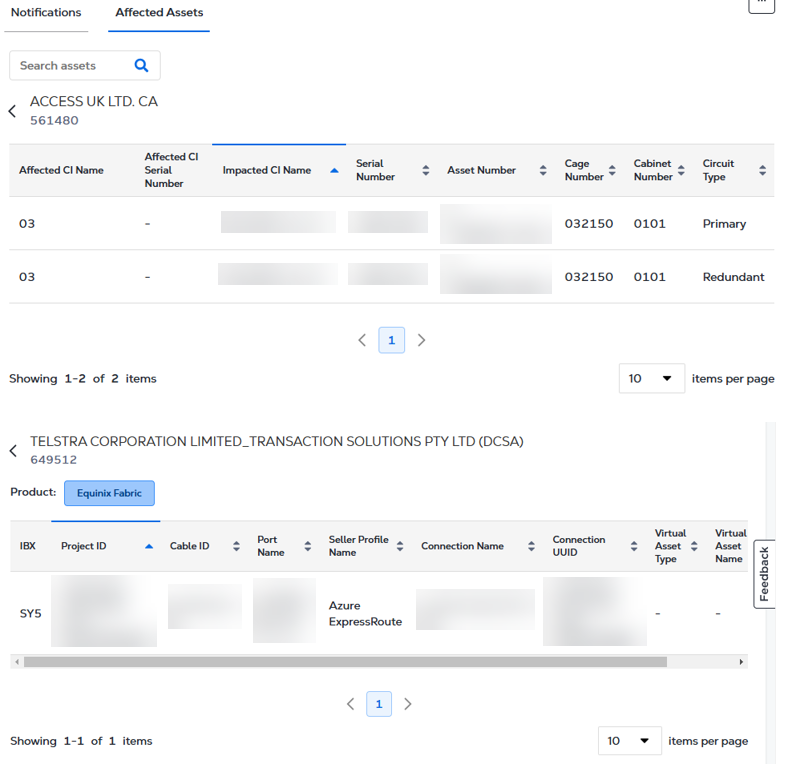Change Details
Clicking on a change number from the change list or the Calendar View takes you to the Change Details view. Here, you can find information such as the change title, area of change, service impacting, state, time values, and location data. The change details provide further information about the change. You can also view assets associated with the change.
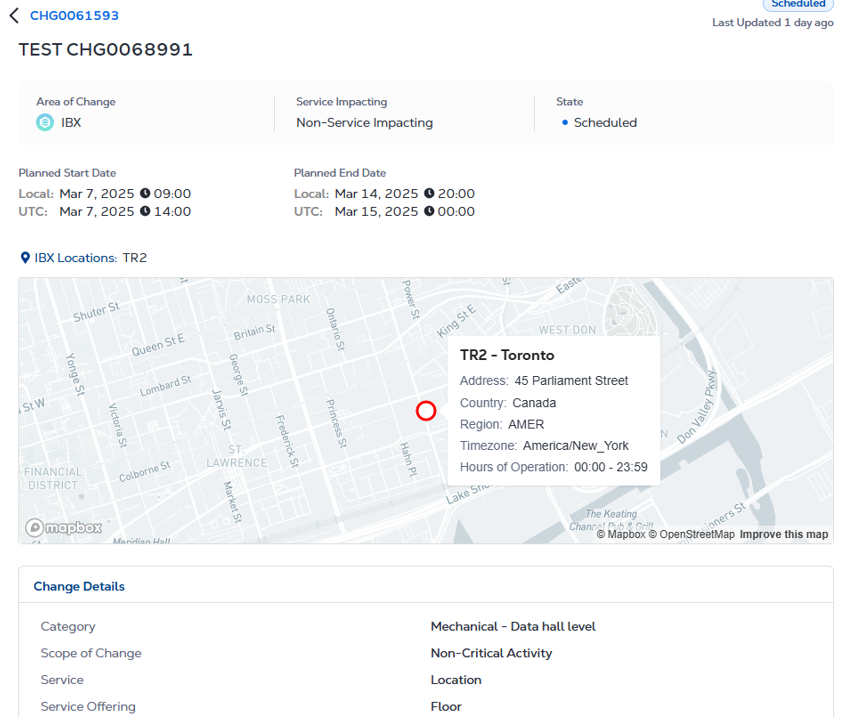
The change detail screen shows:
-
Service Impacting - Whether Equinix-delivered services are/were impacted by the change (Yes or No).
-
State - Current status of the change (New, Updated, or Resolved).
-
Planned Start Date - Date/time the change started both locally and in UTC.
-
Planned End Date - Date/time the change ended both in Local and UTC.
-
Resolved - Date/time the change was resolved.
-
Area of Change - The change type (IBX or Network).
-
Change Number - A unique ID for the change. Affected Products - Such as Equinix Connect, Internet Exchange, Metro Connect, Colocation, Equinix Precision Time, etc.
-
IBX Locations - The affected data center sites.
-
Service - (IBX changes only) Electrical, Mechanical, Cross Connect, or Location.
-
Service Offering - (IBX changes only) Such as a cage number or other asset ID.
-
Affected Assets & Accounts - The account numbers and names of the customers affected by the change.
Tip: To find a specific name or number, use the search box. To sort the list, click a column header.
-
Notifications
-
The right side of the window shows all updates to the change, sorted by date/timestamp:
- Initial notification
- Reminder notification
- Closure notification
- Extend notification
- Reschedule notification
- Removed notification
-
To toggle the sort order of the updates, click the Sort by drop-down and select Latest or Oldest.
Tip: You can use your computer's Find function (for example, Ctrl + F for Windows) to search for specific text in the incident update messages.
-
-
Work Events - Maintenance activities that are to be carried out on specific day for a scheduled change.
Affected Assets
The Asset section displays all the assets affected by a specific change. The details provided in this section may vary based on the type of product.