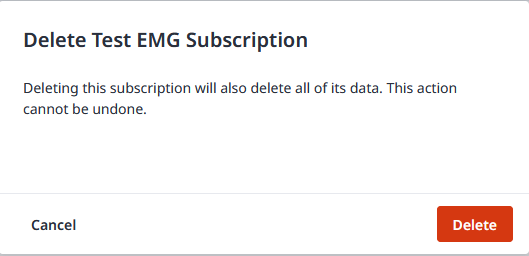Managing Your Subscriptions
View and manage your Messaging Gateway subscriptions from the My Subscriptions list in the Customer Portal.
-
Sign in to the Customer Portal.
-
From the global navigation menu, select Developer Settings > Messaging Gateway.
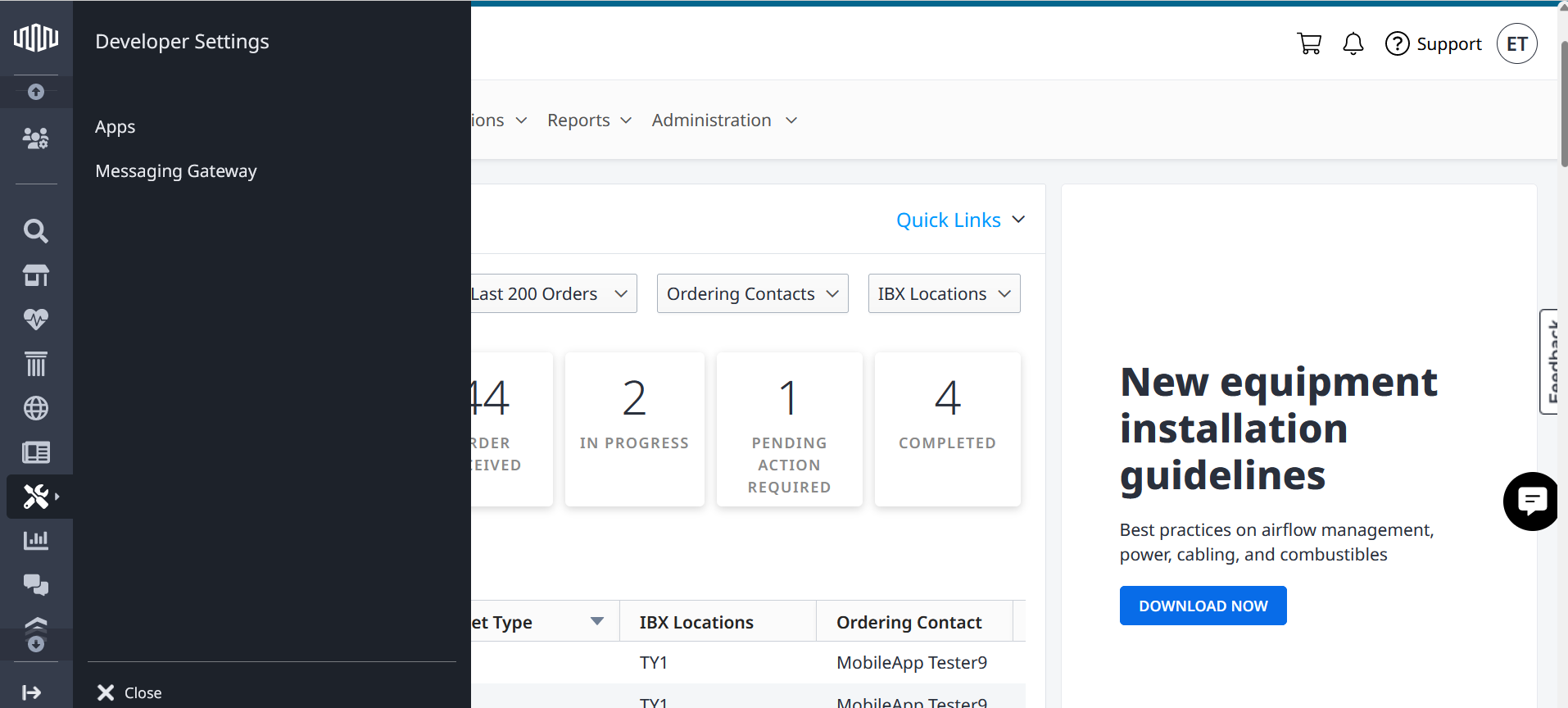
-
Select a subscription.
-
Click the menu located on the right side of the subscription.
-
Select an action you want to perform.
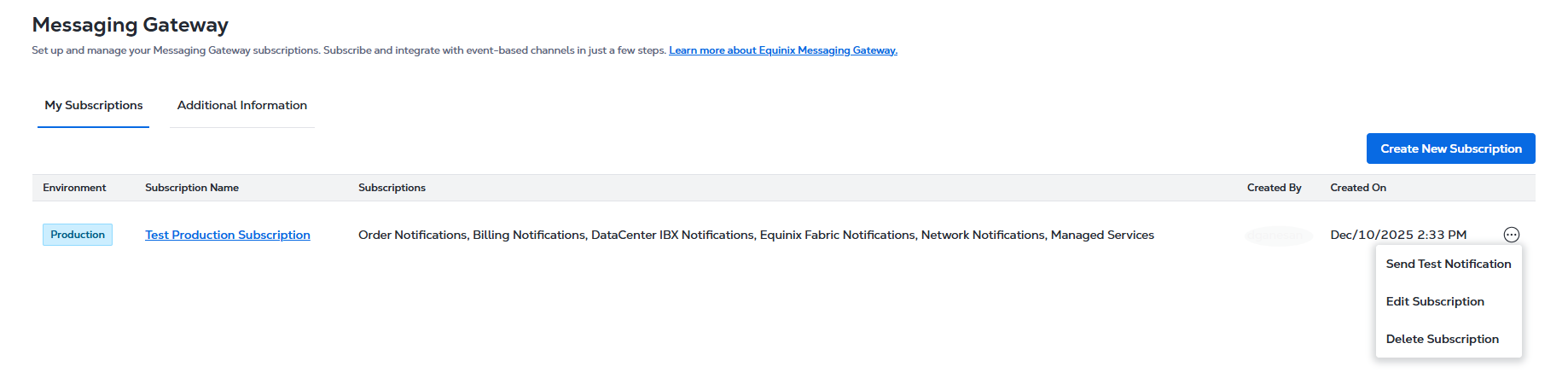
Send a Test Notification
- Specify a feature, sub-feature, and a status for sending test notification.
- Click Send to send a test notification or Cancel to abort.
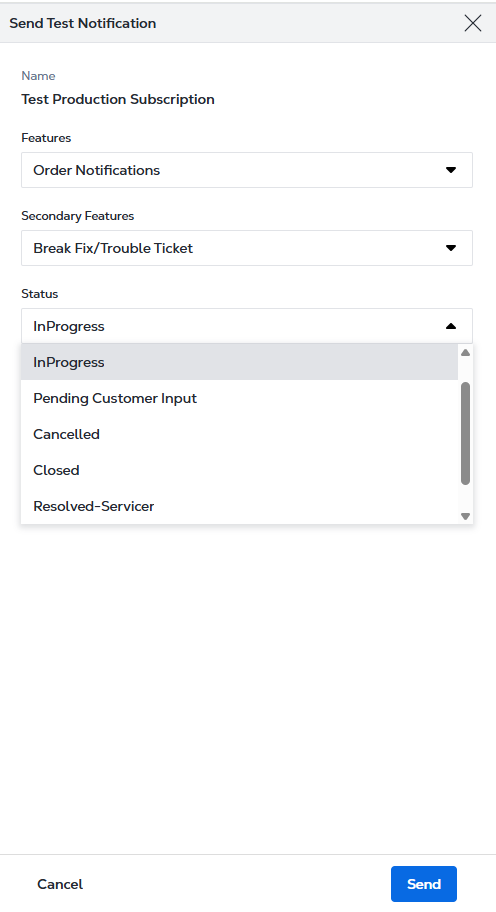
Edit a Subscription
- Edit your subscription data.
- Click Update to save changes or Cancel to abort.
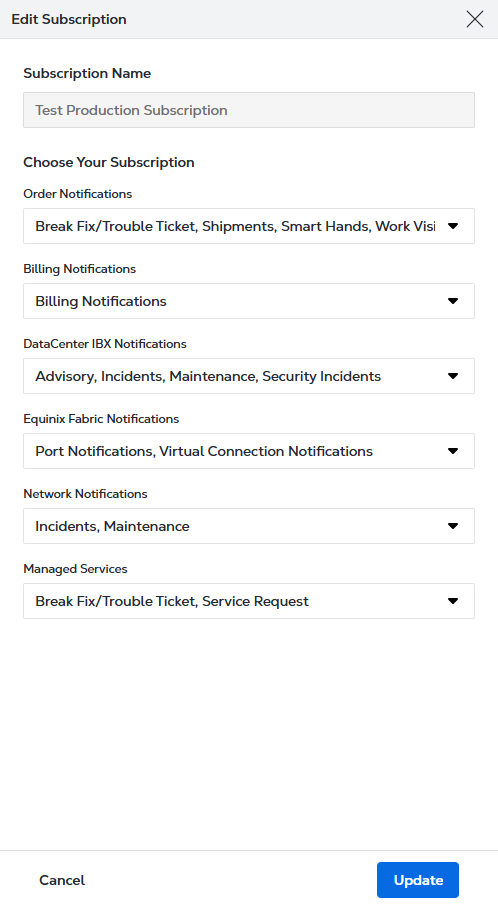
Delete a Subscription
- Make sure you want to remove the subscription from the list permanently.
- Click Delete to remove the subscription or Cancel to abort.