Integrating with Messaging Gateway
Equinix Messaging Gateway is an event-driven solution by Equinix for system-to-system integration between an in-house application to Platform Equinix. EMG leverages queuing solution to provide notifications for latest status on your assets.
While EMG Order Management (the ability to create orders via EMG) is deprecated as of October 2024, Order Notifications remain fully supported and provide valuable real-time status updates for orders placed through any channel (Customer Portal, APIs, or EMG).
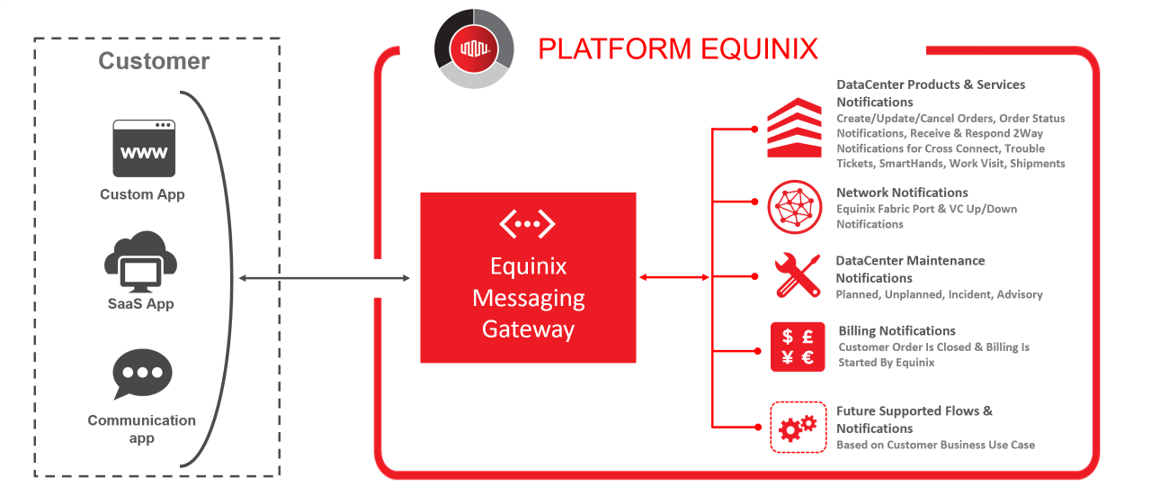
Notification Types and Permissions
Required Permissions:
To use Messaging Gateway, you must have below permissions for the required Equinix IBX data centers. If you are unaware of your user permissions, contact your Company Administrator. You can find these permissions under Administration & Ordering permission catalog of Equinix Customer Portal (customerportal.equinix.com)
-
- Mandatory permission: Planned, unplanned, incident, and advisory notifications
-
- Mandatory permission: Equinix Fabric port and VC up/down notifications
-
- Mandatory permission: Related to notifications when customer order is closed, and when billing is started by Equinix.
-
- Mandatory permission: receive status notifications when your provisioned Equinix Fabric Port or Virtual Connection goes down or comes up again.
-
- Mandatory permission: receive status notifications for orders placed through Customer Portal, APIs, or EMG. This includes Cross Connect, Smart Hands, Work Visit, Shipment, and Trouble Ticket orders.
Notification Workflow
The following diagram illustrates a high-level workflow of how the Messaging Gateway works using queues for Equinix notifications.
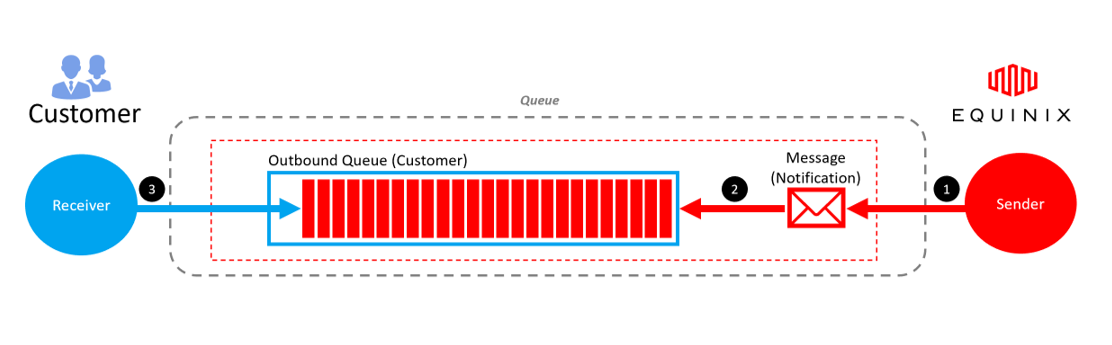
-
Equinix IT Systems & Services monitors Equinix Data Center. They trigger internal alerts for planned & unplanned maintenance and incidents.
-
Once the message is processed. Equinix creates a notification message with details of the maintenance & incident. The response message will be pushed into a customer outgoing queue.
-
The customer application connects to the Messaging Gateway service and retrieves the notification message from the outgoing queue.
Templates
You can refer Equinix Messaging Gateway Templates to integrate with Equinix Messaging Gateway. The Templates provide sample code for customers to integrate with EMG for Equinix Notifications flows.
The Templates are available under MIT License via GitHub. Since Equinix Messaging Gateway Templates are available under MIT License, you can refer, use, modify & extend these Templates based on your organization architecture & security policies.
There are 3 flavors of the Templates - Java, Node.JS & Python.