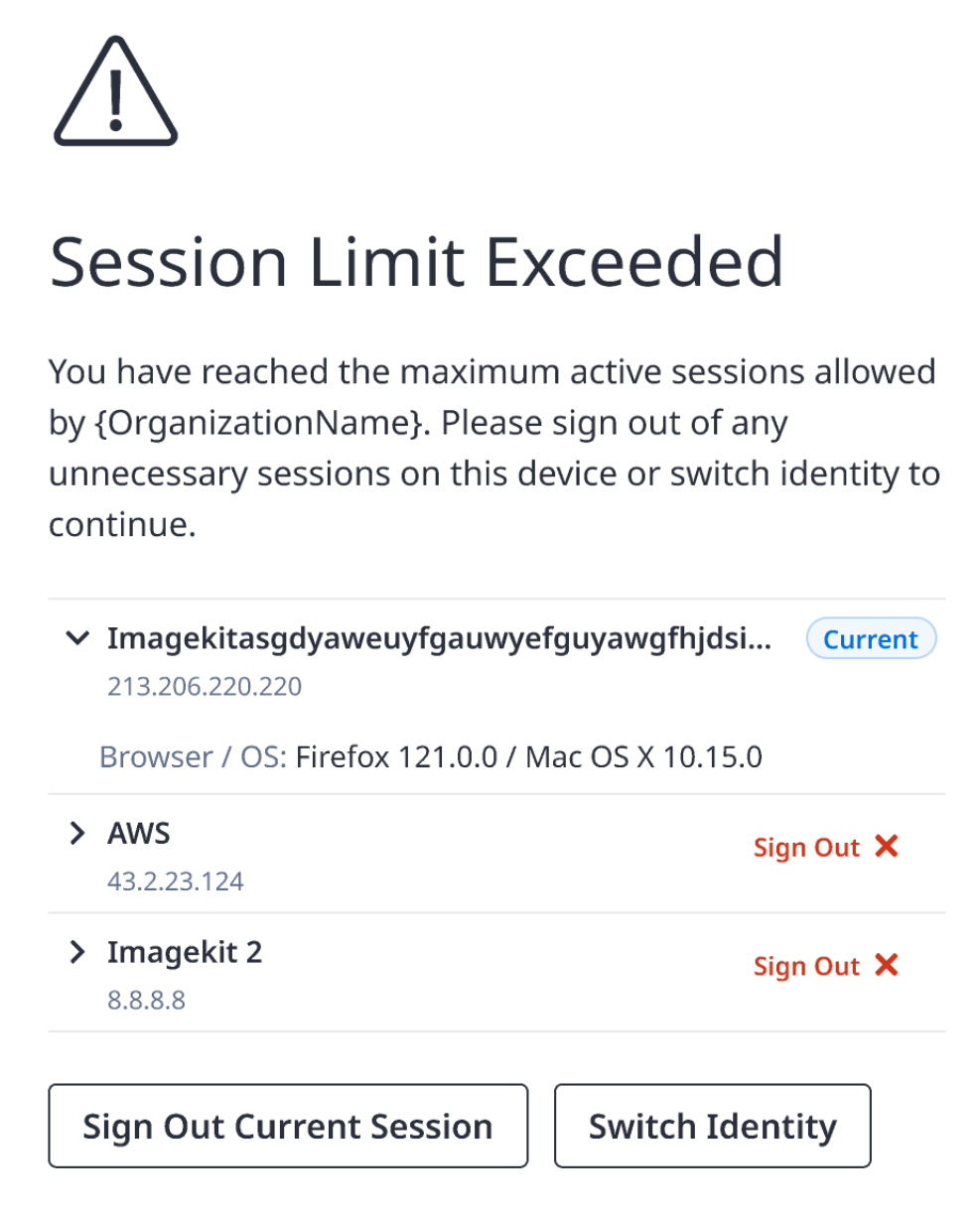Manage Active Sessions
This feature allows you to sign in and out of multiple devices using a single account at the same time. With this feature, you have better control over which sessions are active and which sessions can be signed out from. For security reasons, it is important that you review your active sessions and sign out of any active sessions you have forgotten.
You can also manage active sessions when you switch identities.
-
Sign in to an Equinix portal.
-
Click your user name and select User Account.
infoThe User Account page is currently available to customers using email-based login. For information on how to enable email-based login, see Enable Email-based Login.
-
From the left menu, select Access and Security.
-
At the bottom of the page, click on Manage Active Sessions.
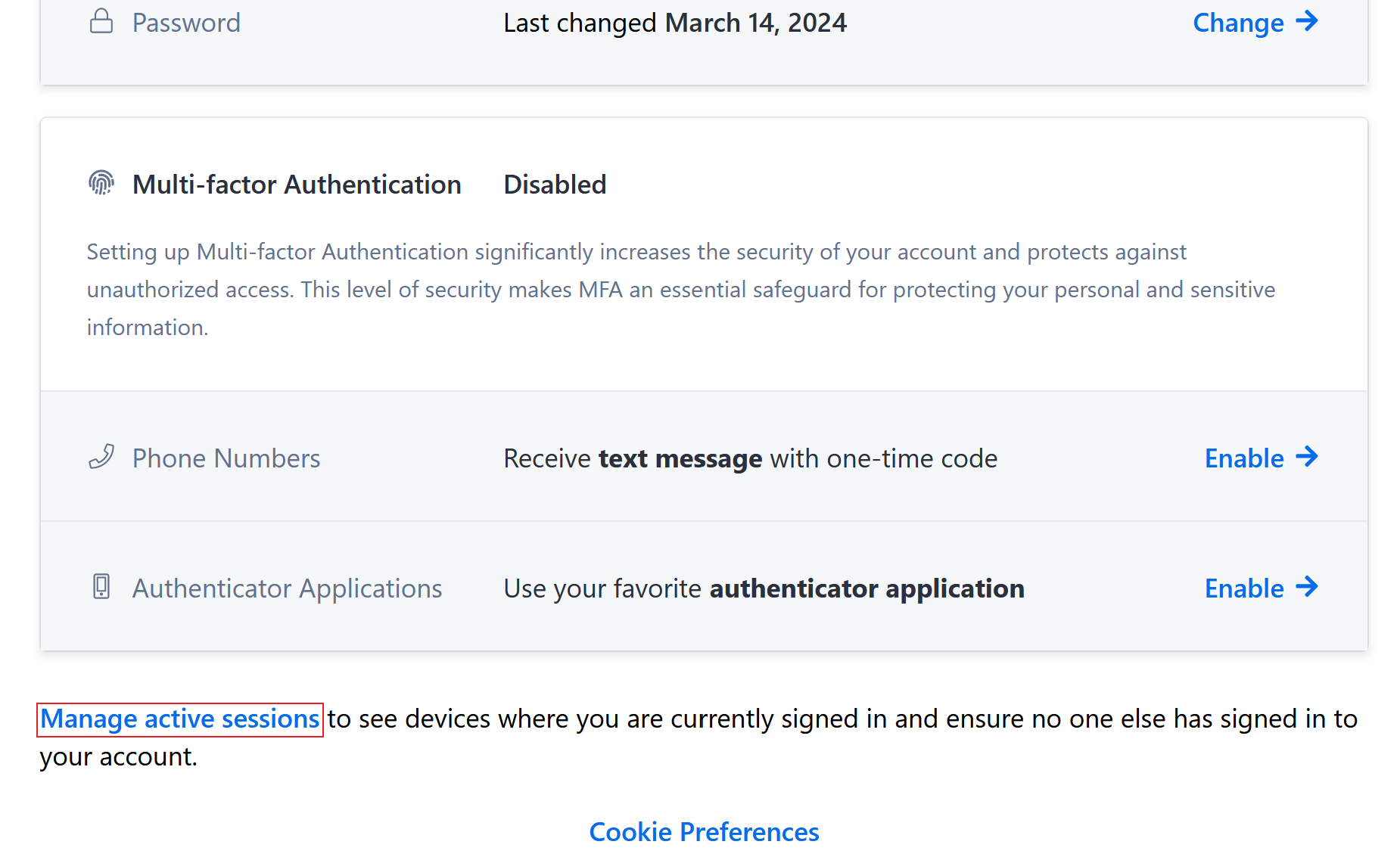
-
You can then review active sessions and sign out of any unnecessary ones.
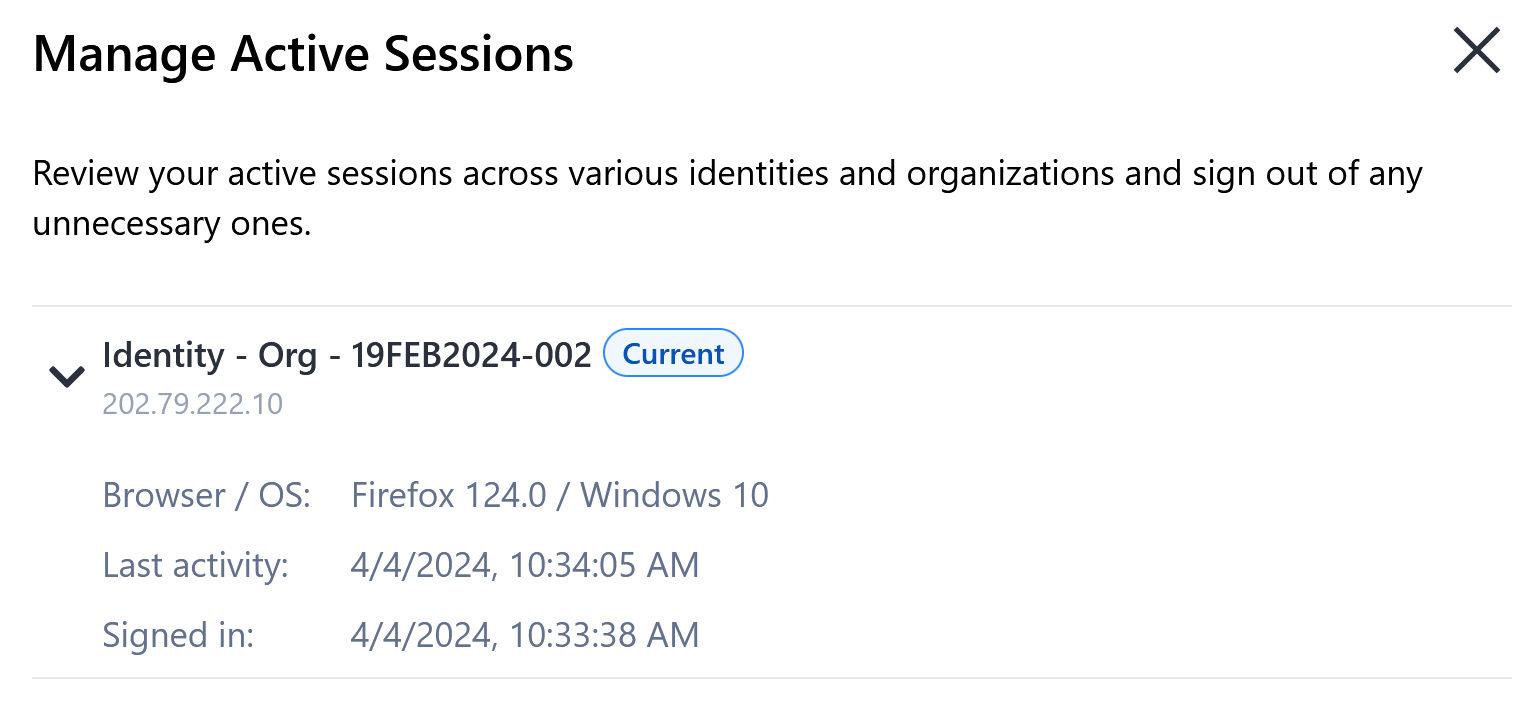
-
If the session limit is exceeded, you will be shown a screen with all active sessions so that you can choose which active session to sign out.
noteThe number of concurrent active sessions allowed is managed by your organization administrator.