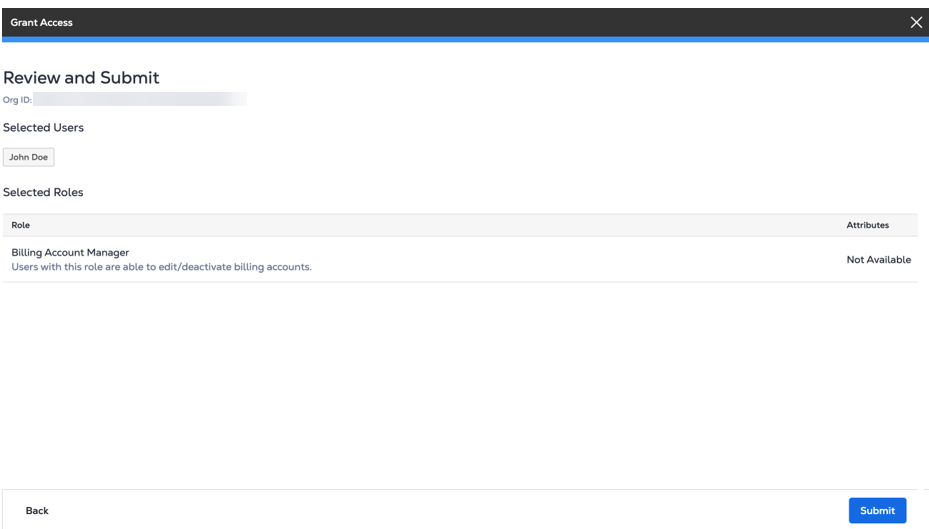Billing Account Authorization
All billing accounts created within an organization (legal entity) are associated with that organization. All billing accounts are considered children of the organization resource. The relationship between Billing Accounts and the organization is independent of other CRH resources, such as sub-organizations or projects within the top-level organization.
To ensure proper access control, only authorized users should be able to create billing accounts for an organization. Users assigned the Billing Account Administrator role have the necessary permissions to create and manage billing accounts for the organization.
IAM Administrators or Company Administrators within the organization can assign the Billing Account Administrator role to other users, granting them the ability to create and manage billing accounts.
Assigning Billing Account Administrator Role
To assign the Billing Account Admin role:
-
Sign in to the Identity & Access Management portal as an IAM admin or company admin.
-
Click Users.
-
Use the context switcher to select the first level organization and then click *Go.
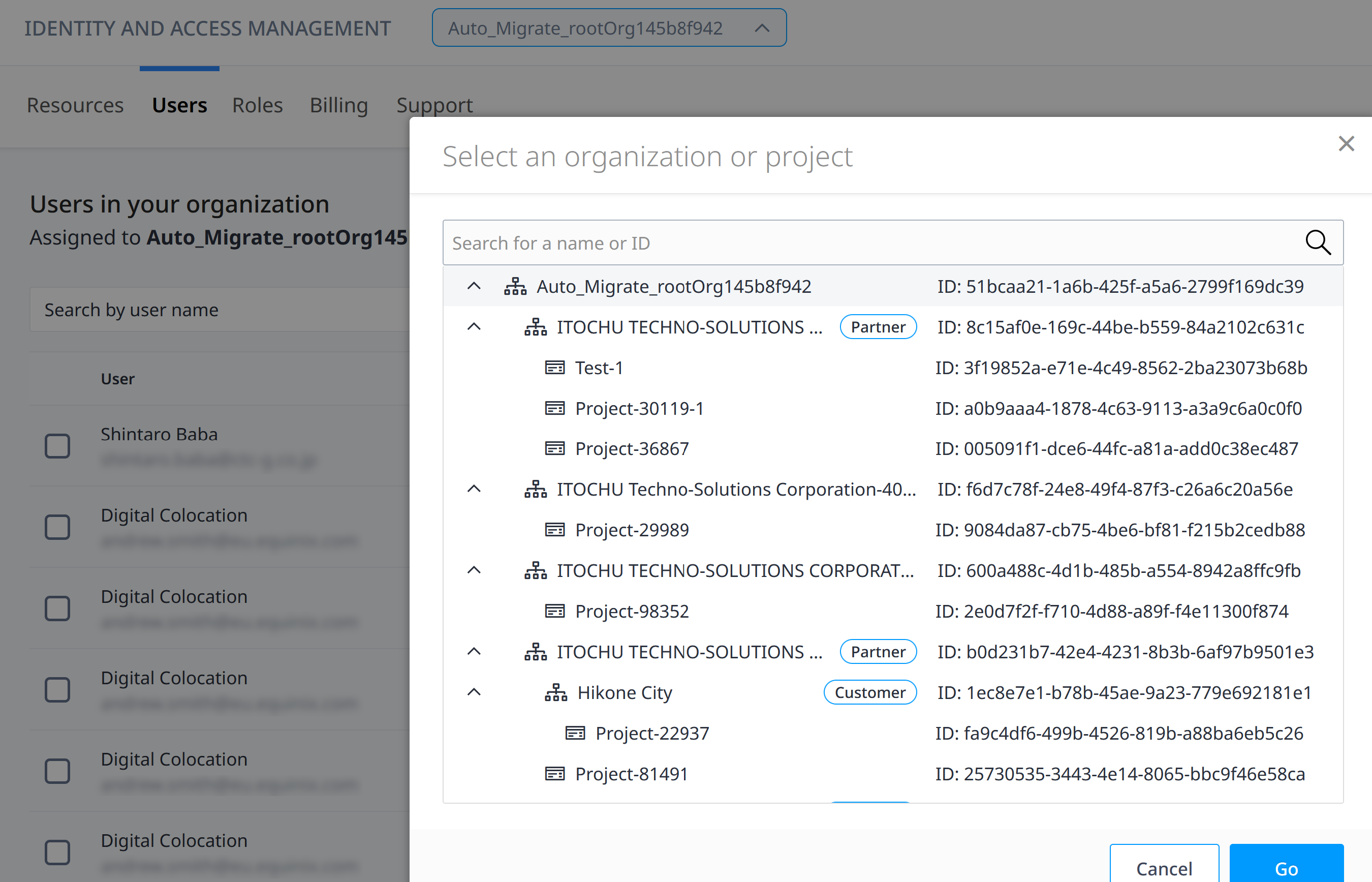
-
Select the users to assign the Billing Account Administrator role within the organization and click Grant Access.
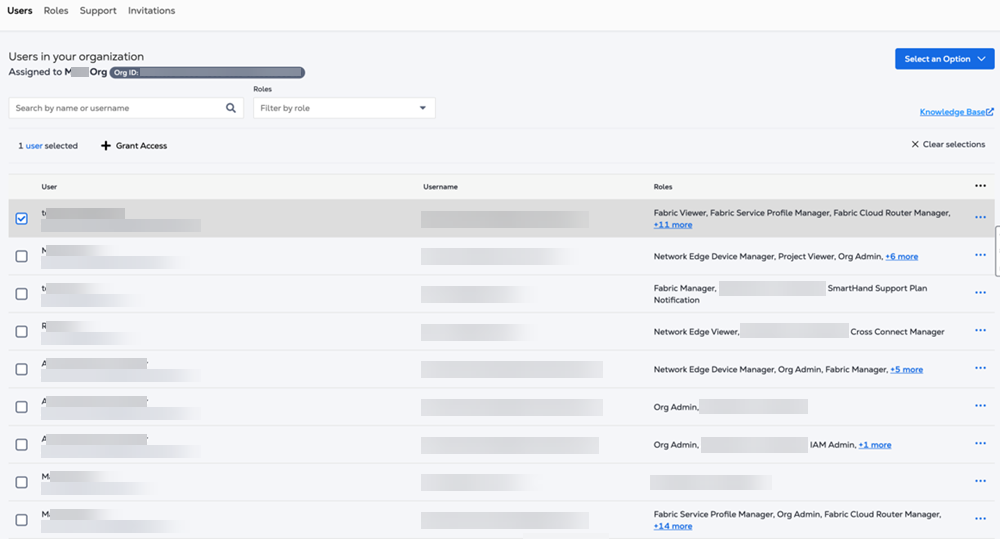
-
Select the Billing Account Administrator role to grant to the user(s) and click Next.
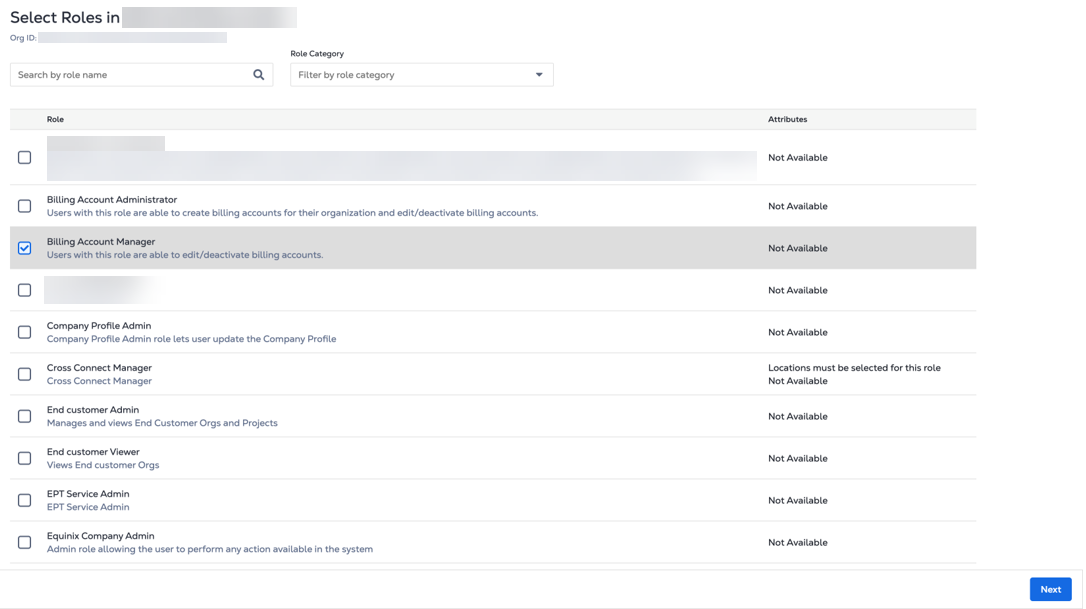
-
Review the role assignment and click Submit.