Determine Project Identifier
Projects aggregate resources required for your end-customer or internal projects needs. When you place an order for a product asset, you must specify the project that the asset instance will be assigned to. Retrieve projects to determine the project identifier.
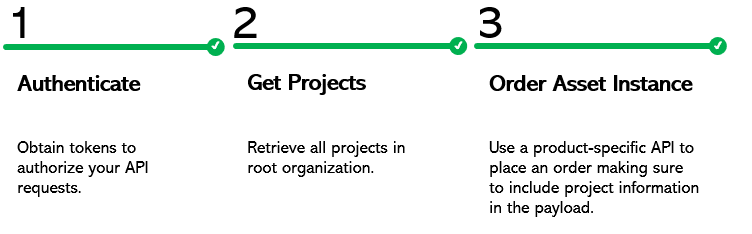
Prerequisites
Authenticate - Submit your user credentials, Client ID, and Client Secret for OAuth2 authentication. Refer to API Authentication for instructions on how to call the OAuth API to validate and authenticate your credentials.
Getting a Project Identifier
To get a Project ID, send a GET request to the /resourceManager/v2/projects endpoint.
Sample Request:
curl -X GET 'https://api.equinix.com/resourceManager/v2/projects?includePermissions=true&includeInbox=true'
-H 'authorization: Bearer <token>'
Sample response:
{
"pagination": {
"offset": 0,
"limit": 20,
"total": 2
},
"data": [
{
"projectId": "1234",
"projectName": "Top Secret Project",
"labels": {
"application": "Network Edge"
},
"parentOrganizationId": "1234",
"resourceSubType": "END_CUSTOMER",
"rootOrgId": "316481000362970",
"inboxResource": false,
"silentProject": false,
"permissions": [
{
"actions": [
"networkedge.acl.view",
"networkedge.acl.create",
"networkedge.acl.modify"
],
"resourceType": "ACL"
},
{
"actions": [
"fabric.port.read"
],
"resourceType": "PORT"
}
]
},
{
"projectId": "5678",
"projectName": "Potato Inc. Project",
"labels": {
"application": "Network Edge"
},
"parentOrganizationId": "1234",
"resourceSubType": "END_CUSTOMER",
"rootOrgId": "316481000362970",
"inboxResource": false,
"silentProject": false,
"permissions": [
{
"actions": [
"networkedge.l2connection.view",
"fabric.l2connection.read",
"networkedge.l2connection.create",
"networkedge.l2connection.delete",
"networkedge.l2connection.modify"
],
"resourceType": "L2_CONNECTION"
}
]
}
]
}
Only projects with silentProject attribute set to false can be used for ordering product assets. Use the product-specific create API request to place an order. Make sure to include project identifier you retrieved.