Troubleshooting Federated SSO
'Payload Too Large' error when accessing the Customer Portal
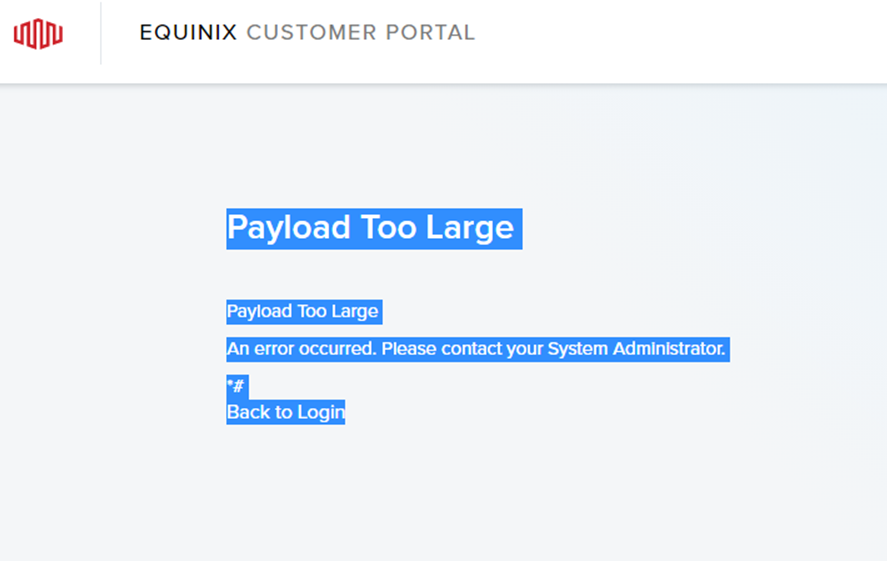
This error usually occurs if you POST the SAML response to the portal, instead of using a GET request.
There are two main settings to verify:
- Make sure the ACS URL endpoint is correct.
- Make sure the SAML response you send is a GET request (not POST or any other request).
Also confirm the following in your IdP:
- Name ID Format – Unspecified
- Application username – Email
- The username email address should match the primary email address in your Customer Portal user profile.
'Sign Off Error' after logging in
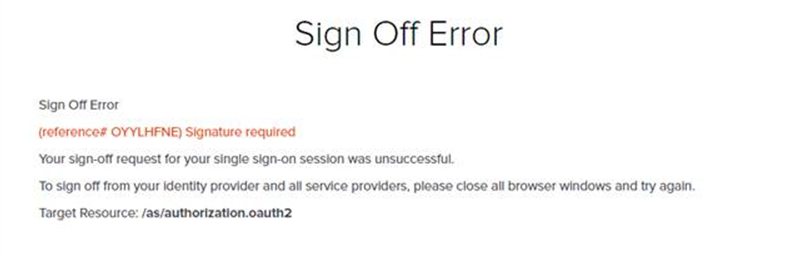
The Sign Off error has two possible fixes:
- In your IdP, make sure the URL for the ACS (Assertion Consumer Service) is correct or blank.
- Make sure the SAML response is signed properly on the IdP side.
'502' error after logging in
Make sure the Audience URI value is correct. Add a comment to your federated SSO request to engage with Equinix administrator and ask for the correct value. In case you're unable to access your federated SSO settings, contact your Equinix representative and your request will be forwarded to the Equinix administrator.
'Username not found' error after logging in
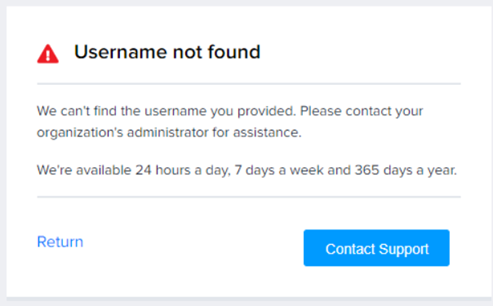
Make sure the user's account exists in the Customer Portal:
- If the account does not exist, you can create it.
- If the account does exist, contact the Global Service Desk (GSD) for additional troubleshooting.
We do not support just-in-time provisioning, so we do not create Equinix accounts on the fly.
'Sign On Error' when logging in through your IdP
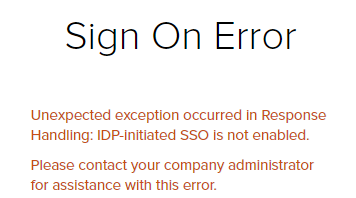
By default, the IdP-initiated SSO is disabled. If you want to allow IdP-initiated SSO for your company, add a comment to your federated SSO request.
As a temporary workaround, you can manually create a bookmark for an SP-initiated URL in your IdP (for example: https://portal.equinix.com/).