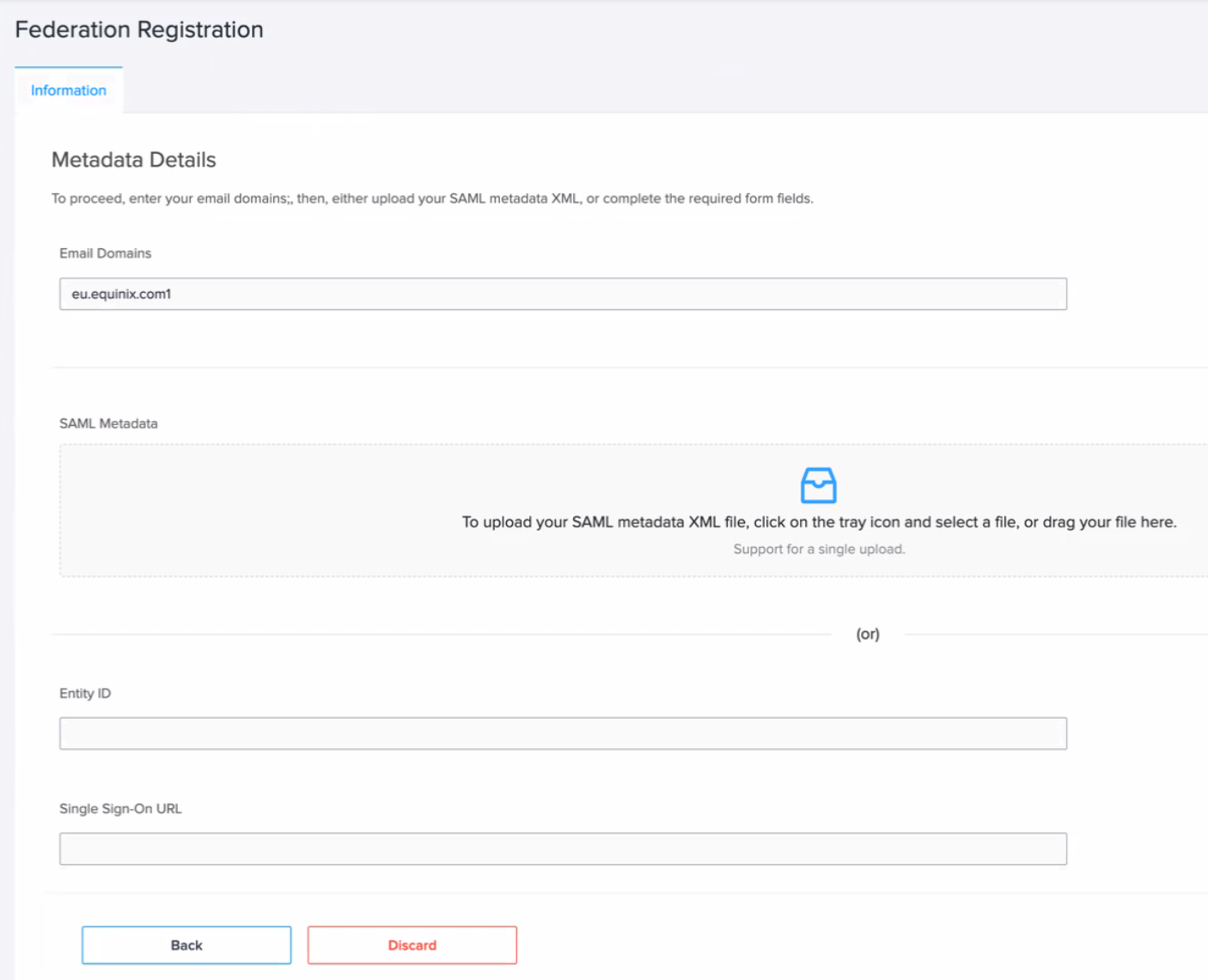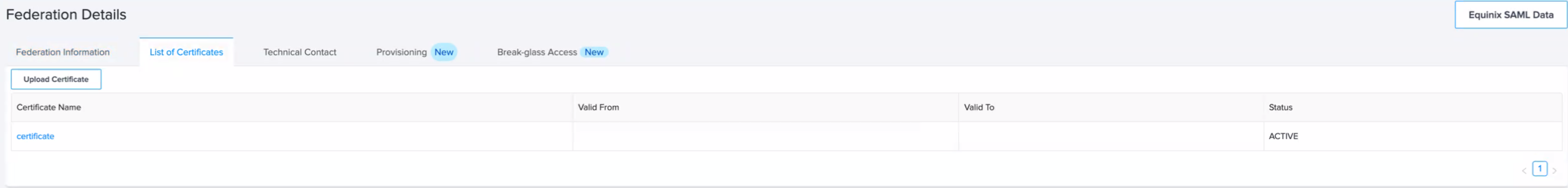Managing Your Metadata
After your organization is successfully on-boarded, you can use the Self Service Federation application request page if you need to upload a new certificate or to change point-of-contact information.
Updating Your Certificate or Contact Information
To upload a new certificate, from the List of Certificates tab, click Upload Certificate.
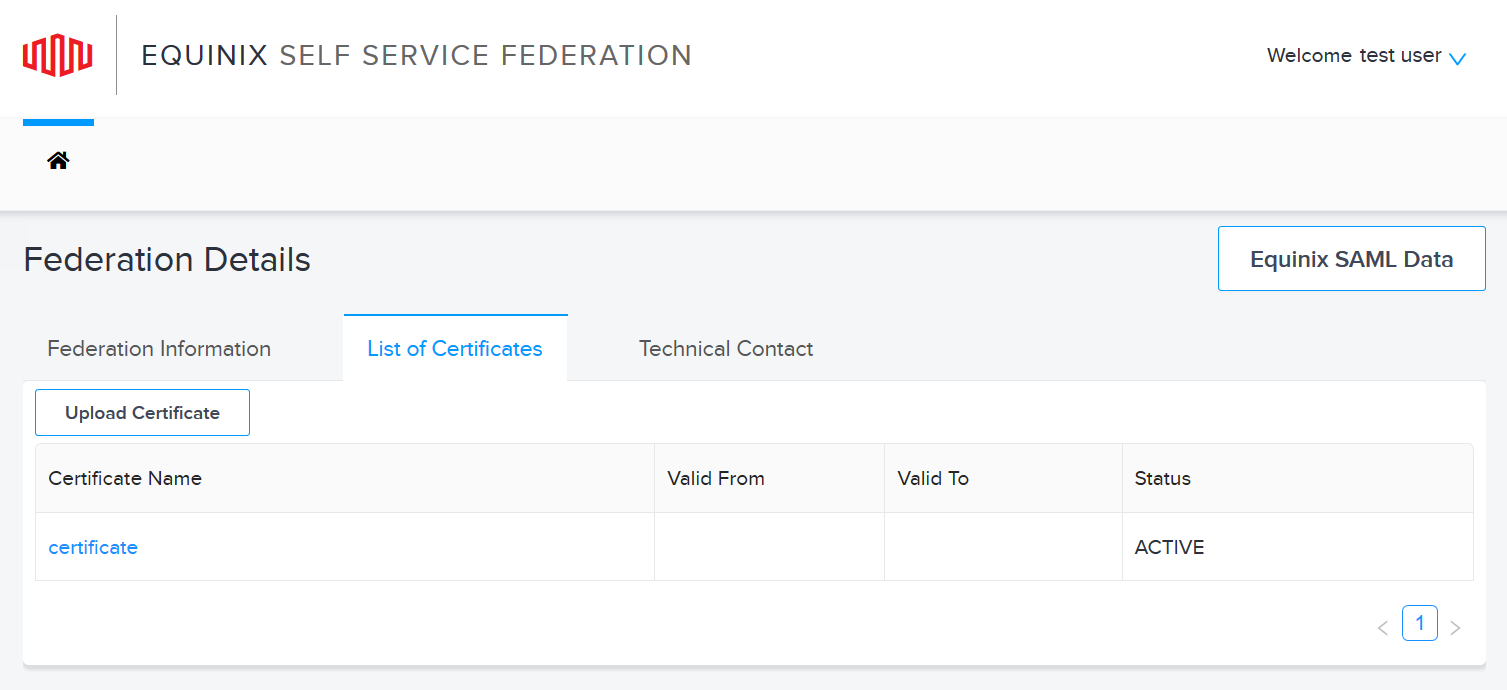
To update the point of contact, from the Technical Contact tab, click Change Point of Contact.
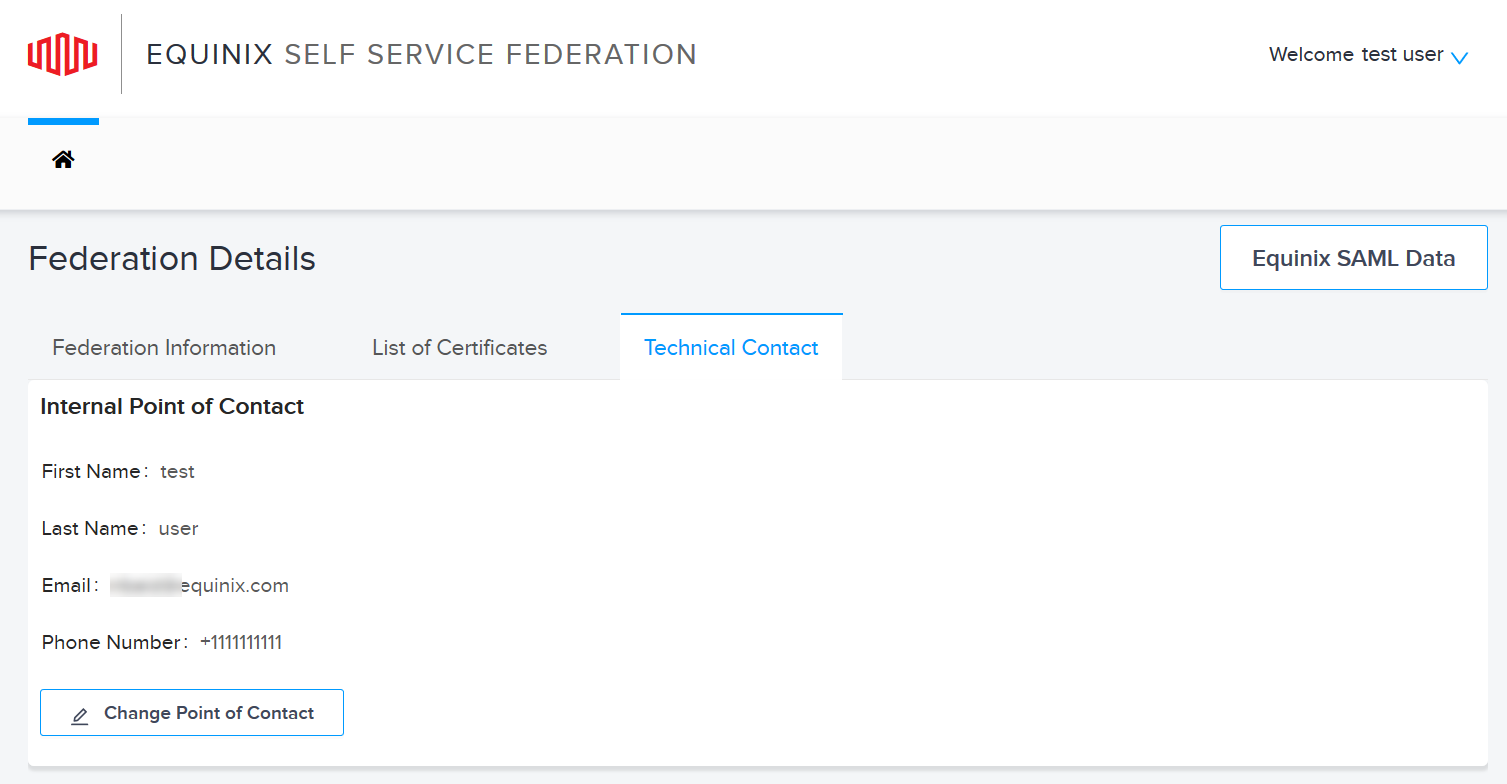
Making Changes to IdP Metadata
To change your IdP Metadata:
-
Log in to an Equinix portal, as a federated customer with Administrator access.
noteThe Administration menu is visible only to Administrators.
-
From the Administration menu, choose Account and Security Management.
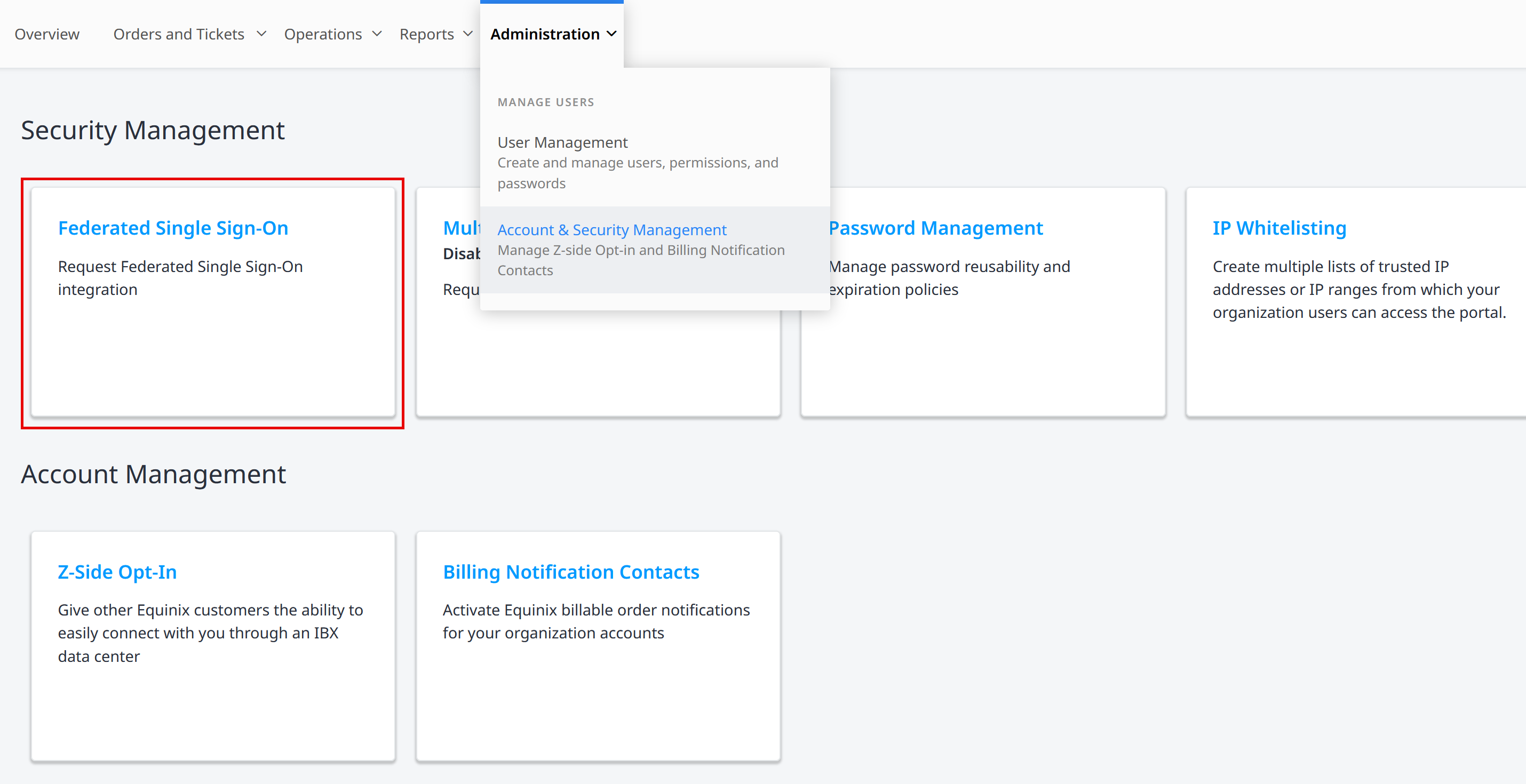
-
Click on Federated Single Sign-On. Federation details screen will be displayed. Alternatively, you can access these details at https://federation.equinix.com/.
-
Add a comment to your federated SSO request to engage with Equinix administrator.
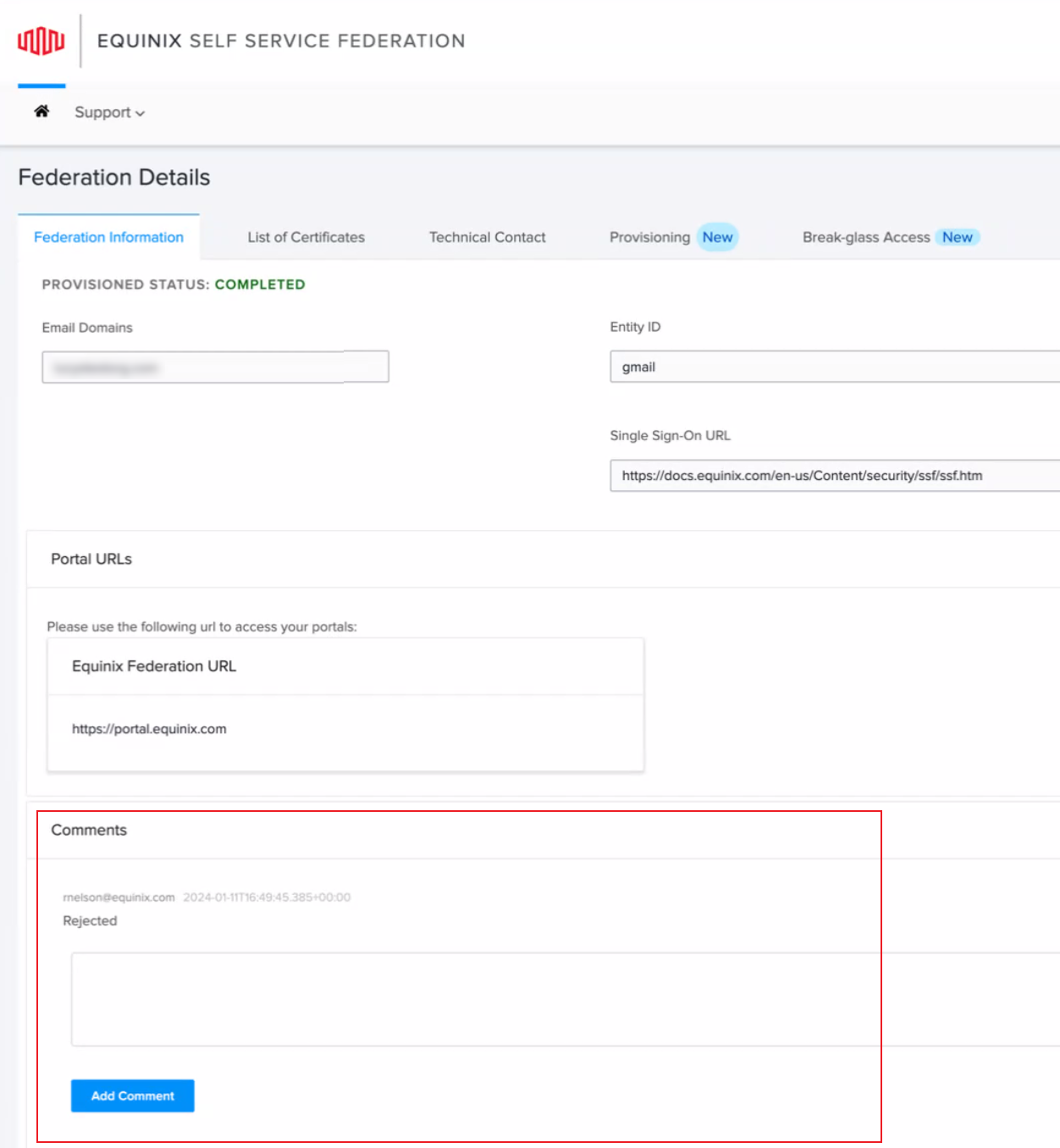
-
Provide your updated metadata and, if it is not in the metadata, provide the updated certificate. Updated metadata is required when changing IdPs entirely or when updating your metadata for the same IdP.