Updating Service Tokens
You can change service token's expiration date or modify the list of recipients. You can edit only service tokens that are in the INACTIVE state.
Prerequisites
Before editing a service token, you must have:
- An Equinix Fabric account, with one of the following IAM roles assigned: Fabric Connection Manager, Fabric Manager, Fabric Service Provider, Fabric Service Profile Manager, or End Customer Fabric Manager.
Edit Service Token Expiration Date
To change a service token's expiration date:
-
Log in to the Customer Portal > Fabric Dashboard.
-
From the Service Tokens menu, select Service Token Inventory.
-
Locate and click the service token that you want to edit.
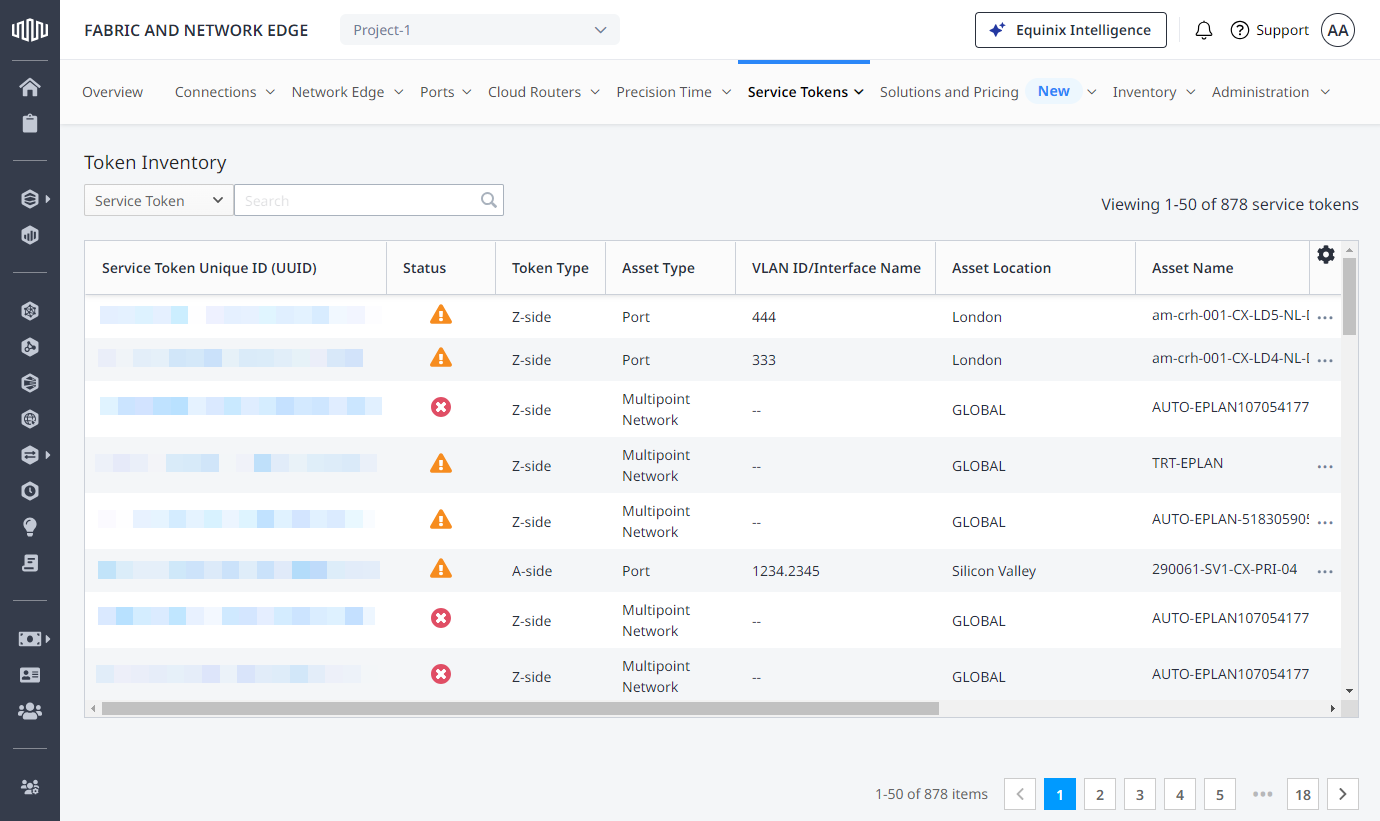
-
Click Edit next to the expiration date, select new date, then click Confirm.
Edit Service Token Recipients
To change a service token's recipients list:
-
Log in to the Customer Portal > Fabric Dashboard.
-
From the Service Tokens menu, select Service Token Inventory.
-
Locate and click the service token that you want to edit.
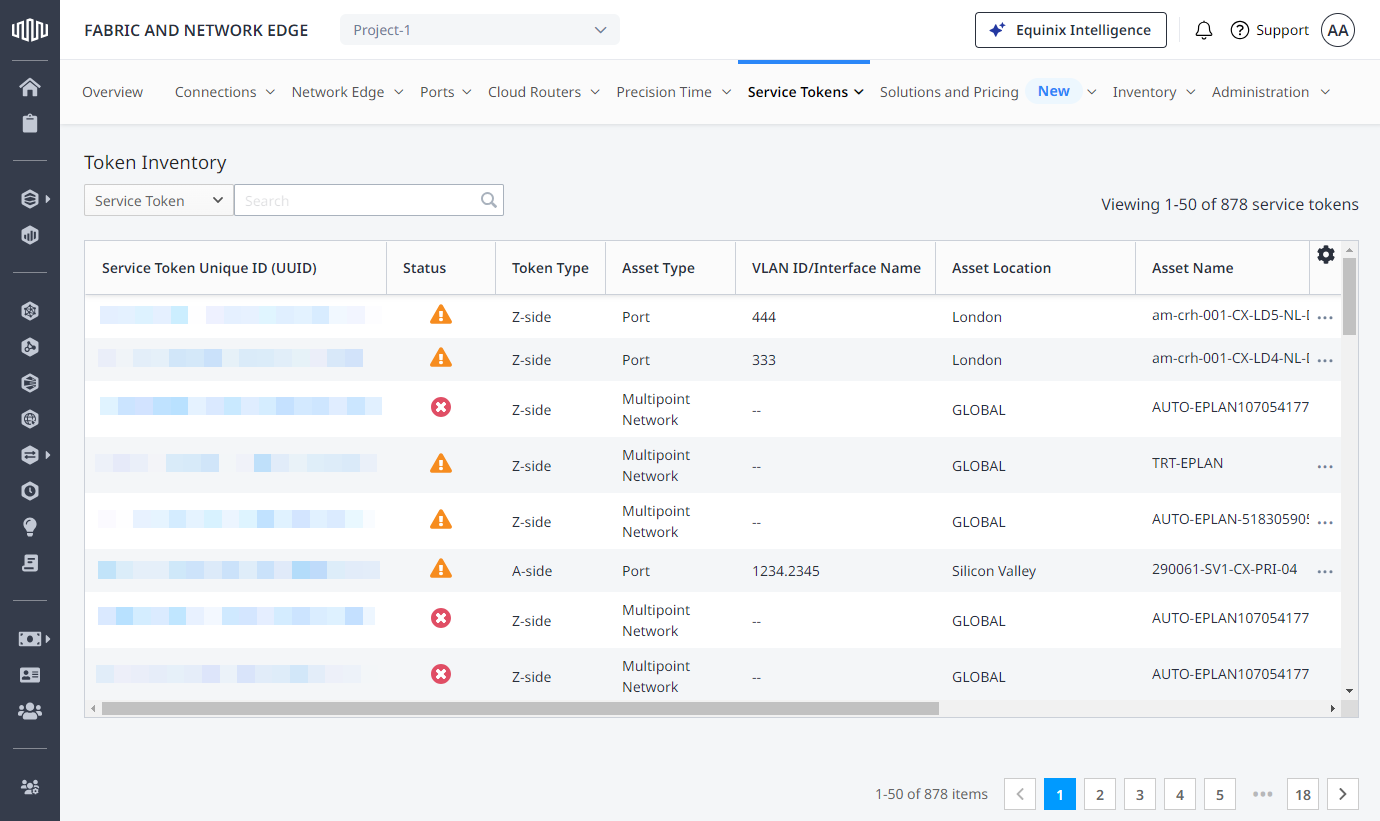
-
Click Edit in the Notifications section.
To remove an email, click the X next to an email address of the recipient that you want to remove.
To add an email address, click Add Another Email, then enter an email address. Click Confirm.
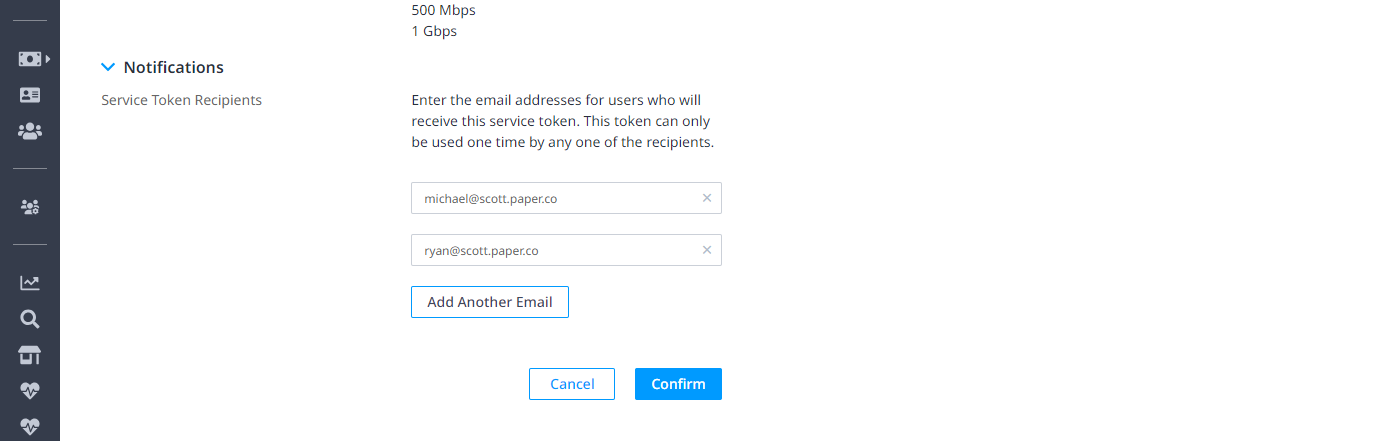
Update Service Tokens Using API
You can use Fabric API to automate this procedure and integrate it with your internal systems. For details, see Update Service Token.