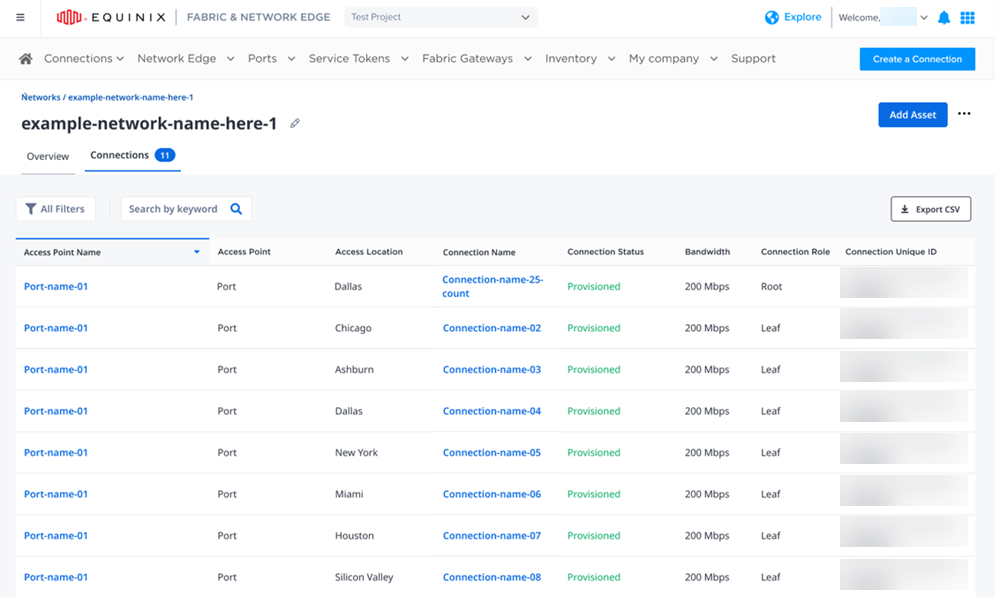Networks Inventory and Details
The Networks Inventory provides a single location for viewing and managing your Fabric Networks.
To access the Networks Inventory:
-
Log in to the Customer Portal > Fabric Dashboard.
-
From the Connections menu, select Networks Inventory.
-
Use the context switcher and select a project to display Networks associated with the selected project.
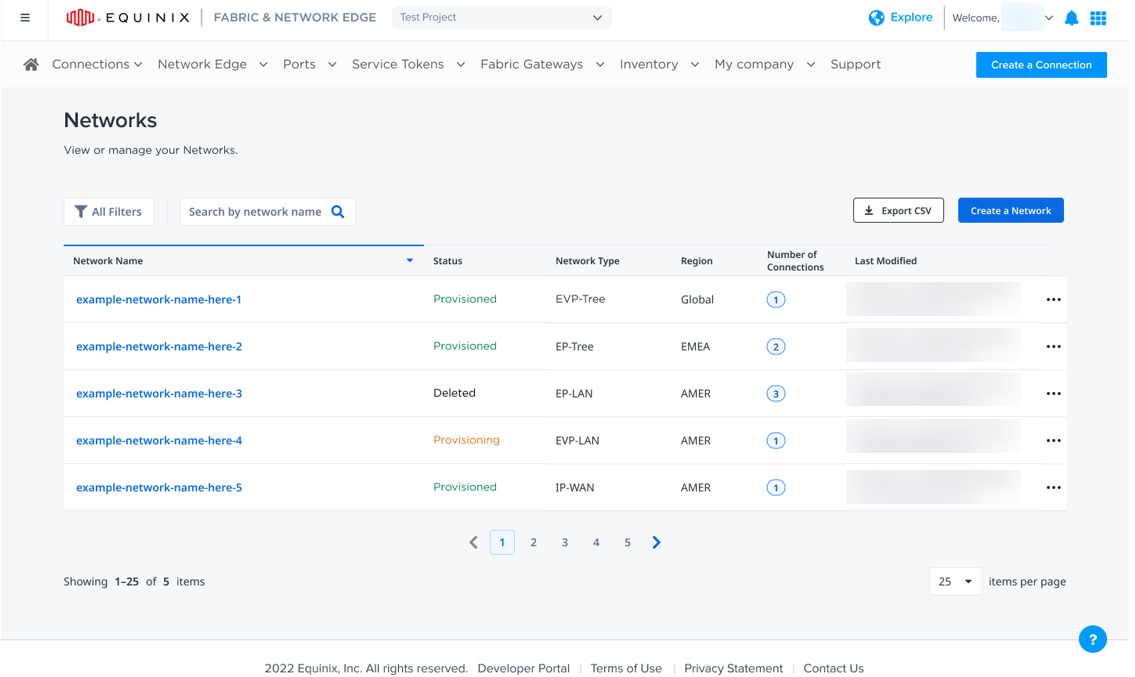
The Networks list contains the following information:
- Network Name - Name of the Fabric Network.
- Status - Network object status.
- Network Type - Network type defined by the type of assets connected to the Network.
- Region - Network geographical scope.
- Connections - Number of connections to the Network.
- Last Modified - Date and time when the Network object was last modified.
Network Details
Network details view provides insight into your Fabric Network instance.
To view a Network's details:
-
Log in to the Customer Portal > Fabric Dashboard.
-
From the Connections menu, select Networks Inventory.
-
Use the context switcher and select a project to display Networks associated with the selected project.
-
Locate and click the Network you want to view.
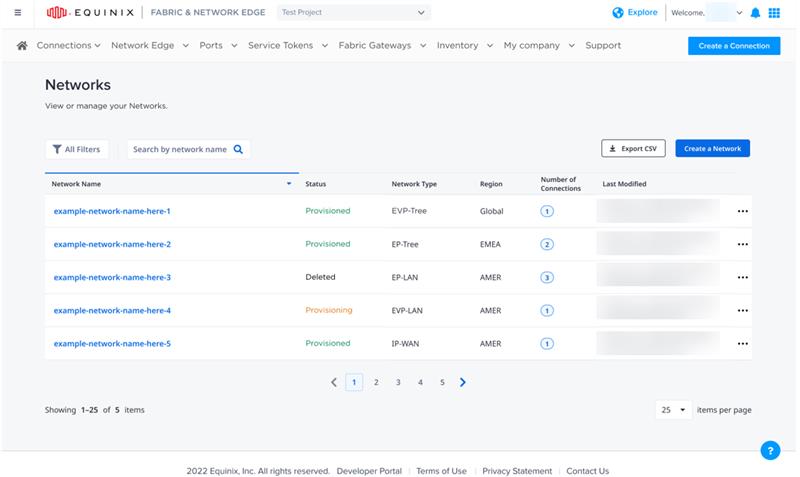
Use filters to limit the number of Networks on the list.
Overview
The Overview tab contains information on the Network object, divided into the following sections:
- Network Details – Provides basic information about your Network.
- Activity Log – Displays the creation date and last update date for the Network.
- Notification Contacts – Lists notifications recipients and provides the option to manage notification settings.
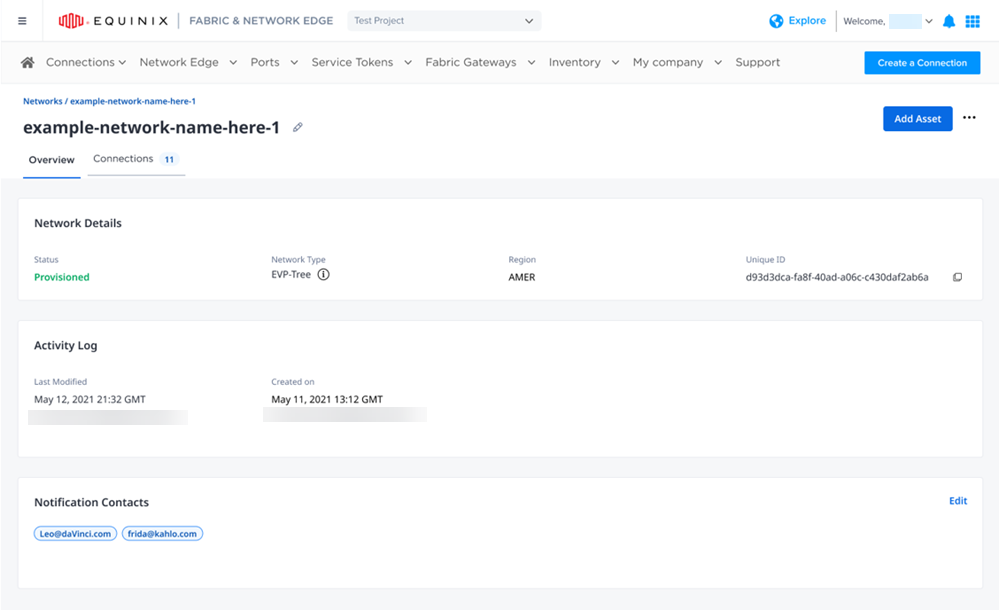
Connections
Select the Connections tab to view the list of connections to this Network. The Connections tab contains a list of all of your connections associated with the selected Network along with the following information:
- Access Point Name - Name of the access point asset.
- Access Point - Access point asset type.
- Access Location - Access point location.
- Connection Name - Fabric connection name.
- Connection Status - Connection status.
- Bandwidth - Connection bandwidth.
- Connection Unique ID - Connection identifier.