Delete Networks
Delete a Fabric Network if you migrate your connections to a different Network instance or you no longer need it.
- Before you delete a Network, you must delete individual Fabric connections to the Network you want to delete.
- The Network you want to delete must be in the ACTIVE status.
To delete a Network object:
-
Log in to the Customer Portal > Fabric Dashboard.
-
From the Connections menu, select Networks Inventory.
-
Use the context switcher and select a project to display Networks associated with the selected project.
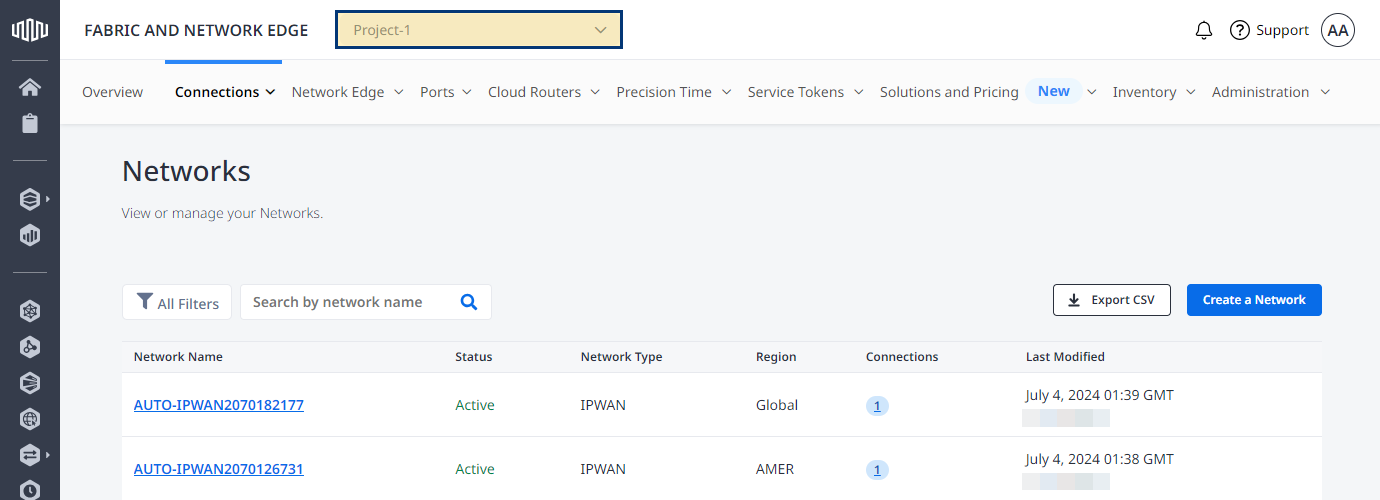
-
Locate and click the Network you want to delete.
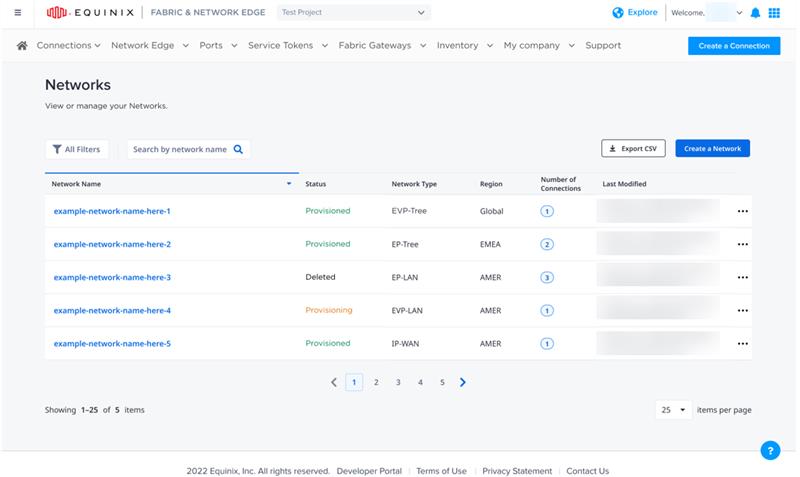 tip
tipUse filters to limit the number of Networks on the list.
-
Click Options and click Delete Network.
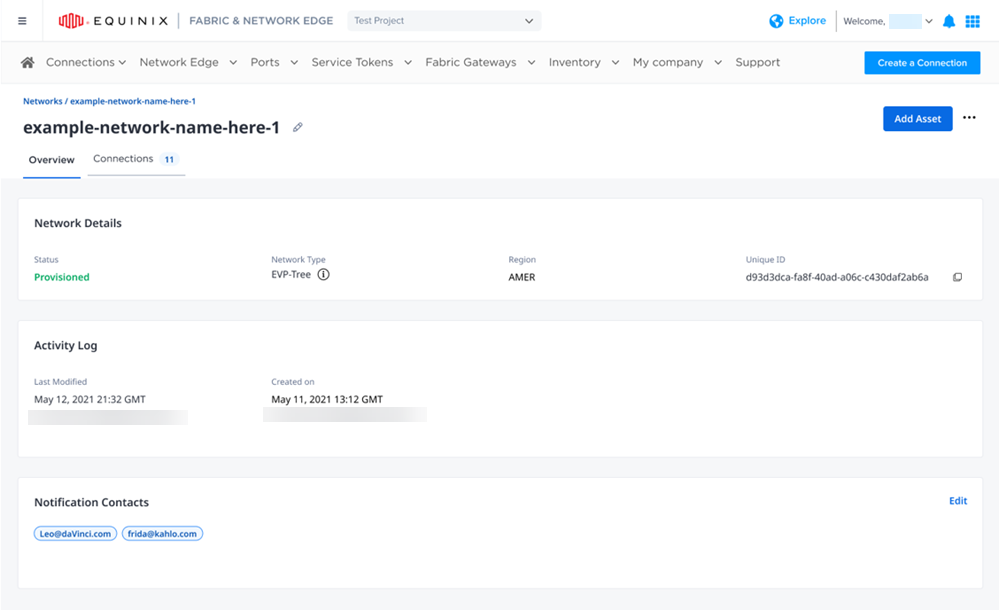
-
Click Yes, Delete to confirm.
Delete a Network Using API
You can use Fabric's API to automate this procedure and integrate it with your internal systems. For details, see Delete a Fabric Network in the API Reference.