Change Connection Bandwidth
If your connection consistently hits its bandwidth limit or if the connection bandwidth is over-provisioned, you can adjust the bandwidth of most existing connections. Connection bandwidth can be modified up to speeds of 50 Gbps in most markets.
Your ability to resize the bandwidth of your connection is determined by the capacity of your origin and destination assets such as port speed or cloud router package.
If the connection was created using a service token, your bandwidth options may also be limited by the token issuer.
In order to change a connection's bandwidth, you need:
- An Equinix Customer Portal account with the
Fabric ManagerorFabric Connection Managerrole. - If you are using the API, authenticate by exchanging your client ID and client secret for an access token. See API Authentication for details.
Service Provider Connections
If you are connected to a service provider or cloud service provider, the service provider controls the maximum bandwidth speed available.
Some service provider connections, such as Oracle Cloud and Azure ExpressRoute, have additional steps that are required to modify the bandwidth speed on a connection. Review the information for the specific service provider to see if you need to take any additional actions.
Certain service providers, such as AWS Direct Connect do not support resizing of existing connections. To change the bandwidth, you need to create a new connection, migrate your traffic, and delete the old connection.
Billing
Changing a connection's bandwidth may change its monthly billing rate.
Changing the bandwidth triggers a billing update and changes to your monthly billing take effect the day of the bandwidth change. Since billing updates happen on a 24-hour cycle, the same connection cannot be resized again within a 24-hour period.
For Local Connections created on Unlimited (Buyout) Ports, the 24-hour waiting period for subsequent bandwidth updates does not apply. These connections can be resized without the standard interval restriction.
Changing a Connection's Bandwidth
- Portal
- API
To change a connection's bandwidth:
-
Sign in to the Customer Portal > Fabric Dashboard.
-
From the Connections menu, select Connections Inventory.
-
Locate and click the connection you want to edit.
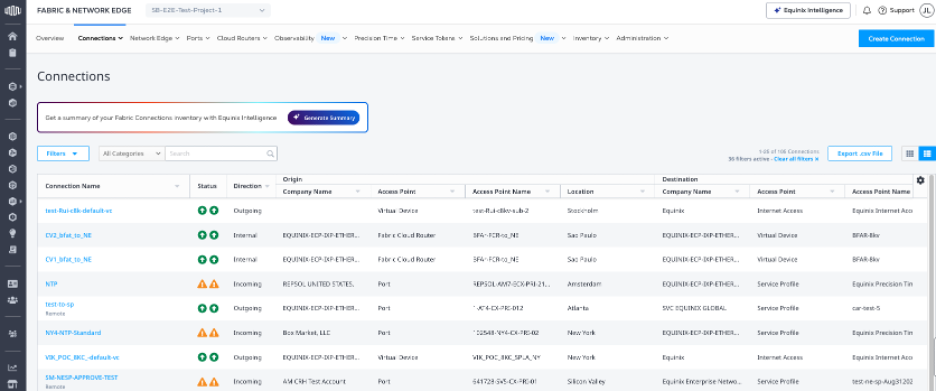
-
Click Change next to the connection's bandwidth information.
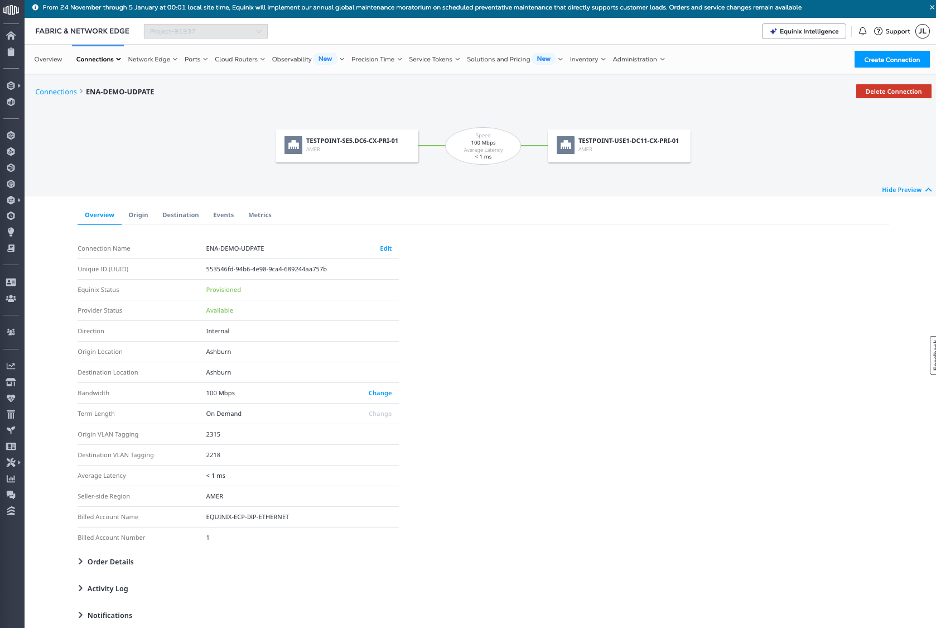
-
From the Bandwidth drop-down, select the desired value.
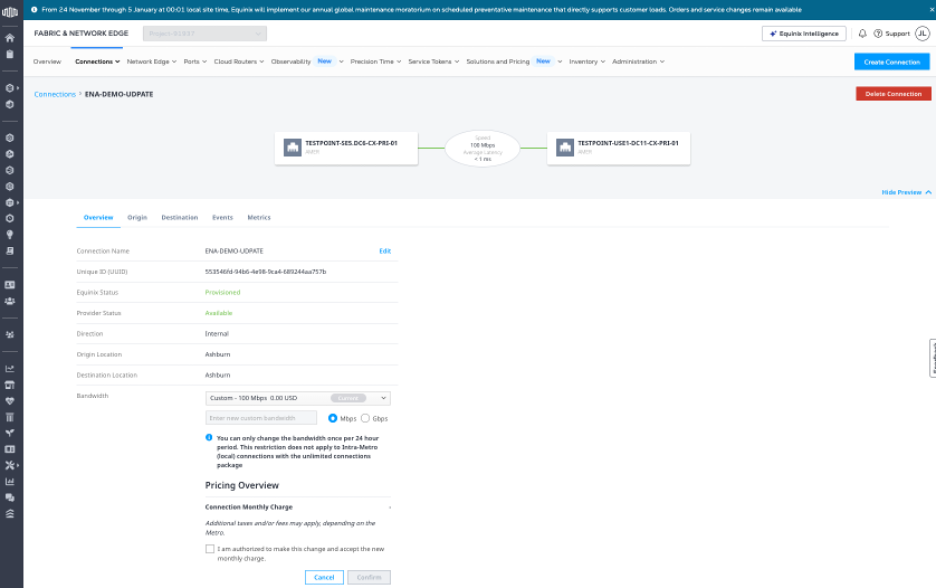 info
infoMaximum bandwidth options may be limited by the service provider’s offerings, Metro, or the speed supported by your Fabric port.
The Pricing Overview will display the monthly charge associated with the new bandwidth.
-
Select I am authorized to make this change and accept the new monthly charge, then click Confirm.
Find the UUID of the connection that you want to update. Send a POST request to the /fabric/v4/connections/search endpoint to search for a specific connection and return its details.
To change a connection's bandwidth, send a PATCH request to the /fabric/v4/connections/{id} endpoint.
In the body of the request, specify:
op- The operation to perform. Use the valuereplace.path- The attribute to update. Use the value/bandwidth.value- The new bandwidth value in Mbps.
Sample cURL Request:
curl -X PATCH 'https://api.equinix.com/fabric/v4/connections/{id}' \
-H 'content-type: application/json' \
-H 'authorization: Bearer <token>' \
-d '
[
{
"op": "replace",
"path": "/bandwidth",
"value": 1000
}
]'
The /fabric/v4/connections/{id} endpoint supports the dryRun query parameter to safely validate this request in production without changing any connection bandwidth.