Connecting to Another Equinix Fabric Customer
You can search for and connect with other Equinix Fabric customers who are not publicly available on the Equinix Customer portal using the Connect to an Equinix Fabric Customer option. When you choose to connect to another Equinix Fabric customer, you can see any private profiles to which you have been given visibility. You’ll also get the option to use a service token if one was shared with you by a reseller, carrier, service provider, or other customer.
Prerequisites
- An Equinix Fabric account.
- A valid service token or access to a private service profile.
- An existing Equinix Fabric port or Network Edge virtual device.
Connect to a Fabric Customer
-
Log in to Equinix Fabric.
-
From the Connections menu, select Create Connection.
-
In the Create a Connection to section, click An Equinix Fabric Customer.

Using a Service Token
You can connect to a Fabric port, a Fabric network or a Network Edge virtual device using a Z-side service token provided to you by a reseller, carrier, service provider, or other Equinix Fabric customer.
For details on creating a connection using a service token, see Create Connections with Z-Side Service Tokens.
Private Service Profile
-
On the private profile's card you want to connect to, click Select Service, then click Create Connection.
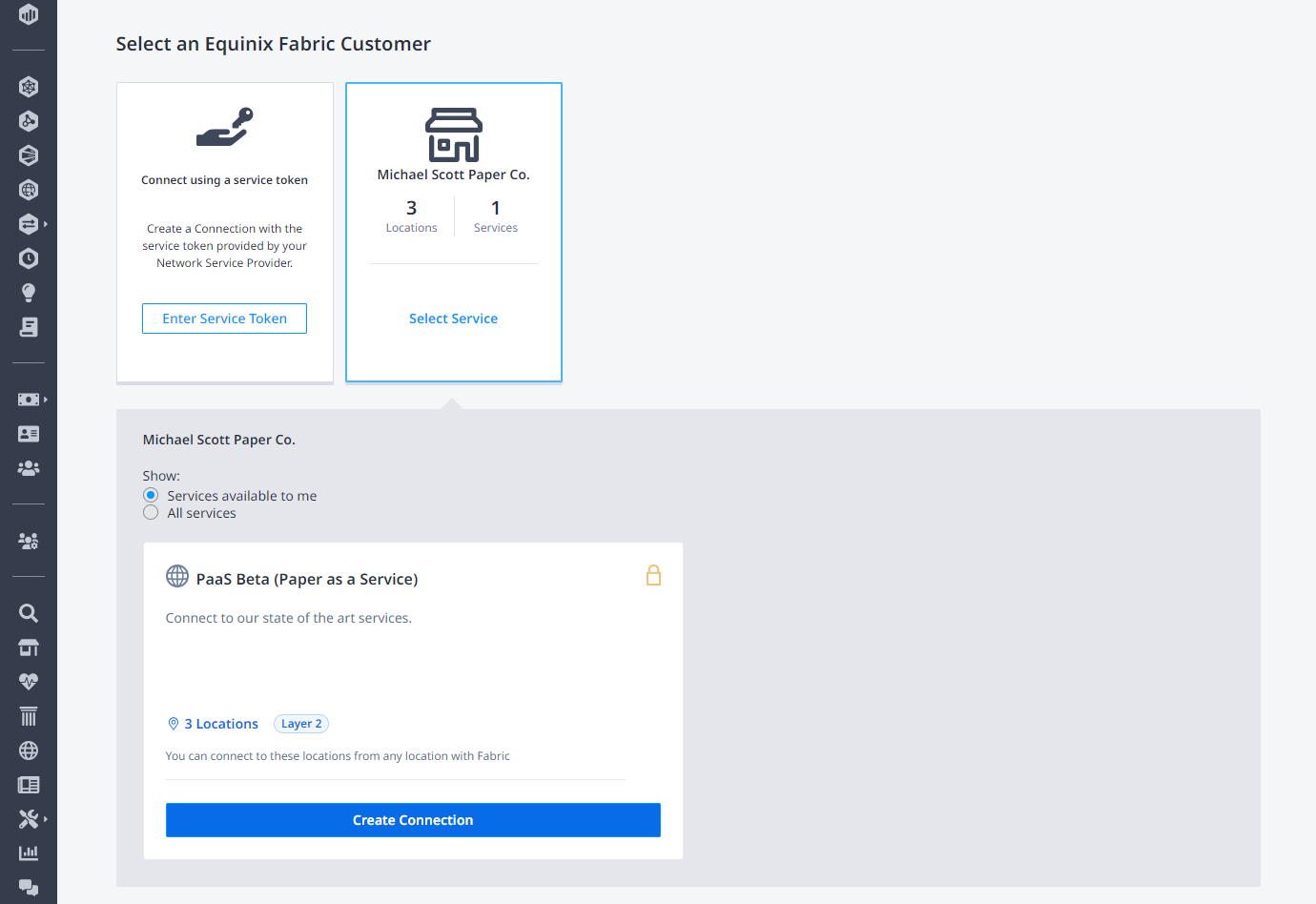
-
In the Origin section, click Port.
-
Select a location, then choose a port.
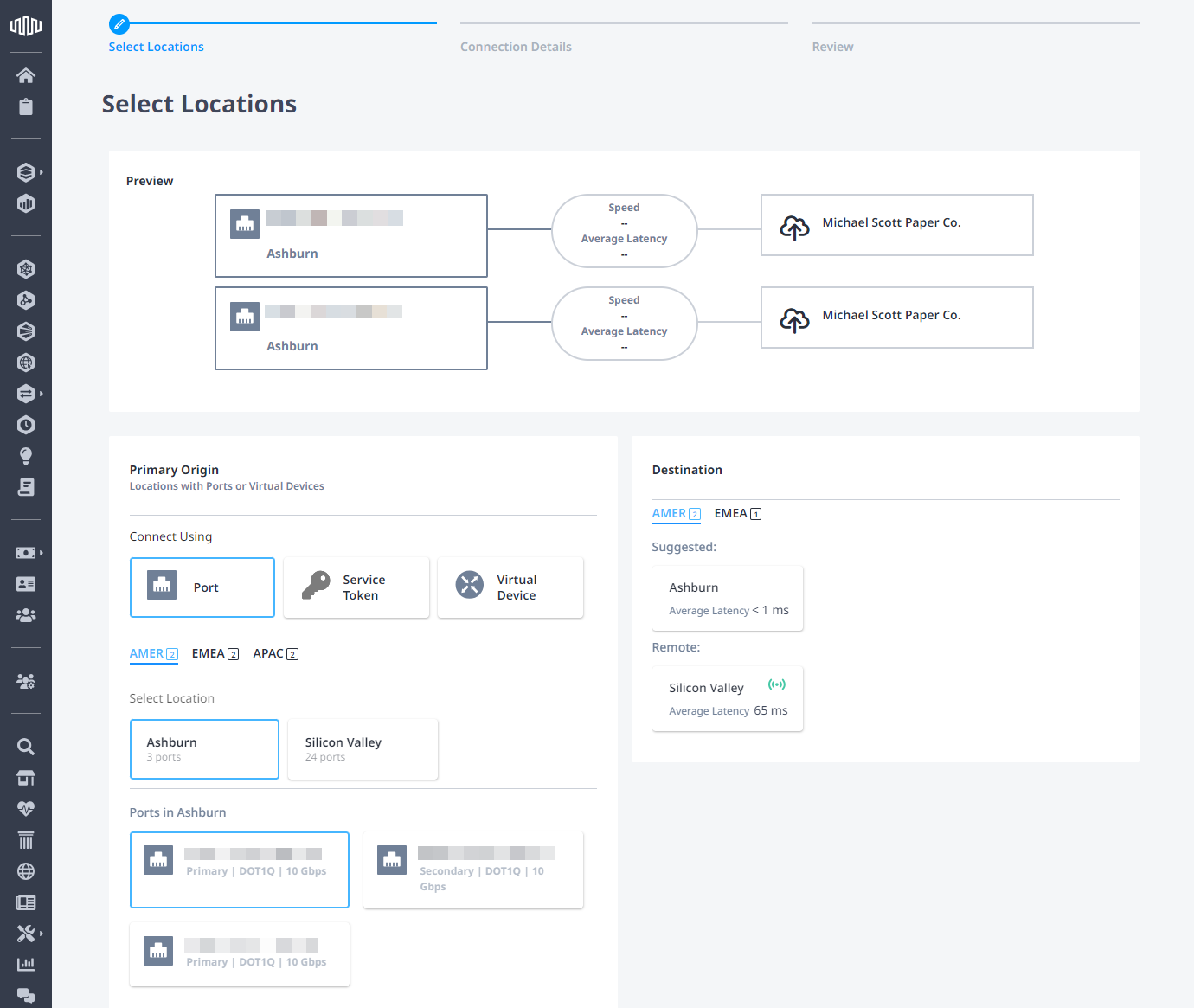 tip
tipHover over a port instance to see the associated billing account and cable identifier.
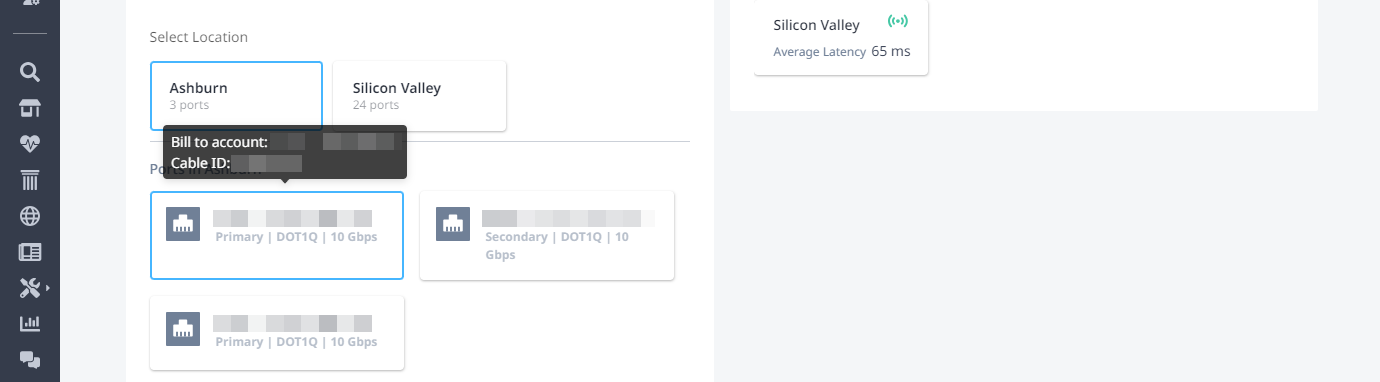
-
Select destination, the click Next.
-
In the Connection Information section:
- Connection – Enter a name for your connection.
- VLAN ID - Enter the VLAN identifier.
-
In the Connection Speed section, select a Billing Tier and Speed combination.
-
Click Next.
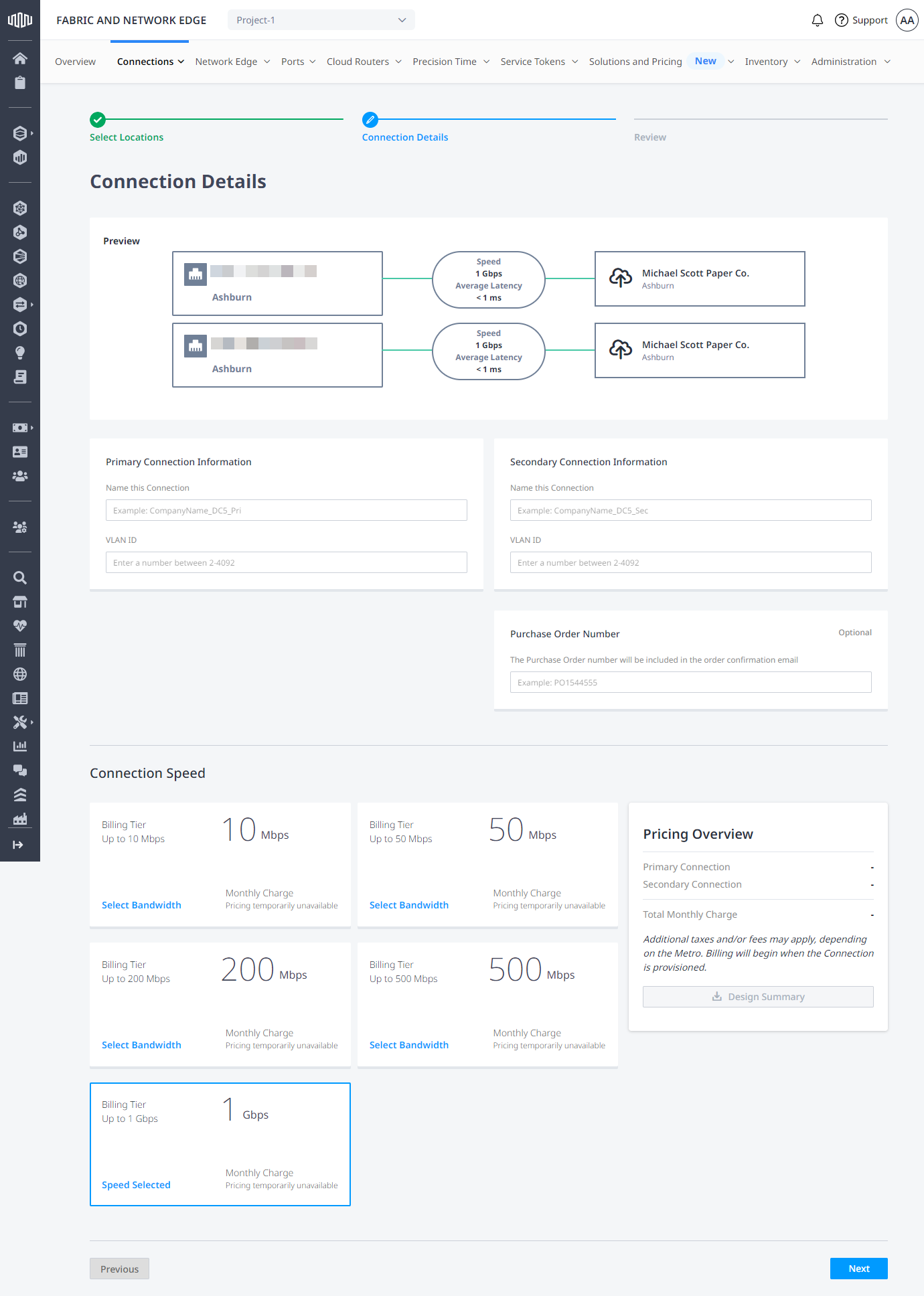
-
Review your order. Click Design Summary to download a PDF.
-
Click Submit Order.