Migrate Connection to a Different Virtual Device
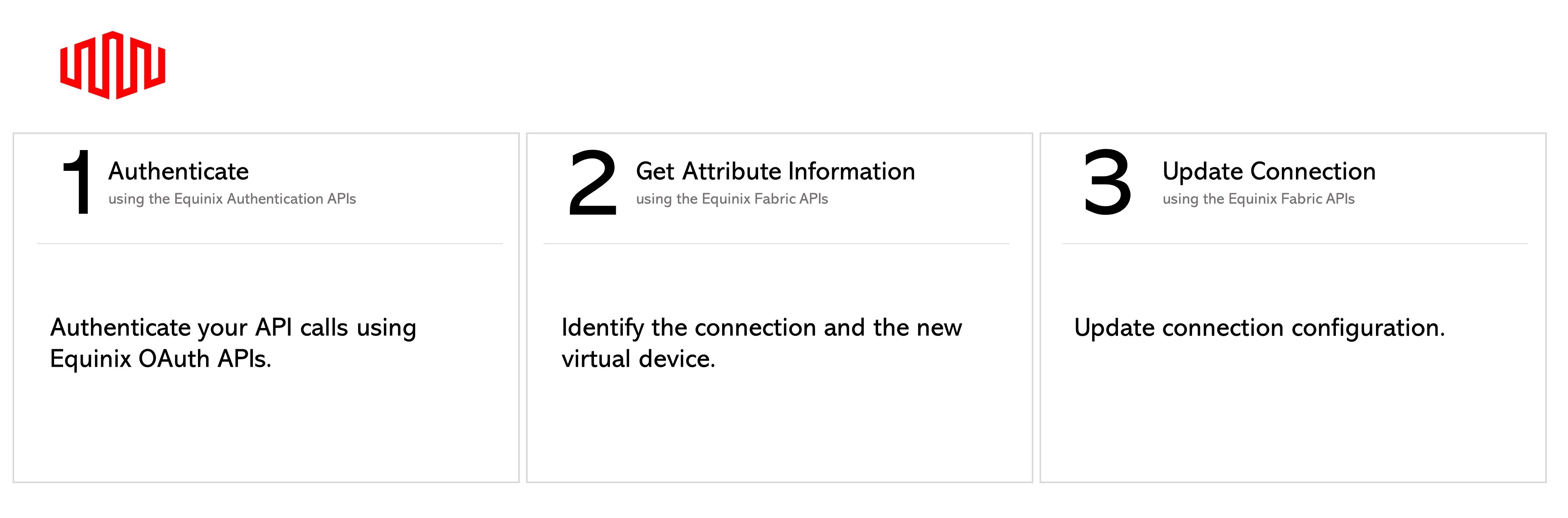
Prerequisites
-
Authenticate - Submit your user credentials, Client ID, and Client Secret for OAuth2 authentication. Refer to API Authentication for instructions on how to call the OAuth API to validate and authenticate your credentials.
-
Determine the existing connection ID. Use the Search Connections endpoint to retrieve a list of connections and determine the ID of the connection that you want to migrate to a different port.
-
Determine your Network Edge device information. You need a provisioned Equinix Virtual Device/Redundant Devices/Cluster with a registered license. Check your available virtual devices and clusters by calling Get Virtual Devices or Get Virtual Device {uuid}. You may choose any available interface on the device for your connection. However, Equinix will select an interface if you do not specify one.
Updating the Connection
To update a connection and migrate it to a different virtual device, send a PATCH request to the /fabric/v4/connections/{id} endpoint. Specify the connection's a-side ID to the virtual device you are migrating the connection to in the body of the request.
| PATCH /fabric/v4/connections/{uuid} | |
|---|---|
| Method | PATCH |
| URL or Endpoint | /fabric/v4/connections/{uuid} |
| Headers | Authorization, Content-Type |
| Path Parameters | uuid |
| Query Parameters | Not applicable |
| Body Parameters | op, path, value |
To safely validate this request in production without changing any connections, see Testing in Production (API Dry Run).
Sample cURL Request:
curl -X
PATCH 'https://api.equinix.com/fabric/v4/connections/3a58dd05-f46d-4b1d-a154-2e85c396ea62'
-H 'content-type: application/json-patch+json'
-H 'authorization: Bearer <token>'
-d '[
{
"op": "replace",
"path": "/aSide/accessPoint",
"value": {
"type": "VD",
"virtualDevice": {
"type": "EDGE",
"uuid": "e8b49cd7-9b4c-4123-8bd4-fbead83c3436"
},
"interface": {
"type": "NETWORK",
"id": 5
}
}
}
]'
Path parameters
| Parameter | Mandatory | Type | Example | Applicable Values | Description |
|---|---|---|---|---|---|
| uuid | yes | string | 3a58dd05-f46d-4b1d-a154-2e85c396ea62 | - | Equinix-assigned connection identifier. |
Body parameters
| Parameter | Mandatory | Type | Example | Applicable Values | Description |
|---|---|---|---|---|---|
| op | yes | string | replace | replace | Update reqest type. |
| path | yes | string | /aSide/accessPoint | /aSide/accessPoint | Parameter path. |
| value | yes | object | - | ||
| type | yes | string | VD | VD | VD - Virtual Device. |
| virtualDevice | yes | object | - | Virtual Device details. | |
| type | yes | string | EDGE | EDGE | EDGE. |
| uuid | yes | string | 78rtdd05-f46d-4b1d-a154-2e85c396yt56 | Unique Id of the new Virtual Device. | |
| interface | no | object | Interface details. | ||
| type | no | string | NETWORK | NETWORK. | |
| id | no | integer | 5 | Interface of the Virtual Device. |
Sample Response:
{
"href": "https://api.equinix.com/fabric/v4/connections/3a58dd05-f46d-4b1d-a154-2e85c396ea62",
"type": "EVPL_VC",
"uuid": "3a58dd05-f46d-4b1d-a154-2e85c396ea62",
"name": "Conn-Name-2",
"state": "PROVISIONED",
"order": {
"purchaseOrderNumber": "1-129105284100",
"billingTier": "Up to 1 Gbps"
},
"bandwidth": 1000,
"redundancy": {
"group": "m167f685-41b0-1b07-6de0-320a5c00abeu",
"priority": "PRIMARY"
},
“aSide”: {
“accessPoint”: {
"interface": {
“uuid”: "XXXXXXXXXXXXXXXXXXXXXXXXXXXXXX",
“id”: 7,
“type”: "NETWORK"
},
“location”: {
“metroCode”: "AM"
},
“virtualDevice”: {
“uuid”: "XXXXXXXXXXXXXXXXXXXXXXXXXX",
“type”: "EDGE"
}
}
},
"zSide": {
"accessPoint": {
"type": "SP",
"profile": {
"href": "https://api.equinix.com/fabric/v4/ports/a867f685-41b0-1b07-6de0-320a5c00abdd",
"type": "L2_Profile",
"uuid": "20d32a80-0d61-4333-bc03-707b591ae2f4"
},
"location": {
"href": "https://api.equinix.com/v4/metros/SV",
"metrocode": "SV",
"region": "AMER"
}
}
},
"notifications": [
{
"type": "ALL",
"emails": [
"test@equinix.com",
"test@equinix.com"
]
}
],
"operation": {
"equinixStatus": "PROVISIONED",
"providerStatus": "PROVISIONED"
},
"changeLog": {
"createdDateTime": "2021-07-15T19:30:29.526Z",
"updatedDateTime": "2021-08-15T19:30:29.526Z",
}
}