Connect to a Destination Using a Service Token
You can establish connections between your assets or third-parties using the information pre-defined in a Service Token. Service Tokens can be issued for both the a-side and the z-side of a connection.
For example, you can create a connection from a port to a destination provided by a Service Token. A z-side service token can be issued for a Port, Network Edge virtual device, or a Network.
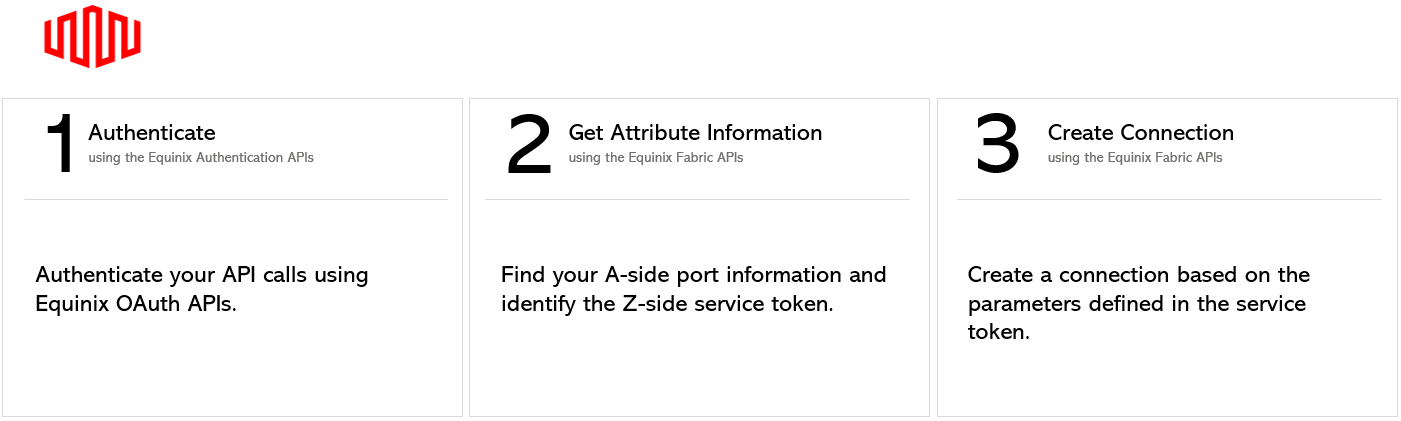
Prerequisites
-
Authenticate - Submit your user credentials, Client ID, and Client Secret for OAuth2 authentication. Refer to API Authentication for instructions on how to call the OAuth API to validate and authenticate your credentials.
-
Determine your a-side port information. Get your relevant port information using the Get All Ports endpoint.
-
Obtain the z-side service token details from the provider. This information is required to invoke the create connection API.
Create a Connection from a DOT1Q port to a Service Token
To create a connection from a DOT1Q port to a destination defined by a service token, send a POST request to the /fabric/v4/connections endpoint. Specify your a-side port information and your z-side service token details in the body of the request.
A service token can be dispatched to a number of recipients, and it's valid for a single use by any of them.
| POST /fabric/v4/connections | |
|---|---|
| Method | POST |
| Endpoint | /fabric/v4/connections |
| Headers | Authorization, Content-Type |
| Path Parameters | Not applicable |
| Query Parameters | Not applicable |
| Body Parameters | type, name, order, bandwidth, aSide, zSide, notifications |
To safely validate this request in production without creating a connection, see Testing in Production (API Dry Run).
Sample cURL Request:
curl -X
POST 'https://api.equinix.com/fabric/v4/connections'
-H 'content-type: application/json'
-H 'authorization: Bearer <token>'
-d '{
"type": "EVPL_VC",
"name": "Conn-1",
"order": {
"purchaseOrderNumber": "1-129105284100"
},
"bandwidth": 1000,
"aSide": {
"accessPoint": {
"type": "COLO",
"port": {
"uuid": "a867f685-41b0-1b07-6de0-320a5c00abdd"
},
"linkProtocol": {
"type": "DOT1Q",
"vlanTag": 1001
}
}
},
"zSide": {
"serviceToken": {
"uuid": "20d32a80-0d61-4333-bc03-707b591ae2f4"
}
},
"notifications": [
{
"type": "ALL",
"emails": [
"test@equinix.com",
"test2@equinix.com"
]
}
]
}'
The parameters included in the request body are specific to this example. For a full list of parameters and their descriptions, see the API Reference.
Sample Response:
{
"href": "https://api.equinix.com/fabric/v4/connections/3a58dd05-f46d-4b1d-a154-2e85c396ea62",
"type": "EVPL_VC",
"uuid": "3a58dd05-f46d-4b1d-a154-2e85c396ea62",
"state": "PROVISIONING",
"name": "Conn-1",
"order": {
"purchaseOrderNumber": "1-129105284100",
"billingTier": "Up to 1 Gbps"
},
"bandwidth": 1000,
"aSide": {
"accessPoint": {
"type": "COLO",
"port": {
"href": "https://api.equinix.com/fabric/v4/ports/a867f685-41b0-1b07-6de0-320a5c00abdd",
"type": "XF_PORT",
"uuid": "a867f685-41b0-1b07-6de0-320a5c00abdd"
},
"linkProtocol": {
"type": "DOT1Q",
"vlanTag": 1001
}
}
},
"zSide": {
"serviceToken": {
"href": "https://api.equinix.com/fabric/v4/serviceTokens/25acdea5-1eeb-4f0b-8ca9-6c505f46847d",
"uuid": "25acdea5-1eeb-4f0b-8ca9-6c505f46847d"
},
"accessPoint": {
"location": {
"metroHref" : "https://api.equinix.com/fabric/v4/metros/DC",
"region": "AMER",
"metroName": "Ashburn",
"metroCode": "DC"
},
"port": {
"type": "XF_PORT",
"href": "https://api.equinix.com/fabric/v4/ports/c5720fcc-4ae7-ae7e-13e0-306a5c00adaf",
"uuid": "c5720fcc-4ae7-ae7e-13e0-306a5c00adaf",
"name": "eqx-nfv-CX-DC6-L-Dot1q-BO-10G-PRI-JUN-7"
},
"linkProtocol": {
"type": "DOT1Q",
"vlanTag": 3132
}
}
},
"notifications": [
{
"type": "ALL",
"emails": [
"test@equinix.com",
"test2@equinix.com"
]
}
],
"operation": {
"equinixStatus": "PROVISIONING",
"providerStatus": "NOT_AVAILABLE"
},
"changeLog": {
"createdDateTime": "2021-07-15T19:30:29.526Z"
}
}
Response payload includes configuration parameters defined in the request body. For a full list of possible parameters and their descriptions, see the API Reference.
Create a Connection from from a QINQ port to a Service Token
To create a connection from a QINQ port to a destination defined by a service token, send a POST request to the /fabric/v4/connections endpoint. Specify your a-side port information and your z-side service token details in the body of the request.
Sample cURL Request:
curl -X
POST 'https://api.equinix.com/fabric/v4/connections'
-H 'content-type: application/json'
-H 'authorization: Bearer <token>'
-d '{
"type": "EVPL_VC",
"name": "Conn-1",
"order": {
"purchaseOrderNumber": "1-129105284100"
},
"bandwidth": 1000,
"aSide": {
"accessPoint": {
"type": "COLO",
"port": {
"uuid": "a867f685-41b0-1b07-6de0-320a5c00abdd"
},
"linkProtocol": {
"type": "QINQ",
"vlanCTag": 1001,
"vlanSTag": 1002
}
}
},
"zSide": {
"serviceToken": {
"uuid": "20d32a80-0d61-4333-bc03-707b591ae2f4"
}
},
"notifications": [
{
"type": "ALL",
"emails": [
"test@equinix.com",
"test2@equinix.com"
]
}
]
}'
The parameters included in the request body are specific to this example. For a full list of parameters and their descriptions, see the API Reference.
Monitoring the Connection
Use the Get Specified Connection endpoint to monitor connection status.