Approve or Reject a Connection Request
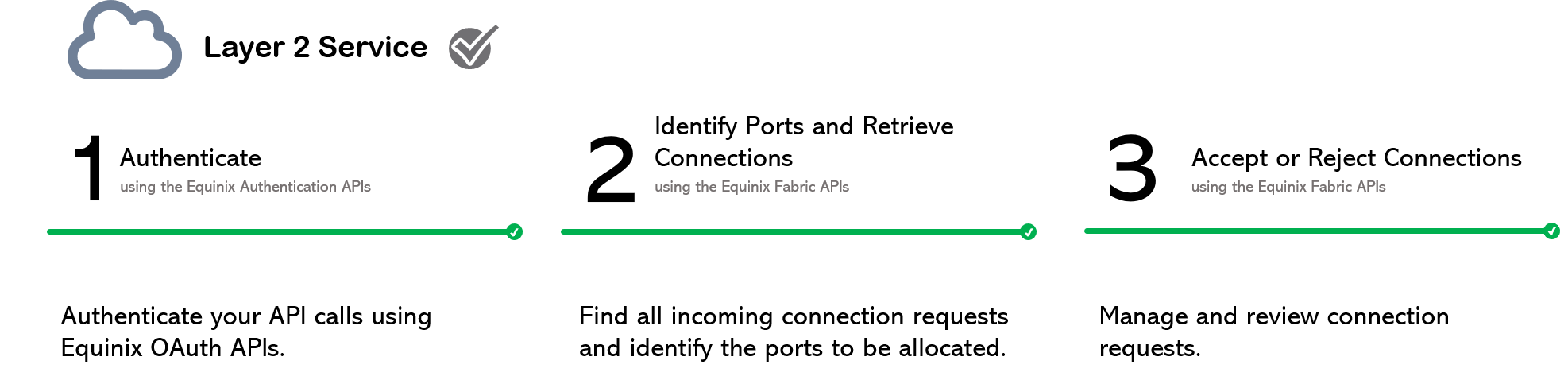
Prerequisites
-
Authenticate - Submit your user credentials, Client ID, and Client Secret for OAuth2 authentication. Refer to API Authentication for instructions on how to call OAuth API to validate and authenticate your credentials.
-
Find the pending connection's ID. Use the Search Connections endpoint to get a list of pending connections, and identify the one you want to approve or reject.
-
Determine Z-side port information. Get your Equinix Fabric ports' information using the Get All Ports endpoint.
Approve a Connection
To approve a connection, send a POST request to the /fabric/v4/connections/{uuid}/actions endpoint. Specify CONNECTION_CREATION_ACCEPTANCE for the type parameter and the z-side port information to the data parameter in the body of the request. Approving the connection also creates it.
| POST /fabric/v4/connections/{uuid}/actions | |
|---|---|
| Method | POST |
| URL or Endpoint | /fabric/v4/connections/{uuid}/actions |
| Headers | Authorization, Content-Type |
| Path Parameters | uuid |
| Query Parameters | Not applicable |
| Body Parameters | type, data, description |
Sample cURL Request:
curl -X
POST 'https: //api.equinix.com/fabric/v4/connections/3a58dd05-f46d-4b1d-a154-2e85c396ea62/actions'
-H 'content-type: application/json'
-H 'authorization: Bearer <token>'
-d '{
"type": "CONNECTION_CREATION_ACCEPTANCE",
"data": {
"zSide": {
"accessPoint": {
"type": "COLO",
"port": {
"uuid": "20d32a80-0d61-4333-bc03-707b591ae2f4"
},
"linkProtocol": {
"type": "QINQ",
"vlanSTag": 1002,
"vlanCTag": 1001
}
}
}
}
}'
Sample Response:
{
"href": "https://api.equinix.com/fabric/v4/connections/3a58dd05-f46d-4b1d-a154-2e85c396ea62",
"type": "EVPL_VC",
"uuid": "3a58dd05-f46d-4b1d-a154-2e85c396ea62",
"state": "PROVISIONED",
"name": "Conn-Name-2",
"order": {
"purchaseOrderNumber": "1-129105284100",
"billingTier": "Up to 1 Gbps"
},
"bandwidth": 1000,
"change": {
"uuid": "da6a1a0b-0872-4c06-b9d7-5c8ee3056775",
"type": "CONNECTION_CREATION",
"status": "APPROVED",
"createdDateTime": "2021-12-12T06:00:01.183Z",
},
"redundancy": {
"group": "m167f685-41b0-1b07-6de0-320a5c00abeu",
"priority": "PRIMARY"
},
"aSide": {
"accessPoint": {
"type": "COLO",
"port": {
"href": "https://api.equinix.com/fabric/v4/ports/a867f685-41b0-1b07-6de0-320a5c00abdd",
"type": "XF_PORT",
"uuid": "a867f685-41b0-1b07-6de0-320a5c00abdd"
},
"linkProtocol": {
"type": "DOT1Q",
"vlanTag": 1001
}
}
},
"zSide": {
"accessPoint": {
"type": "SP",
"profile": {
"href": "https://api.equinix.com/fabric/v4/ports/a867f685-41b0-1b07-6de0-320a5c00abdd",
"type": "L2_Profile",
"uuid": "20d32a80-0d61-4333-bc03-707b591ae2f4"
},
"location": {
"href": "https://api.equinix.com/v4/metros/SV",
"metrocode": "SV",
"region": "AMER"
},
"port": {
"href": "https://api.equinix.com/fabric/v4/ports/c791f8cb-5ae1-ae10-8ce0-306a5c00a4ee",
"uuid": "c791f8cb-5ae1-ae10-8ce0-306a5c00a4ee",
"name": "testBuyer-FR4-L-Dot1q-STD-PRI-10G-JN-489"
},
"linkProtocol": {
"type": "DOT1Q",
"vlanTag": 837
}
}
},
"notifications": [
{
"type": "ALL",
"emails": [
"test@equinix.com",
"test@equinix.com"
]
}
],
"operation": {
"equinixStatus": "PROVISIONED",
"providerStatus": "PROVISIONED"
},
"changeLog": {
"createdDateTime": "2021-07-15T19:30:29.526Z",
"updatedDateTime": "2021-08-15T19:30:29.526Z",
}
}
Reject a Connection
To reject a connection, send a POST request to the /fabric/v4/connections/{uuid}/actions endpoint. Specify CONNECTION_CREATION_REJECTION for the type parameter a in the body of the request.
Sample cURL Request:
curl -X
POST 'https: //api.equinix.com/fabric/v4/connections/{connection_id}/actions'
-H 'content-type: application/json'
-H 'authorization: Bearer <token>'
-d '{
"type": "CONNECTION_CREATION_REJECTION",
"description": "Invalid connection update request"
}'