Resize Oracle FastConnect Connection Bandwidth
To resize Oracle FastConnect connection bandwidth:
-
Log in to the Oracle Cloud Console and view the FastConnect Connection Details. The Connection in the Oracle Cloud portal should be in the
Provisionedstate with the edit button selectable. -
Click Edit to update the provisioned bandwidth value.
-
Select the provisioned bandwidth value. The Lifecycle state updates to
Provisioned. Once a bandwidth change request has been processed in the Oracle Cloud Portal, the remaining updates to the bandwidth are enabled in the Equinix Customer portal. -
Log in to Equinix Fabric.
-
Navigate to the Inventory and search by Service Key to locate the recently modified virtual connection.
-
View the Connection Details. In the Bandwidth Details section, a notification symbol indicates that the bandwidth for this connection is out of sync with the Oracle Cloud Portal.
-
Select Edit to accept the new bandwidth change.
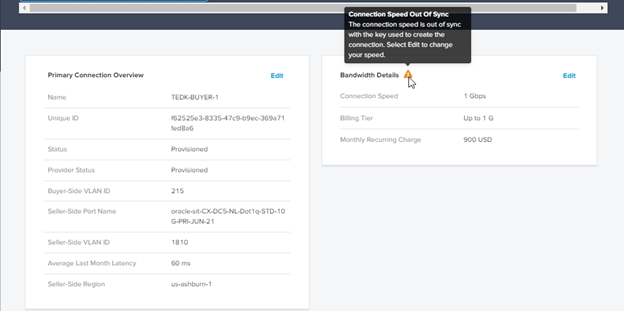
-
Accept the new bandwidth for the Virtual Connection.
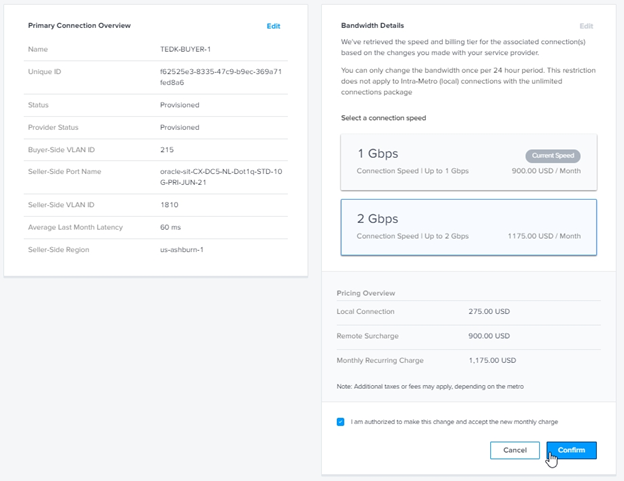
-
The new connection speed appears in the connection details.
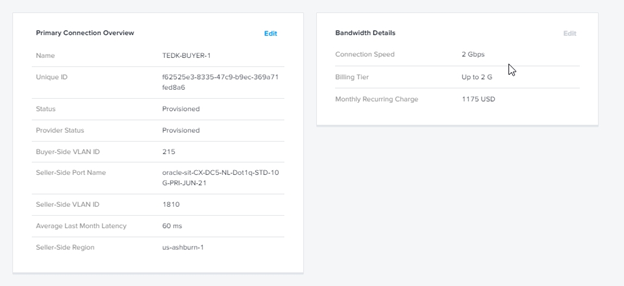
For more information on managing your virtual circuit, see FastConnect: With an Oracle Partner.