Resize Google Cloud Platform Connection Bandwidth
To resize GCP Partner Interconnect bandwidth:
-
Log in to the Customer Portal > Fabric Dashboard.
-
From the Connections menu, select Connection Inventory. You can search by connection name or GCP pairing key to locate the virtual connection.
-
Locate and click the connection you want to edit.
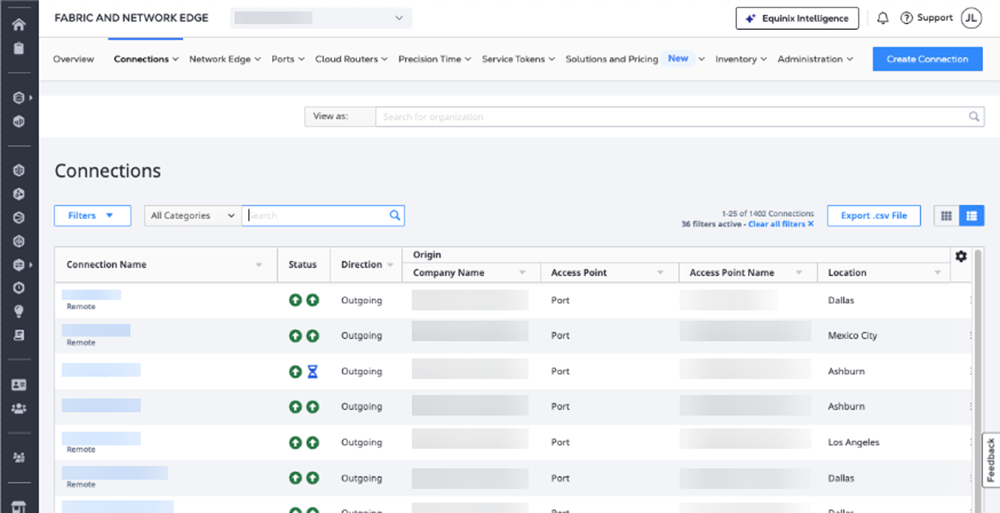
-
Next to the connection's bandwidth information, click Change.
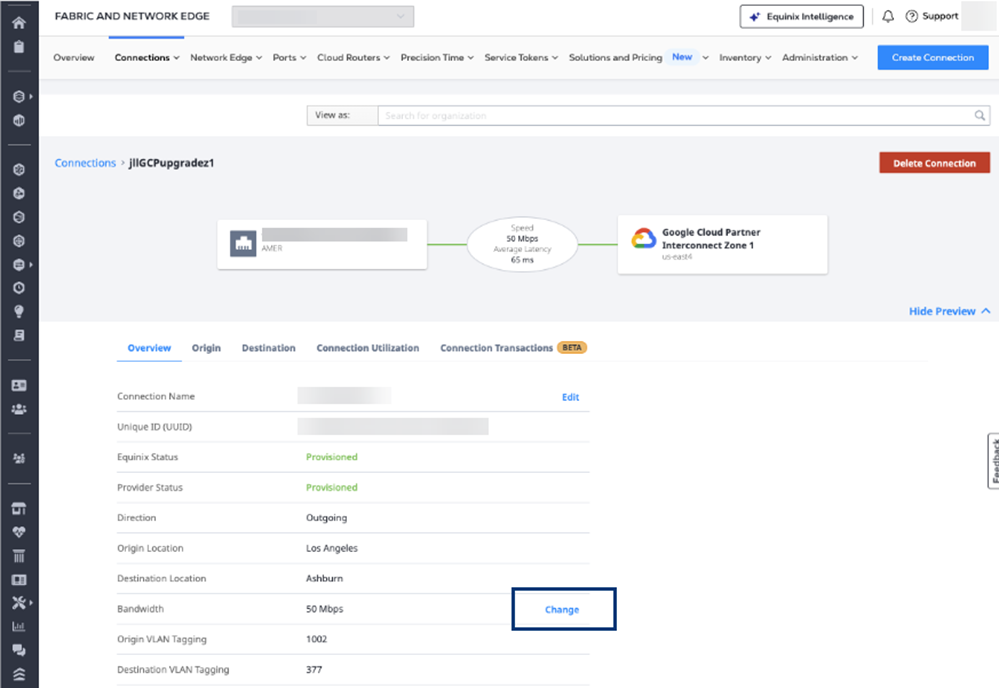
-
From the Bandwidth drop-down, select the desired value.
infoIn order to upgrade to 20 Gbps or 50 Gbps speeds to GCP, the customer Fabric port must be 100 Gbps speed or FCR must be Advanced Package.
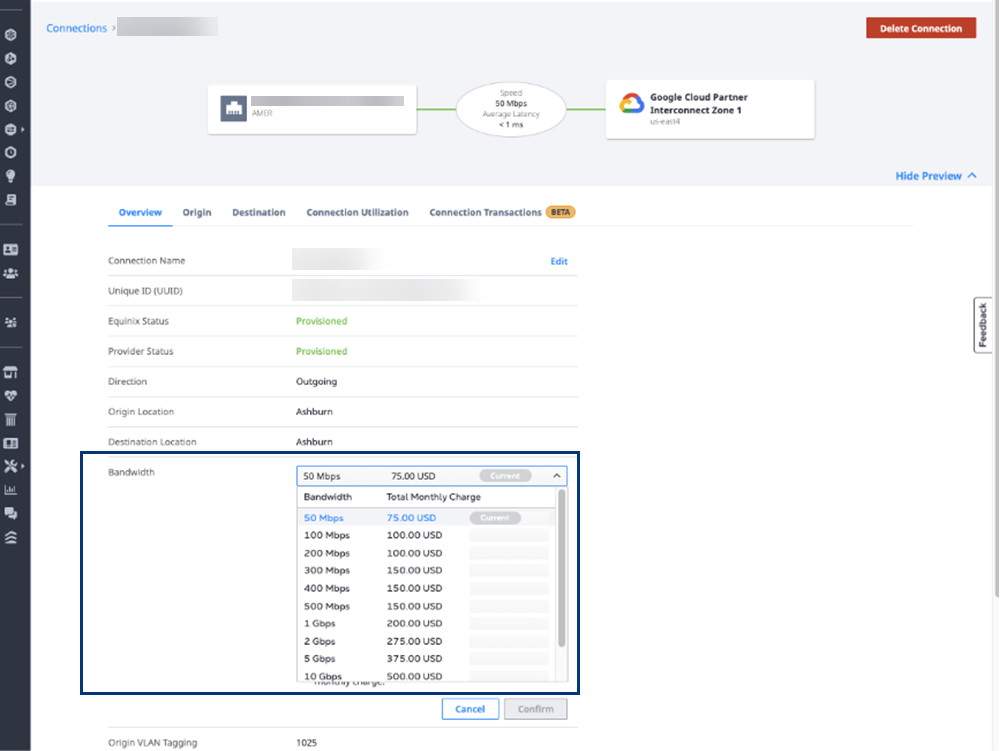
The Pricing Overview displays the monthly charge associated with the new bandwidth.
-
Select I am authorized to make this change and accept the new monthly charge and then click Confirm.
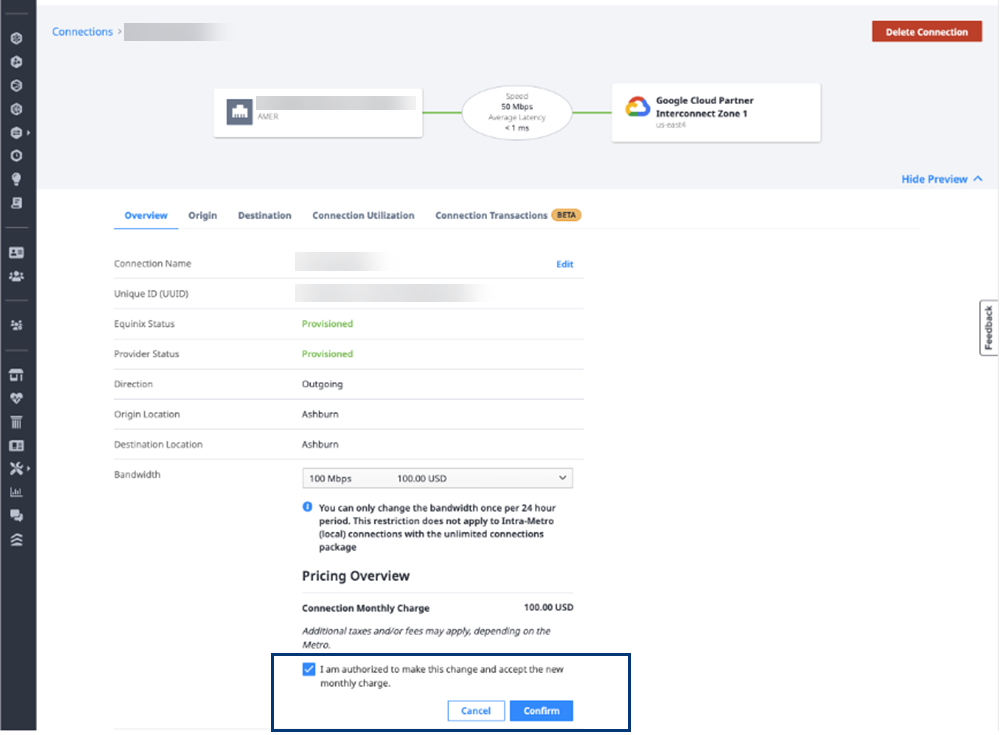
Note: If the bandwidth upgrade fails to provision with the error Seller port doesn’t have bandwidth available to update connection, the bandwidth upgrade will not be successful at the speed selected. Create a new connection at that speed. For instructions, see Connect to Google Cloud Platform - Port, Cloud Router, Service Token.