Find a Service Provider
Equinix Fabric enables instant access to hundreds of network, communication, security, and cloud providers.
To find a service provider that caters to your business needs:
-
Log in to the Customer Portal > Fabric Dashboard.
-
From the Connections menu, select Find a Service Provider.
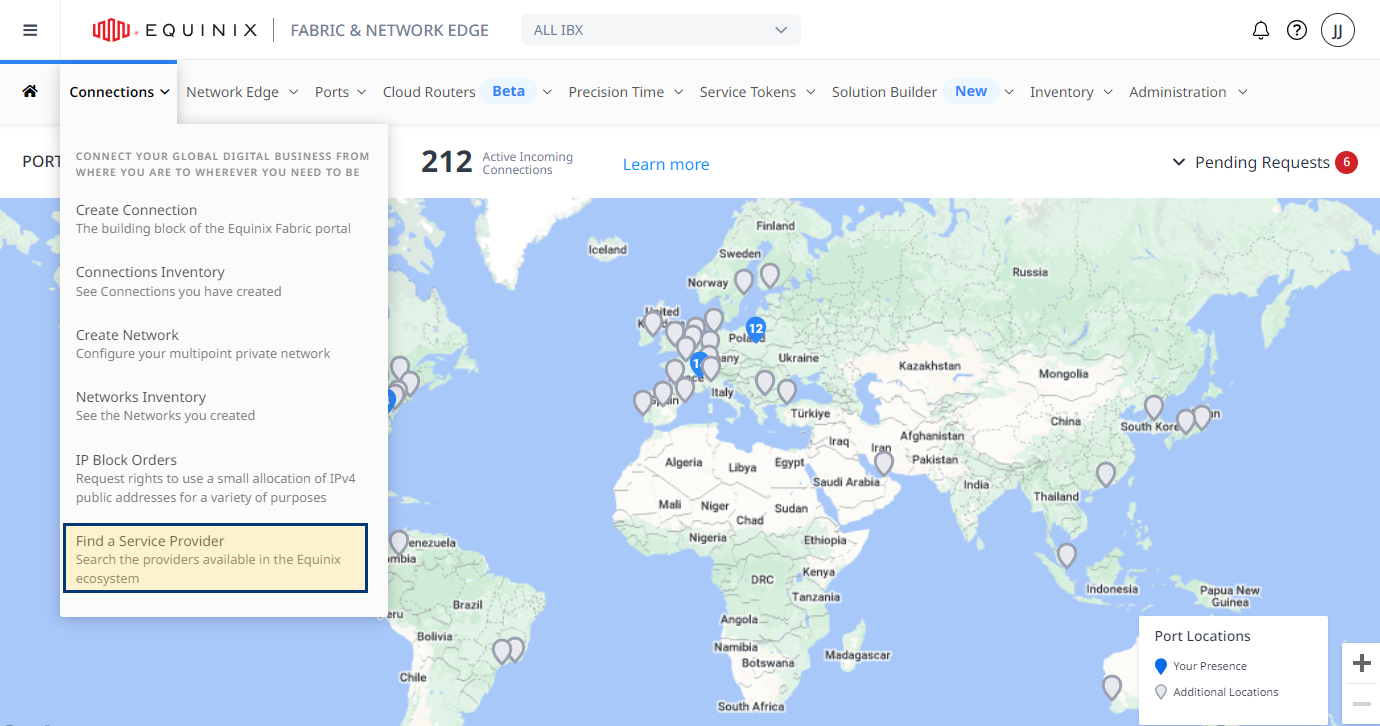
-
Search for a service provider or browse available providers based on location or industry category.
-
Once you identify a service provider you want to connect to, click Connect.
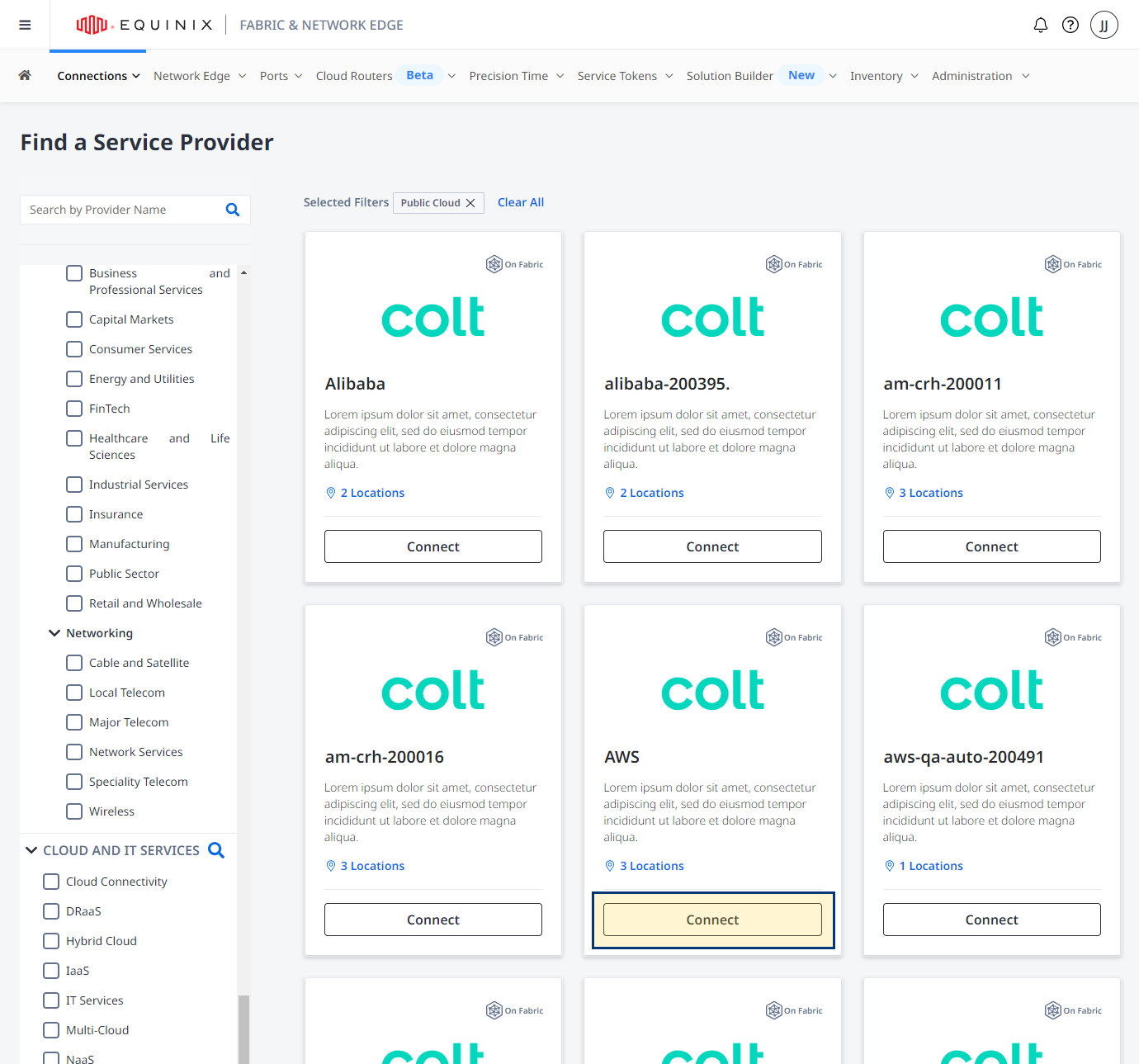
-
Click Connect or Quick Connect to initiate the connection creation process specific to the selected service provider.
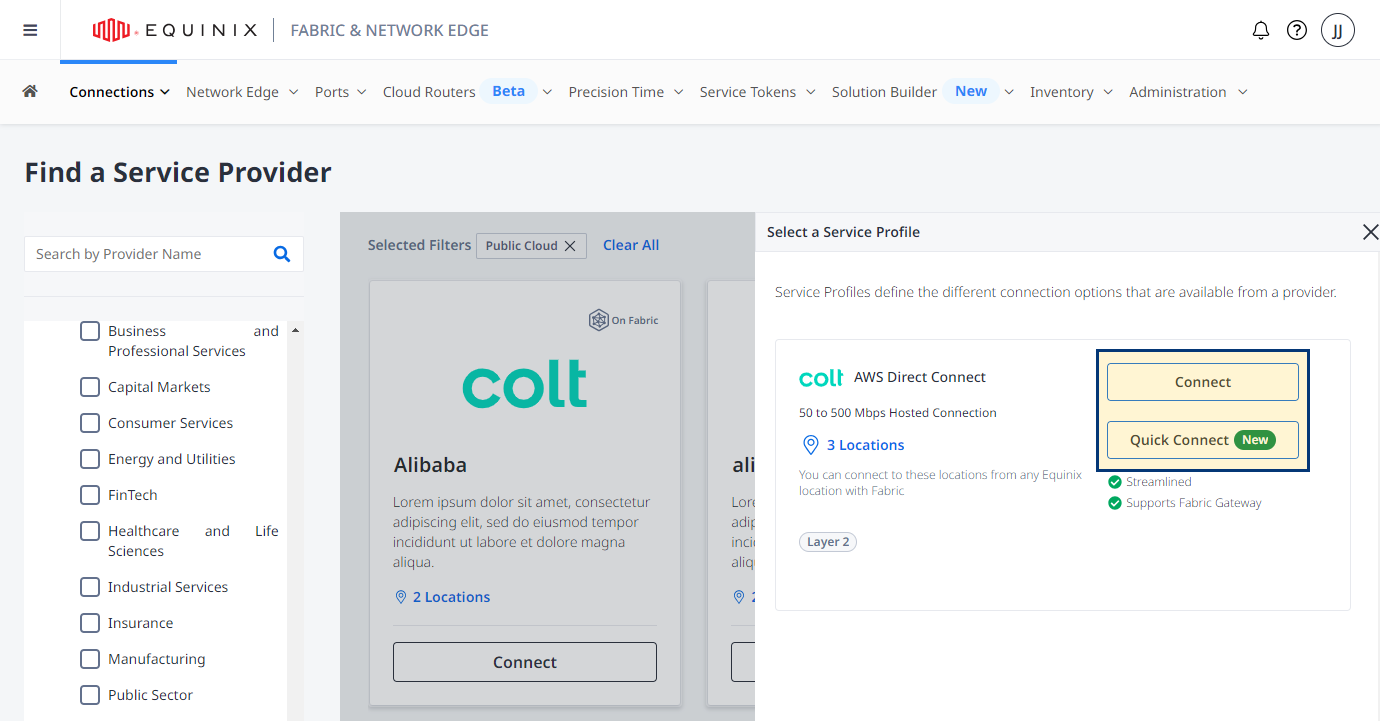
tip
Quick Connect is available for select service providers and it enables establishing connections without having to log in to their respective management consoles.