determine-price-to-port
Determine the Price of a Connection to a Port
Determine costs of a connection originating from a Fabric Cloud Router to a Port.
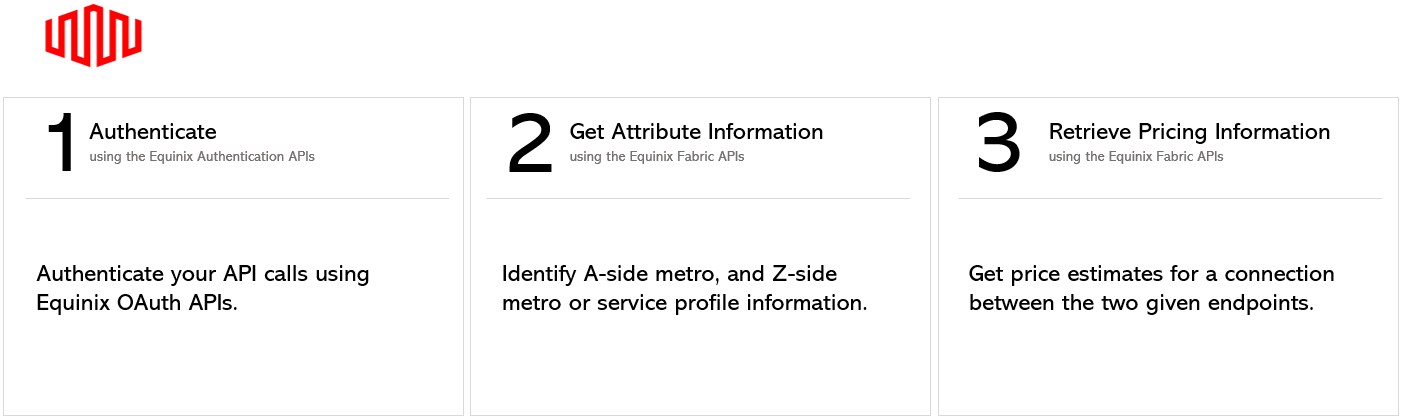
Prerequisites
-
Authenticate - Submit your user credentials, Client ID, and Client Secret for OAuth2 authentication. Refer to API Authentication for instructions on how to call the OAuth API to validate and authenticate your credentials..
-
Use the Search Cloud Routers to get information on your Fabric Cloud Routers.
-
Use the Get All Metros** endpoint to find all metros where Equinix Fabric is available and determine the destination location.
Request Pricing Information for a Connection to a Port
To request the pricing information for a connection between a Fabric Cloud Router and a port, send a POST request to the /fabric/v4/prices/search endpoint. Specify your pricing criteria in the body of the request.
| POST /fabric/v4/prices/search | |
|---|---|
| Method | POST |
| URL or Endpoint | /fabric/v4/prices/search |
| Headers | Authorization, Content-Type |
| Path Parameters | Not applicable |
| Query Parameters | Not applicable |
| Body Parameters | filter |
Sample cURL Request:
curl -X POST 'https://api.equinix.com/fabric/v4/prices/search'
-H 'content-type: application/json'
-H 'authorization: Bearer <token>'
-d '{
"filter": {
"and": [
{
"property": "/type",
"operator": "=",
"values": [
"VIRTUAL_CONNECTION_PRODUCT"
]
},
{
"property": "/connection/type",
"operator": "=",
"values": [
"GW_VC"
]
},
{
"property": "/connection/bandwidth",
"operator": "IN",
"values": [
50,
1000
]
},
{
"property": "/connection/aSide/accessPoint/type",
"operator": "=",
"values": [
"GW"
]
},
{
"property": "/connection/aSide/accessPoint/location/metroCode",
"operator": "=",
"values": [
"CH"
]
},
{
"property": "/connection/zSide/accessPoint/type",
"operator": "=",
"values": [
"COLO"
]
},
{
"property": "/connection/zSide/accessPoint/location/metroCode",
"operator": "=",
"values": [
"DC"
]
}
]
}
}'
The parameters included in the request body are specific to this example. For a full list of parameters and their descriptions, see the API Reference.
Sample Response:
{
"data": [
{
"type": "VIRTUAL_CONNECTION_PRODUCT",
"code": "ECX00015.PROD",
"name": "Equinix Fabric Virtual Connection Product",
"description": "Equinix Fabric Virtual Connection",
"charges": [
{
"type": "MONTHLY_RECURRING",
"price": 200.0
}
],
"currency": "USD",
"connection": {
"type": "GW_VC",
"bandwidth": 50,
"aSide": {
"accessPoint": {
"type": "GW",
"location": {
"metroCode": "CH"
}
}
},
"zSide": {
"accessPoint": {
"type": "COLO",
"location": {
"metroCode": "DC"
}
}
}
}
},
{
"type": "VIRTUAL_CONNECTION_PRODUCT",
"code": "ECX00015.PROD",
"name": "Equinix Fabric Virtual Connection Product",
"description": "Equinix Fabric Virtual Connection",
"charges": [
{
"type": "MONTHLY_RECURRING",
"price": 500.0
}
],
"currency": "USD",
"connection": {
"type": "GW_VC",
"bandwidth": 1000,
"aSide": {
"accessPoint": {
"type": "GW",
"location": {
"metroCode": "CH"
}
}
},
"zSide": {
"accessPoint": {
"type": "COLO",
"location": {
"metroCode": "DC"
}
}
}
}
}
],
"pagination": {
"offset": 0,
"limit": 2,
"total": 2
}
}
Response payload includes configuration parameters defined in the request body. For a full list of possible parameters and their descriptions, see the API Reference.