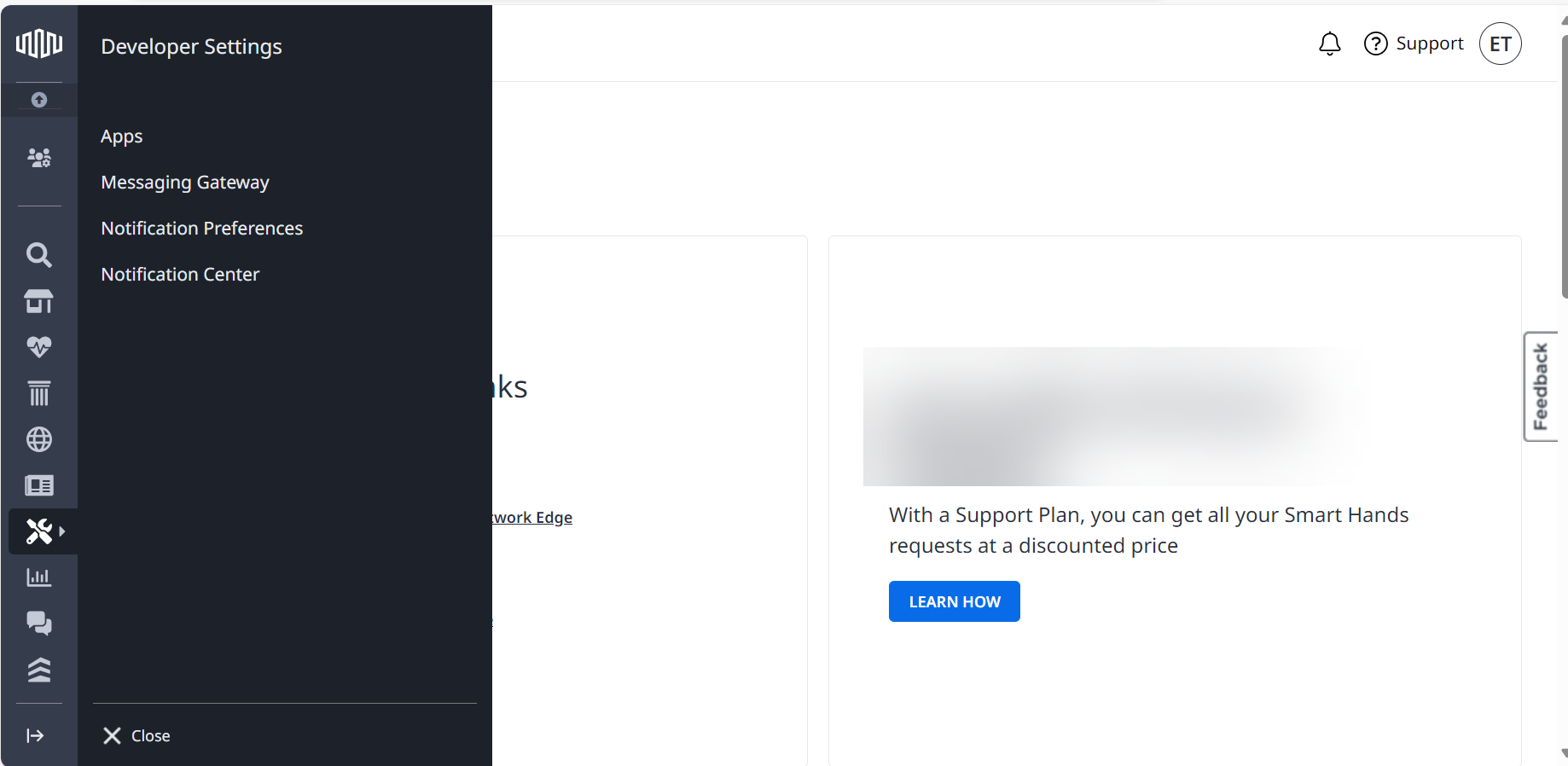Developer Settings
View and manage your API authentication and notifications from the Developer Settings in the Equinix Customer Portal.
Interacting with Equinix products over API requires:
- An Equinix Customer Portal account.
- Product-specific create, modify, and delete permissions. Contact your organization's primary administrator and request access permissions.
Apps
The Apps page is where you generate and manage your API credentials used to authenticate your API requests.
Click an App Name to see its details, including:
- the Environment it is authorized to use, and the URL of that environment.
- the date the app was registered and its key issued.
- the Consumer ID (
client_id). - the Consumer Secret (
client_secret). - and the expiration date, if any.
Click Create New App to generate a new Client ID and Client secret. For more details on how to authenticate your API requests, see API Authentication.
Messaging Gateway
The Equinix Messaging Gateway is an event-driven service that provides notifications on various Equinix products. View and manage your subscriptions from the Messaging Gateway page.
For more information, see the Messaging Gateway documentation.
Notification Preferences
Control which API announcements you receive by email from Notification Preferences.
To set notifications:
-
Sign in to the Customer Portal.
-
From the global navigation menu, select Developer Settings > Notification Preferences.
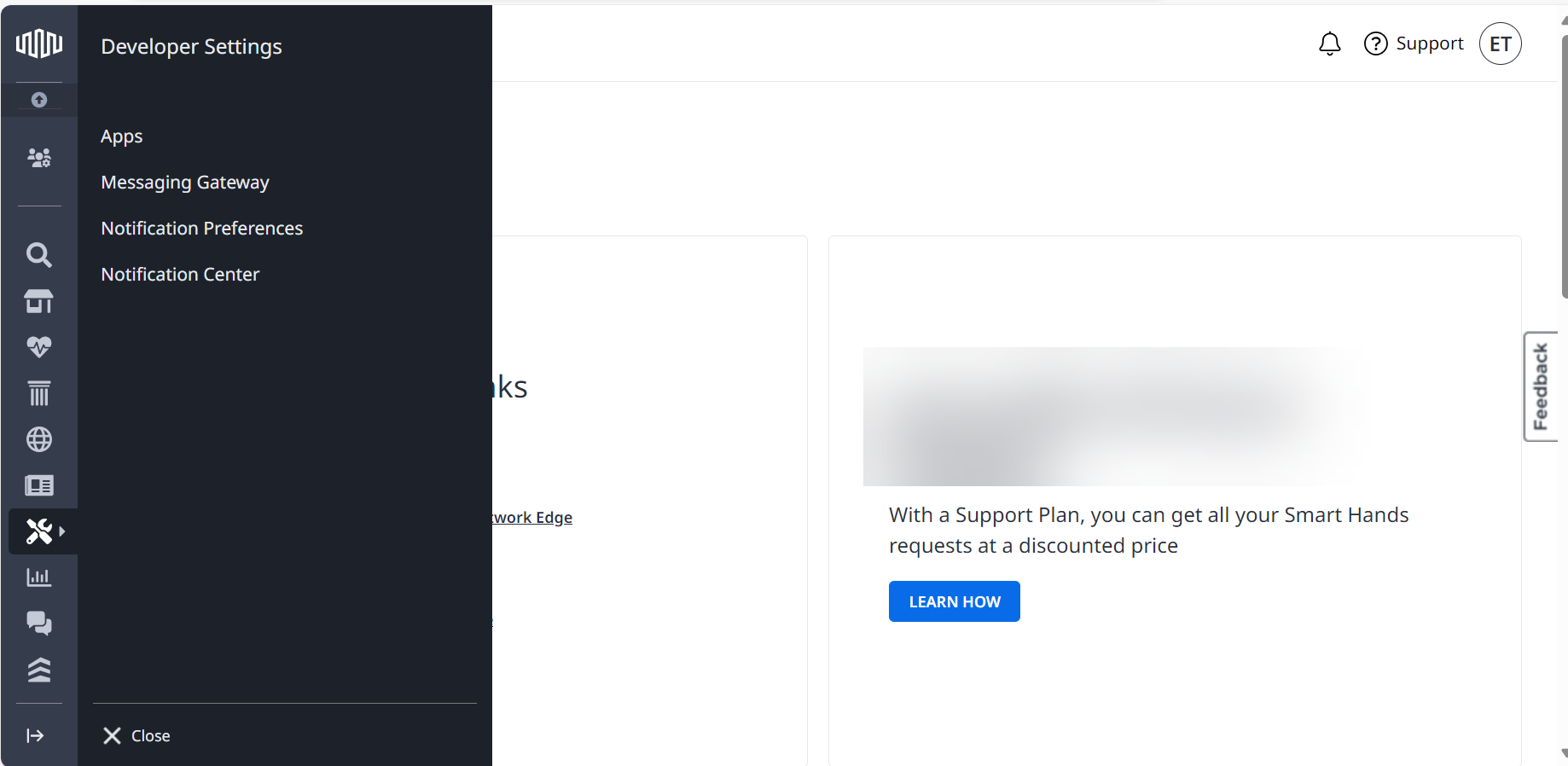
-
Click Edit Notification Preferences.
-
Select which notifications you want to receive.
- General Updates: Stay informed with announcements and important API-related information.
- API Alerts: Receive critical notifications about operational issues, service impacts, maintenance, an deprecation notices.
- API Newsletter: Get the latest updates on new features and the newest developments in our API products.
-
Specify email recipients. You can add up to 5 email addresses, pressing
Enterafter each one to separate them.
To unsubscribe, uncheck the box next to the notification, delete the email address, from the list, or both.
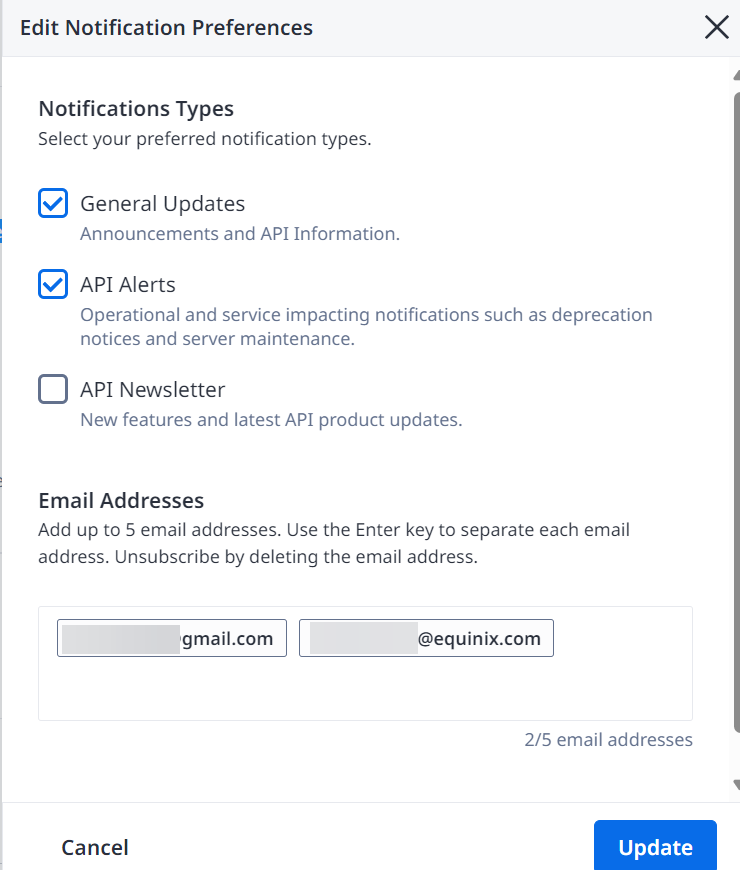
To manage portal notification preferences, visit User Settings
Notification Center
Equinix publishes API announcements in the Notification Center, including important API alerts, general updates, and API newsletters. Sort the notifications by their name, type, and publication date.
To view notifications:
-
Sign in to Equinix Portal.
-
From the global navigation menu, select Developer Settings > Notification Center to display your notifications.