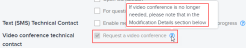Video – Add a Zoom Call to Your Order
Smart Hands Video is a limited-release feature. Via Zoom video conferencing, this feature allows you to collaborate with the technician when they're working on your order in your private cage or non-colo area.
This feature is available for Scheduled orders only. It is available in the following IBX data centers:
-
AT1 (Atlanta, Georgia)
-
CH1 (Chicago, Illinois)
-
CU4 (Culpeper, Virginia)
-
DE2 (Denver, Colorado)
-
LA4 (Los Angeles, California)
-
MI1 (Miami, Florida)
-
NY2 (Secaucus, NJ)
-
TR2 (Toronto, Ontario)
-
SH6 (Shanghai, China)
-
SL1 (Seoul, South Korea)
-
SY4 (Sydney, Australia)
-
SY5 (Sydney, Australia)
-
SY6 (Sydney, Australia)
-
DB4 (Dublin, Ireland)
-
DX1 (Dubai, United Arab Emirates)
-
ML2 (Milan, Italy)
-
ML3 (Milan, Italy)
-
ML5 (Milan, Italy)
-
SK1 (Stockholm, Sweden)
This feature is not available for these services:
Inbound Shipment
Outbound Shipment
Locate packages in an IBX
Service Impacting Issue (Trouble Ticket)
Power Services
Cage Cleanup
Request Photos
Physical Audit
Large Order
Recurring Tape Rotation
To enable the Video option when you add a new Scheduled order in the Customer Portal:
-
Under Scope of Work, select Request a video conference:
Note: If the Video option is disabled, it might be because:The selected IBX does not offer the video feature.
The video feature is not available for the service you selected.
The cage you selected is shared with other customers.
See Availability above.
-
Under Scheduling, select Scheduled.
-
Complete the other required fields and submit the order.
Once your order is submitted and approved, you'll receive a Zoom link for the scheduled video conference.
You can check the status of your order at any time by viewing the Activity Timeline in the Customer Portal. To view the Activity Timeline, simply select your order from the Orders and Tickets History screen. Once the scheduling of the Zoom meeting has been accepted by Equinix, the meeting date and time are shown in the timeline:
Per our privacy/security policies:
-
Equinix does not record the video session.
-
You are not permitted to record the session.
-
You are not permitted to take screenshots during the session.
This table lists the colocation video policies for our users:
| User-to-Employee Colo Guidance | User-to-Employee Non-Colo Guidance | |
|---|---|---|
| Cage Restrictions |
|
|
| Location Awareness |
|
|
| Use Audio/Video Mute Features at Discretion |
|
|
| No Recording |
|
|
| Security Policies |
|
|
| Scope of Work Adherence |
|
|
| Limit Other Zoom Features |
|
|
| Ensure Safety at All Times |
|