Outbound Shipments from an IBX
You can use an Outbound Shipment order to send items from your space at the IBX back to the manufacturer, back to you, or to another IBX, etc. Here's how outgoing shipments from the IBX are handled (including hand-carried items).
All outgoing shipments from an IBX must be scheduled 24 hours in advance by opening an Outbound Shipment order in the Customer Portal, or by calling the Global Service Desk (GSD) at +1.866.EQUINIX (+1.866.378.4649).
At a non-24/7 IBX, shipments during non-standard business hours (after hours or weekends) require prior approval and will be billed to your account as a Smart Hands fee. To see the operation times for a specific IBX, refer to IBX List / Smart Hands Availability.
Policies
-
All items leaving through the lobby will be tracked, regardless of their value. Items leaving through the loading dock will be tracked if they are valued at more than US $1,000.
-
Equinix reserves the right to visually and/or physically inspect shipments at the IBX loading dock area. During inspections of shipments to or from IBX data centers, Equinix may record serial numbers for equipment valued at US $1,000 or more.
-
Equinix is not liable for any missing equipment or damage that may occur during packaging and shipping. Photos can be provided upon request.
-
All carriers (FedEx, UPS, etc.) must pick up packages from the designated shipping/receiving area. Equinix IBX personnel are not permitted to load shipments to or from a delivery vehicle. The carrier must move shipments between their vehicle and the loading dock. To avoid shipment delays, be sure to communicate this requirement to your carrier.
-
At a non-24/7 IBX, after-hours usage of loading docks/freight elevators will be billed to your account as an extra fee.
-
If an authorized individual intends to hand-carry an item out from the loading dock, an Outbound Shipment order is still required.
View Your Shipment Permissions
To open an Outbound Shipment order in the Customer Portal, you need the permission for Ordering > Shipments.
To see your current permissions:
-
Click your user name and select User Settings
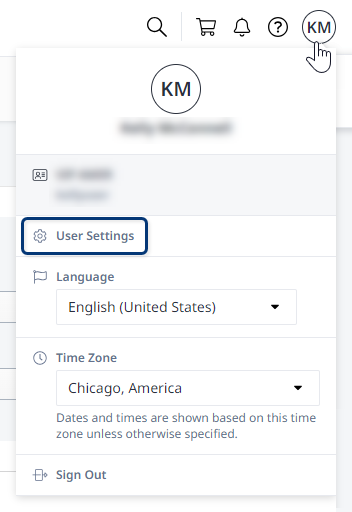
-
Click the Permissions tab.
-
Verify that the Ordering tile says
Permissions Granted. -
Click the Ordering tile.
The Shipments column shows your permissions for each IBX.
If you don't have the permissions you need, contact your company's portal administrator, or refer to Permissions.
Preparing Your Shipment
To create an Outbound Shipment order:
-
Log in to the Customer Portal.
-
From the Orders and Tickets menu, choose Outbound Shipments. In your order, provide the following information:
- Shipment method (carrier or customer carry)
- Shipment tracking number (you can enter up to 10 tracking numbers, separated by commas)
- Shipment departure date
- Shipment description (size, weight, number of boxes / number of pallets)
- Special handling instructions (for example, identify any oversized items, such as a cabinet or large crate)
- Cage number (if you want Equinix to pick up the shipment from your cage)
- Correct address label
noteWe recommend using your company address as the “ship from” address on the shipping label.
tipClick + Add another service option to add related services to your Outbound Shipment order. For example, if you want equipment removed from your colocation space at the IBX and shipped back to you (or back to the manufacturer), add the Remove Equipment service to your Outbound Shipment order. An IBX technician will remove the equipment, pack it for shipping, and send it per your instructions.
Things to note:
-
For an additional fee, you can request Equinix to pack your shipment:
- Enter this request in the details of your Outbound Shipment order.
- Attach a copy of the shipping label to your Outbound Shipment order. IBX staff can print the label and attach it to your shipment.
- You are expected to provide containers and packing materials for the equipment to be shipped. Some materials (such as small to medium boxes, foam padding, or pallets) may be available and offered to you at no extra cost, but these supplies vary by IBX facility.
- If your outbound shipment is part of a Return Material Authorization (RMA) activity and requires reuse of the box it arrived in, include that information in the notes of the Outbound Shipment order. (The IBX will hold boxes for this purpose for up to 5 business days before disposal — but only if your Inbound Shipment order included a request to hold the box.) For more details, see Return Material Authorizations (RMA).
- IBX staff can provide waybills.
- IBX staff can apply packing tape to close and stabilize the package.
-
You are responsible for:
- Communicating (in writing) any special packaging instructions.
- Scheduling outbound shipments with your designated carrier.
- Paying for all associated shipping fees, including retrieval.
- Completing all necessary paperwork.
- Notifying the carrier that all packages should be picked up from the IBX loading dock area.
- Providing any special packing material, if it is needed.
-
Equinix reserves the right to visually and/or physically inspect shipments at the IBX loading dock area. When packing equipment for shipment, be aware that Equinix staff will need to access the serial numbers on the equipment being shipped. Do not seal boxes until after serial numbers are recorded.
-
You are responsible for moving your shipment from your cage to the shipping/receiving area. (Flatbed carts and flat wooden dollies are available on-site to move your equipment.) Or, for an additional fee, you can request Equinix to move your shipment for you (select Pick up shipment from the cage or suite in your Outbound Shipment order).
After your Outbound Shipment order is submitted, you can check the status at any time by viewing the order's Activity Timeline in the Customer Portal.