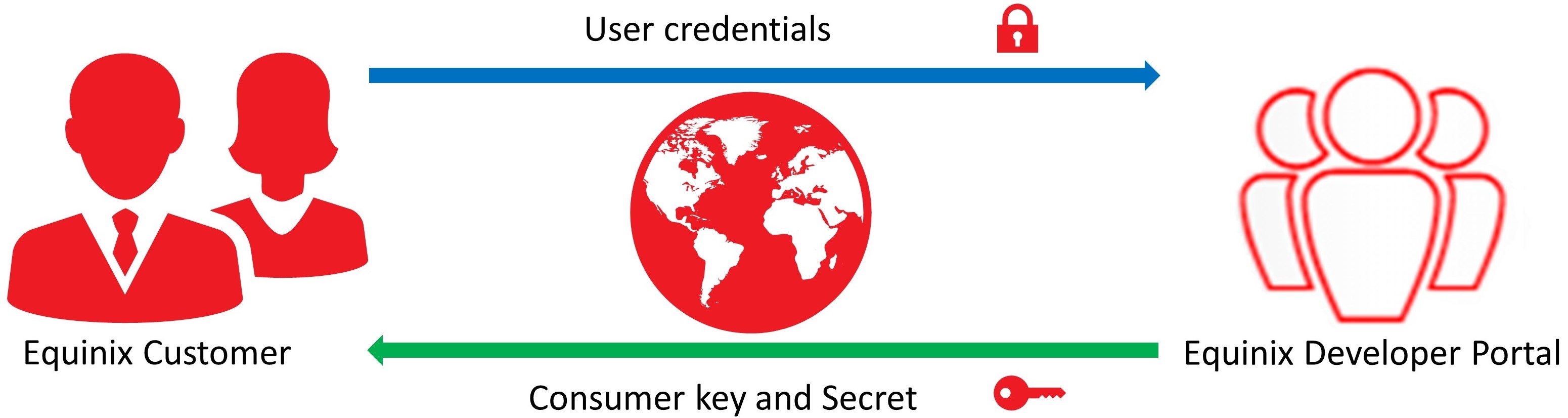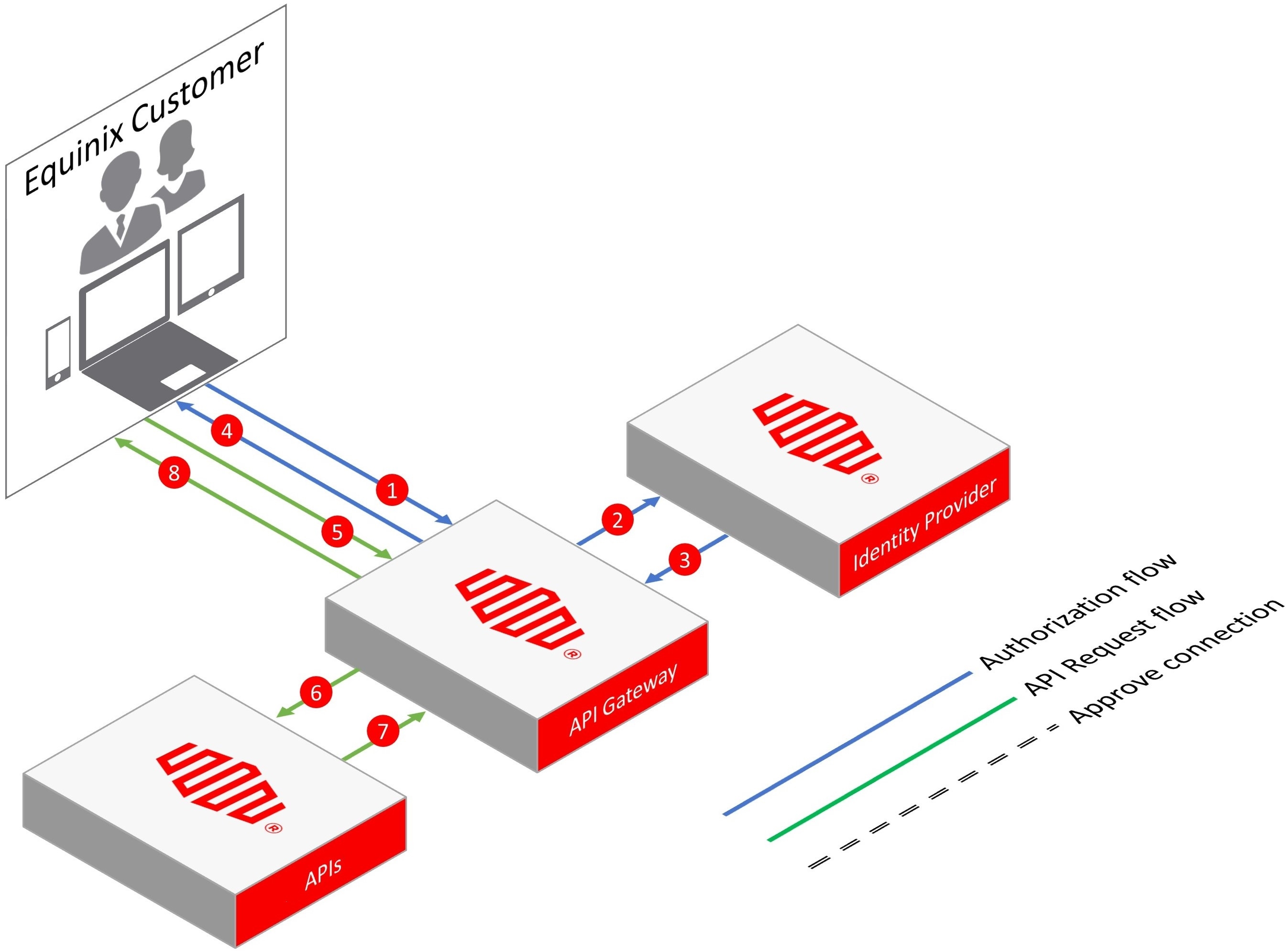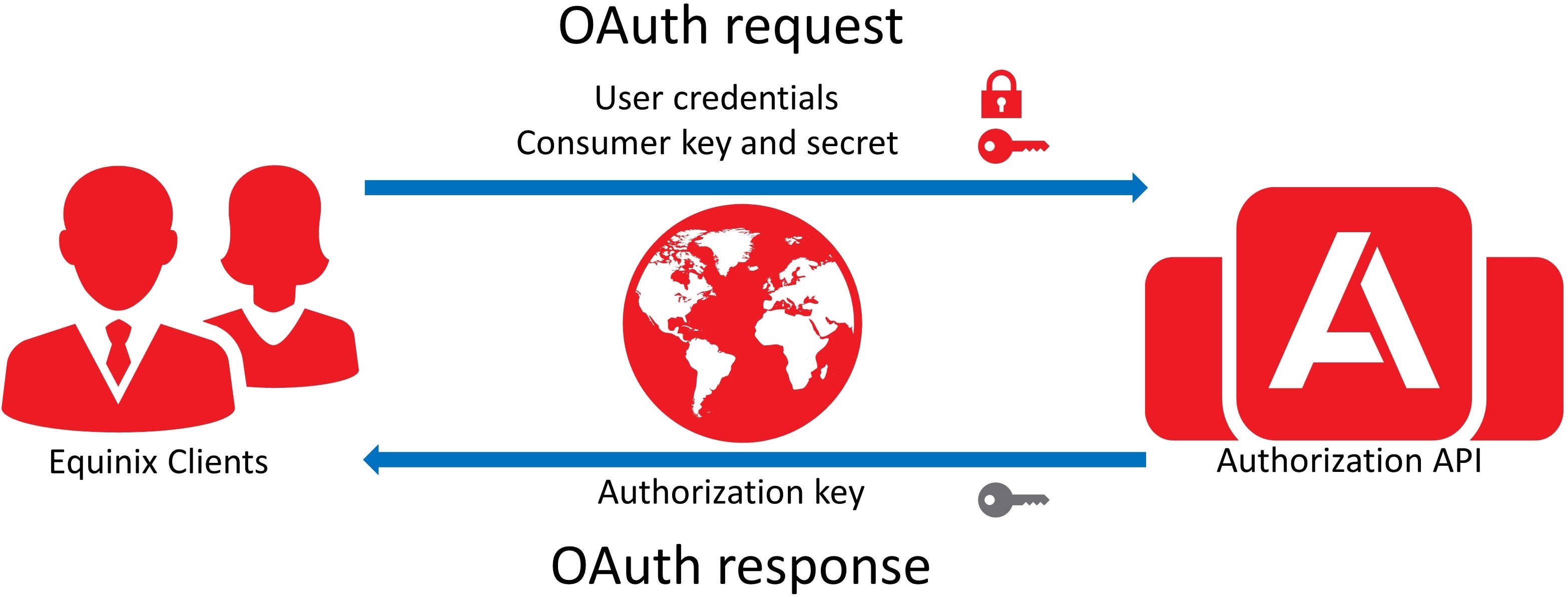Overview
What is Equinix Digital Letter of Authorization?
Equinix Digital Letter of Authorization (LOA) enables convenient ordering of services that require third-party authorization.
As a Z-side service provider, you can create digital LOA documents that enables others to order Cross Connects that terminate in your colocation space. As an A-side service subscriber, you can request a digital LOA from a service provider or any other Z-side partner.
Digital LOA documents can be created and managed using Equinix Customer Portal or dedicated REST APIs.
What are Equinix Digital LOA APIs?
The Equinix Digital LOA APIs are a collection of RESTful APIs that enable creating digital letters of authorizations. For a list of available endpoints and methods, refer to API reference or Catalog.
How do the Equinix Customer Portal APIs work?
Customer Onboarding
When a customer is on-boarded, they are provided with user credentials.
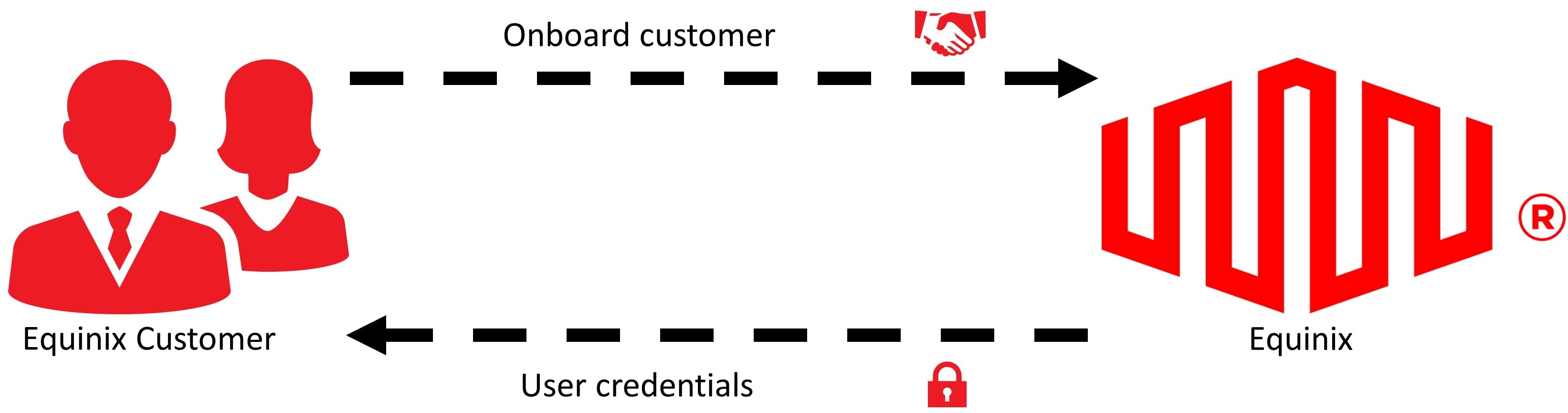
The customer must use these credentials to connect to the Equinix Developer Platform to generate a Consumer key (Client ID) and Consumer secret (Client Secret).
The Consumer key and Consumer secret are essential for obtaining access and refresh tokens to authenticate API calls as described in the subsequent section.
Refer to Generating Client id and Client Secret under the Getting Access Token section for instructions on how to generate Consumer key and Consumer secret.
Equinix Digital LOA API Workflow
Step 1 - Request access and refresh token information by calling the Equinix OAuth API (/oauth2/v1/token) with the Consumer key, Consumer secret, and user credentials.
Refer to Requesting Access and Refresh tokens under the Getting Access Token for instructions on how to obtain an Authorization Token.
Step 2 - The API gateway makes an OAuth2 call to the identity provider using the submitted credentials.
Step 3 - The identity provider returns an OAuth2Access token to the API gateway.
Step 4 - The API gateway forwards the authorization token details to the client.
Step 5 - The customer submits an API request with the obtained authorization token and respective API request payload.
Refer to the Getting Started section for instructions on how to use Equinix Digital LOA APIs.
Step 6 - API gateway validates the request and calls the relevant API.
Step 7 - The response is received by the API gateway.
Step 8 - The response is forwarded to the customer.