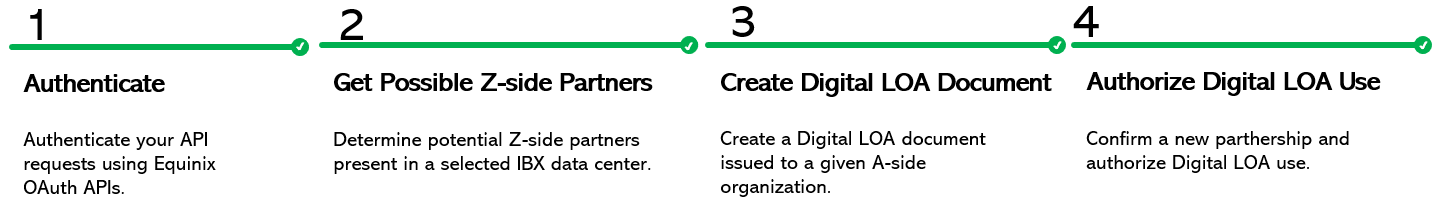Create Digital LOA
Digital Letter of Authorization (LOA) enables convenient ordering of services that require third-party authorization. It minimizes the engagement from both A-side and Z-side when processing orders for interconnection services such as Cross Connect.
Step 1: Authenticate
Submit your user credentials, Client ID, and Client Secret for OAuth2 authentication.
Refer to Generating Client ID and Client Secret under Getting Access Token section for instructions on how to createclient ID and client secret and refer to Requesting Access and Refresh tokens for instructions on how to call Oauth API to validate and authenticate yourcredentials.
If you are unaware of your user credentials for Equinix Customer Portal, contact your local Equinix Service Desk.
Step 2: Get Possible A-side Partners (optional)
Use the Get Possible Connections API request to retrieve the list of A-side partners that are present in a specified IBX data center.
| GET /diloa/v1/organizations | |
|---|---|
| Method | GET |
| Endpoint | /diloa/v1/organizations |
| Headers | Authorization |
| Path Parameters | Not applicable |
| Query Parameters | location.ibx, product.type |
| Body Parameters | Not applicable |
Sample curl request
curl -X
GET "https://api.equinix.com/diloa/v1/organizations?ibx=AM3"
-H "Authorization: Bearer qwErtY8zyW1abcdefGHI"Query parameters
|
Parameter
|
Description
|
|---|---|
location.ibx string REQUIRED |
IBX data center identifier. Example: AT1 |
product.type array[string] OPTIONAL |
A-side IBX data center identifier. Applicable values: CROSS_CONNECT |
Sample response
[
{
"orgIds": [
"81918"
],
"name": "3W INFRA B.V."
},
{
"orgIds": [
"9769",
"10947",
"11070",
"69273",
"78488"
],
"name": "A1 Telekom Austria Group"
},
{
"orgIds": [
"24254"
],
"name": "A2B Internet - Fast and Reliable Connectivity"
}
]Step 3: Create Digital LOA
Use the Create Digital LOA Document API request to create a Digital LOA document.
| POST /diloa/v1/digitalLoas | |
|---|---|
| Method | POST |
| Endpoint | /diloa/v1/digitalLoas |
| Headers | Authorization, Content-Type |
| Path Parameters | Not applicable |
| Query Parameters | Not applicable |
| Body Parameters | type, crossConnect, serviceTypeName, mediaTypeName, aSide, connectorTypeName, circuitId, patchPanel, number, portA, PortB, zSide, requestor, provider, contacts, registeredUser, firstName, lastName, timezone, availability, details, note, value, notes, expiryDateTime |
If the A-side customer you want to issue this Digital LOA document to was listed in the response
in Step 5, set the
requestor.type parameter to CUSTOMER_ORGANIZATION. In the
requestor.ids parameter, specify customer organizations entitled to use this
Digital LOA document. If the A-side customer wasn't available in the response, set the
requestor.type parameter to NEW_RELATIONSHIP.
Sample curl request - an existing A-side customer relationship
curl -X
POST "https://api.equinix.com/diloa/v1/digitalLoas"
-H "content-type: application/json"
-H "Authorization: Bearer qwErtY8zyW1abcdefGHI"
-d '{
"products": [
{
"type": "CROSS_CONNECT",
"crossConnect": {
"connectionService": "UTP",
"mediaType": "CAT6",
"protocolType": "ETHERNET",
"zSide": {
"connectorType": "RJ45",
"patchPanelId": "PP:0000:6256843",
"circuitId": "34234535",
"portA": 4
}
}
}
],
"requestor": {
"type": "CUSTOMER_ORGANIZATION",
"contacts": [
{
"type": "NOTIFICATION",
"details": [
{
"value": "jane@xyz.com",
"type": "EMAIL"
}
]
}
],
"orgIds": [
"123412",
"223124"
],
"name": "XYZ Company"
},
"provider": {
"contacts": [
{
"type": "NOTIFICATION",
"firstName": "John",
"lastName": "Smith",
"timezone": "America/Los_Angeles",
"details": [
{
"value": "john@smith.com",
"type": "EMAIL"
}
]
}
]
},
"notes": "",
"expiryDateTime": "2022-07-31T21:59:59.999Z"
}'Sample curl request - a new A-side customer relationship
curl -X
POST "https://api.equinix.com/diloa/v1/digitalLoas"
-H "content-type: application/json"
-H "Authorization: Bearer {Access Token}"
-d '{
"products": [
{
"type": "CROSS_CONNECT",
"crossConnect": {
"connectionService": "UTP",
"mediaType": "CAT6",
"protocolType": "ETHERNET",
"zSide": {
"connectorType": "RJ45",
"patchPanelId": "PP:0000:6256843",
"circuitId": "34234535",
"portA": 4
}
}
}
],
"requestor": {
"type": "NEW_RELATIONSHIP",
"email": "jane@xyz.com",
"name": "XYZ Company"
},
"provider": {
"contacts": [
{
"type": "NOTIFICATION",
"firstName": "John",
"lastName": "Smith",
"timezone": "America/Los_Angeles",
"details": [
{
"value": "john@smith.com",
"type": "EMAIL"
}
]
}
]
},
"notes": "",
"expiryDateTime": "2022-07-31T21:59:59.999Z"
}'Body parameters
|
Parameter
|
Description
|
|---|---|
products array[object] REQUIRED |
Specification of services that the given LOA document is valid for. |
|
type
string REQUIRED |
Service instance type. Applicable values: CROSS_CONNECT |
|
crossConnect
objectREQUIRED |
Cross Connect connection specification. |
|
connectionService
stringREQUIRED |
Connection service type. Example: Single-Mode Fiber |
|
mediaType
stringREQUIRED |
Media type. Example: Single-Mode Fiber |
|
protocolType
stringREQUIRED |
Protocol type. Example: 100 GIG ETHERNET |
|
zSide
objectREQUIRED |
Z-side connection details. |
|
circuitId
stringOPTIONAL |
User-defined Cross Connect circuit identifier. Example: 34234535 |
|
connectorType
stringREQUIRED |
Patch panel connector type. Example: ST |
|
patchPanelId
stringREQUIRED |
Patch panel identifier. Example: CP:0218:0102:13008148 |
|
portA
integerREQUIRED |
Port A number. Example: 12 |
|
portB
integerOPTIONAL |
Port B number. Example: 13 |
requestor object REQUIRED |
LOA document requestor information. |
|
type
stringREQUIRED |
Party type that specifies if the requestor is a known organization or a new one
without previous engagements. Applicable values:
|
|
email
stringCONDITIONAL |
Customer organization representative's email address. Required if the
requestor.type parameter is set to
NEW_RELATIONSHIP.Example: mike@mspc.us |
|
orgIds
array[string]CONDITIONAL |
Customer organization identifiers. Required if the
requestor.type parameter is set to
CUSTOMER_ORGANIZATION.Example: 123345 |
|
name
stringREQUIRED |
Customer organization name. Example: Solid Snake Inc. |
|
contacts
array[object]REQUIRED |
Service provider contact information. |
|
type
string |
Notification messages category relevant to a given contact
person. Possible values:
|
|
registeredUser
stringOPTIONAL |
contactId, userId or userKey of a
registered user. |
|
firstName
stringCONDITIONAL |
Contact person's first name. Required if registeredUser hasn't
been provided.Example: Jane |
|
lastName
stringCONDITIONAL |
Contact person's last name. Required if registeredUser hasn't been
provided.Example: Smith |
|
timezone
stringOPTIONAL |
Contact person's timezone. Example: Australia/Perth |
|
availability
stringOPTIONAL |
Contact person's availability. Applicable values:
|
|
details
array[object]REQUIRED |
Means of contact. |
|
note
stringOPTIONAL |
Additional note applicable to the given contact
option. Example: Not suitable for emergencies. |
|
value
stringREQUIRED |
Value specific to the given contact type. Example: jane@smith.com |
|
type
stringREQUIRED |
Means of contact. Applicable values:
|
provider object |
Provider details. |
|
contacts
array[object]REQUIRED |
Service provider contact information. |
|
type
string |
Notification messages category relevant to a given contact
person. Possible values:
|
|
registeredUser
stringOPTIONAL |
contactId, userId or userKey of a
registered user. |
|
firstName
stringCONDITIONAL |
Contact person's first name. Required if registeredUser hasn't
been provided.Example: Jane |
|
lastName
stringCONDITIONAL |
Contact person's last name. Required if registeredUser hasn't been
provided.Example: Smith |
|
timezone
stringOPTIONAL |
Contact person's timezone. Example: Australia/Perth |
|
availability
stringOPTIONAL |
Contact person's availability. Applicable values:
|
|
details
array[object]REQUIRED |
Means of contact. |
|
note
stringOPTIONAL |
Additional note applicable to the given contact
option. Example: Not suitable for emergencies. |
|
value
stringREQUIRED |
Value specific to the given contact type. Example: jane@smith.com |
|
type
stringREQUIRED |
Means of contact. Applicable values:
|
notes stringREQUIRED |
Additional information, added to the Digital LOA document, that should be taken
under consideration. Example: Rack access: weekdays - 18:00 to 22:00 CET; Saturday - 10:00 to 14:00 CET. |
expiryDateTime stringREQUIRED |
Digital LOA document expiration date. Example: 2022-11-17T22:59:59.999Z For more information refer to Internet Date/Time Format. |
Sample response
{
"token": "REDF-4R56",
"uuid": "079dc798-05e8-11ed-b939-0242ac120002",
"state": "READY_FOR_USE",
"draft": false,
"changeLog": {
"createdDateTime": 2018-05-24T18:19:59.999Z
},
"link": {
"rel": "info",
"href": "https://ic-core-prod-ingress-usw1.clouda.equinix.com:80/diloa/v2/digitalLoas/402cbf99-97d7-440f-8291-1a4b9639154a",
"method": "GET",
"contentType": "application/json",
"authenticate": true
},
"expiryDateTime": 2018-06-24T18:19:59.999Z,
"href": "diloa/v1/digitalLoas/079dc798-05e8-11ed-b939-0242ac120002"
}Use the Get Specified Digital LOA Document API request to monitor LOA document's status.
Step 4: Authorize Digital LOA Use (conditional)
This step is applicable to new A-side customer relationships.
After the Digital LOA document is created, the A-side party receives an email notification with authorization link. Once the A-side party verifies and approves the Digital LOA document, use the Perform Action on Digital LOA API request to authorize the use of the Digital LOA document.
| POST /diloa/v1/digitalLoas/{uuid}/actions | |
|---|---|
| Method | POST |
| Endpoint | /diloa/v1/digitalLoas/{uuid}/actions |
| Headers | Authorization, Content-Type |
| Path Parameters | uuid |
| Query Parameters | Not applicable |
| Body Parameters | type |
Sample curl request
curl -X
POST "https://api.equinix.com/diloa/v1/digitalLoas/079dc798-05e8-11ed-b939-0242ac120002/actions"
-H "Authorization: Bearer qwErtY8zyW1abcdefGHI"
-d '{
"type": "AUTHORIZE"
}'Path parameters
|
Parameter
|
Description
|
|---|---|
uuid string REQUIRED |
Digital LOA document identifier. Example: 079dc798-05e8-11ed-b939-0242ac120002 |
Body parameters
|
Parameter
|
Description
|
|---|---|
type string REQUIRED |
Action type performed on a Digital LOA document. Applicable values:
|