Determine Virtual Port Price
Determine costs of a virtual port.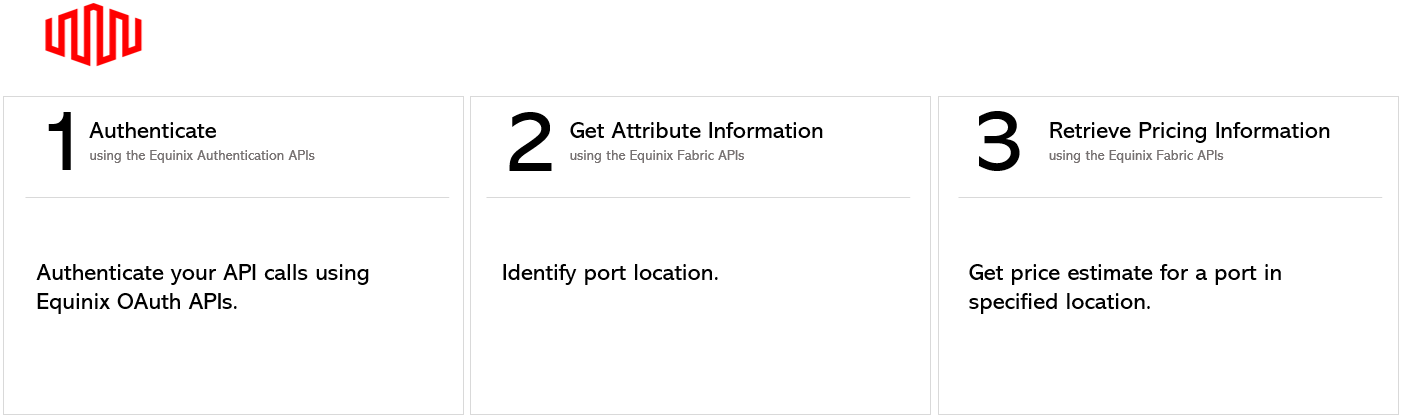
Step 1: Authenticate
Submit your user credentials, Client ID, and Client Secret for OAuth2 authentication.
Refer to Generating Client ID and Client Secret under the Getting Access Token section for instructions on how to create client ID and client secret and refer to Requesting Access and Refresh tokens section for instructions on how to call Oauth API to validate and authenticate your credentials.
If you are unaware of your user credentials for Equinix Fabric, contact your local Equinix Service Desk.
Step 2: Get Attribute Information
Use the Get All Metros API request to find all metros where Equinix Fabric is available and determine port location.
Step 3: Retrieve Pricing Information
Use the POST /fabric/v4/prices/search API request to retrieve port price estimates using pre-determined values.
| POST /fabric/v4/prices/search | |
|---|---|
| Method | POST |
| URL or Endpoint | /fabric/v4/prices/search |
| Headers | Authorization, Content-Type |
| Path Parameters | Not applicable |
| Query Parameters | Not applicable |
| Body Parameters | filter |
Sample curl request - pricing information for a virtual port
curl -X POST 'http://api.equinix.com/fabric/v4/prices/search'
-H 'content-type: application/json'
-H 'authorization: Bearer qwErtY8zyW1abcdefGHI'
-d '{
"filter": {
"and": [
{
"property": "/type",
"operator": "=",
"values": [
"VIRTUAL_PORT_PRODUCT"
]
},
{
"property": "/account/accountNumber",
"operator": "=",
"values": [
270001
]
},
{
"property": "/port/location/ibx",
"operator": "=",
"values": [
"DA1"
]
},
{
"property": "/port/type",
"operator": "=",
"values": [
"XF_PORT"
]
},
{
"property": "/port/bandwidth",
"operator": "=",
"values": [
1000
]
},
{
"property": "/port/settings/buyout",
"operator": "=",
"values": [
false
]
},
{
"property": "/port/serviceType",
"operator": "=",
"values": [
"EPL"
]
},
{
"property": "/port/connectivitySource/type",
"operator": "=",
"values": [
"COLO"
]
},
{
"property": "/port/lag/enabled",
"operator": "=",
"values": [
false
]
}
]
}
}'Body parameters
| Parameter Name | Mandatory | Data Type | Example | Applicable Values | Description |
| filter | yes | object | - | - | Array of objects defining search conditions. |
| and | yes | array[object] | - | - | Logical operator. |
| property | yes | string | /type |
/type
|
Search field parameter. Note that the property value determines the list of applicable operators and values. |
| operator | yes | string | = | = IN |
Search field parameter operator. |
| values | yes | array[string] | ["VIRTUAL_PORT_PRODUCT"] | VIRTUAL_PORT_PRODUCT |
Search field parameter value. |
| /type | yes |
"property": "/type", "operator": "=", "values": [ "VIRTUAL_PORT_PRODUCT" ] |
Product type. Note that the product type determines the properties required to retrieve pricing information. |
||
| operator | yes | string | = | = | Search field parameter operator. |
| values | yes | array[string] | ["VIRTUAL_PORT_PRODUCT"] | VIRTUAL_PORT_PRODUCT | - |
| /account/accountNumber | yes |
"property": "/account/accountNumber", "operator": "=", "values": [ 270001 ] |
Billing account number. | ||
| operator | yes | string | = | = | Search field parameter operator. |
| values | yes | array[integer] |
[270001] |
- | - |
| /port/location/ibx | yes |
"property": "/port/location/ibx", "operator": "=", "values": [ "WA1" ] |
Equinix IBX data center identifier. | ||
| operator | yes | string | = | = | Search field parameter operator. |
| values | yes | array[string] | ["WA1"] |
Use the Get All Metros API request to retrieve the list of metros along with IBX data centers |
- |
| /port/type | yes |
"property": "/port/type", "operator": "=", "values": [ "XF_PORT" ] |
Type of port. | ||
| operator | yes | string | = | = | Search field parameter operator. |
| values | yes | array[string] | ["XF_PORT"] | XF_PORT | XF_PORT - Equinix Fabric port used as a Fabric connection endpoint. |
| /port/bandwidth | yes |
"property": "/port/bandwidth", "operator": "=", "values": [ 1000 ] |
Port bandwidth in Mbps. | ||
| operator | yes | string | = | = | Search field parameter operator. |
| values | yes | array[integer] | [1000] | 1000 10000 100000 |
- |
| /port/settings/buyout | no |
"property": "/port/settings/buyout", "operator": "=", "values": [ false ] |
Buyout (true) or standard (false) configuration of the port at this access point. Buyout ports offer free, unlimited connections. Standard ports do not. | ||
| operator | yes | string | = | = | Search field parameter operator. |
| values | yes | array[boolean] | [false] | false true Default: false |
- |
| /port/connectivitySource/type | no |
"property": "/port/connectivitySource/type", "operator": "=", "values": [ "COLO" ] |
Port connectivity source type. | ||
| operator | yes | string | = | = | Search field parameter operator. |
| values | yes | array[string] | ["COLO"] | BMMR COLO REMOTE Default: COLO |
BMMR - Building's Meet Me Room available in one of the multitenant
data centers. COLO - Colocation space in an Equinix IBX data center. REMOTE - Remote ports enable access to Equinix Fabric services through a third party such as an NSP. |
| /port/serviceType | no |
"property": "/port/serviceType", "operator": "=", "values": [ "MSP" ] |
Port service type. | ||
| operator | yes | string | = | = | Search field parameter operator. |
| values | yes | array[string] | ["MSP"] | EPL MSP Default: MSP |
EPL - Ethernet Private Line port for untagged, EPL connections. MSP - Managed service port. |
| /port/lag/enabled | no |
"property": "/port/lag/enabled", "operator": "=", "values": [ false ] |
Indicator showing if a port can be part of a link aggregation group. | ||
| operator | yes | string | = | = | Search field parameter operator. |
| values | yes | array[boolean] | [false] | false true Default: false |
- |
Sample response
{
"data": [
{
"type": "VIRTUAL_PORT_PRODUCT",
"code": "ECX00001.PROD",
"name": "Equinix Fabric Port Product",
"description": "Equinix Fabric Port",
"account": {
"accountNumber": 270001
},
"charges": [
{
"type": "MONTHLY_RECURRING",
"price": 100.0
},
{
"type": "NON_RECURRING",
"price": 500.0
}
],
"currency": "USD",
"port": {
"type": "XF_PORT",
"location": {
"ibx": "DA1"
},
"lag": {
"enabled": false
},
"physicalPortsQuantity": 1,
"bandwidth": 1000,
"connectivitySource": {
"type": "COLO"
},
"serviceType": "EPL",
"settings": {
"buyout": false
}
}
}
],
"pagination": {
"offset": 0,
"limit": 1,
"total": 1
}
} Response payload body description
| Field Name | Data Type | Example Values | Description |
| type | string | VIRTUAL_PORT_PRODUCT | Product type. |
|
code |
string | ECX00001.PROD | Product code. |
|
name |
string | Equinix Fabric Port Product | Product name. |
|
description |
string | Equinix Fabric Port | Product description. |
| account | object | — | Customer billing account information. |
| charges | array[object] | — | List of product offerings with properties and prices. |
| currency | string | USD | Product offering price currency. |
| port | object | — | Port information. |
| account | |||
| accountNumber | string | 270001 | Billing account number. |
| charges | |||
| type | string | MONTHLY_RECURRING |
Charge type. MONTHLY_RECURRING - Monthly recurring charge. NON_RECURRING - One-time setup fee. |
| price | number | 900.0 | Offering price. |
| port | |||
| type | string | XF_PORT |
Port type. XF_PORT - Equinix Fabric port used as a Fabric connection endpoint. |
| location | object | — | Attributes associated with the specified asset location. |
| lag | object | — | Link aggregation group (LAG) preferences and settings. |
| physicalPortsQuantity | integer | 1 | Number of physical ports. |
|
bandwidth |
integer | 1000 | Port bandwidth (Mbps). |
| connectivitySource | object | — | Physical or virtual port that houses the connection. |
| serviceType | string | EPL |
Port service type.
EPL - Ethernet Private Line port for untagged, EPL connections. |
| settings | object | — | Additional port configuration parameters. |
| port.location | |||
|
ibx |
string | DA1 | Equinix IBX data center identifier. |
| port.lag | |||
| enabled | boolean | false | Indicator showing if a port can be part of a link aggregation group. |
| port.connectivitySource | |||
| type | string | COLO |
Port connectivity source type. BMMR - Building's Meet Me Room available in one of the multitenant data centers. COLO - Colocation space in an Equinix IBX data center. REMOTE - Remote ports enable access to Equinix Fabric services through a third party such as an NSP. |
| port.settings | |||
| buyout | boolean | false | Buyout (true) or standard (false) configuration of the port at this access point. Buyout ports offer free, unlimited connections. Standard ports do not. |
| pagination | |||
| offset | integer | 0 | Index of the first item returned in the response. |
| limit | integer | 2 | Maximum number of items returned per page. |
| total | integer | 2 | Total number of items that match request criteria. |
If you get “Access Denied” error, contact your local Equinix Service Desk for Equinix Fabric Portal access.

