Network Edge
Network Edge (NE) is a platform that allows customers to deploy and run virtual network services and appliances, such as routers, load balancers, and firewalls, on a generic device instead of dedicated hardware.
Network Edge users can:
- Select an appropriate network service and/or vendor to match your immediate or long-term needs.
- Choose the right licensing structure that works for your organization. You can bring your own license or use Equinix's managed subscription service where available.
- Configure the device with basic settings in the portal or with APIs.
- Deploy the device in the desired Equinix location around the globe.
- Create connections to other devices, other Equinix services (such as Equinix Fabric), or access the device directly to implement additional configurations just as you would any other network equipment.
Network Edge includes:
- Fully automated VNFs environment along with easy-to-order and provision marketplace for industry leading network functions.
- A pre-configured, service-ready virtual port into the Equinix Fabric to connect with Cloud and Software Service providers, partners, and to your own infrastructure on Platform Equinix around the globe.
- Dedicated 15Mbps Internet connection to access and manage your virtual devices from anywhere through HTTPS, SSH (up to 5 users/devices when using the Equinix-configured deployment option), IPSec VPN, or SD-WAN.
- Publicly routable IP space (/32 - one IP address) with the ability to add your own registered public address space through a Network Service Provider (NSP). Several NSPs are available for connection on the Equinix Fabric.
The platform also has a Network Edge device that includes:
- A full image of the selected device with a pre-loaded OS from the vendor.
- A device license management system that supports your existing license (Bring Your Own License) or a monthly subscription fee (Pay As You Go) model.
- VPN, SSH, Access Control List (ACL), and other portal-based services to ensure secure, direct access to your device.
Once a device is activated, use it as the A-end for any connections, just like a physical port.
Network Edge devices can be deployed in 32 global Metro locations.
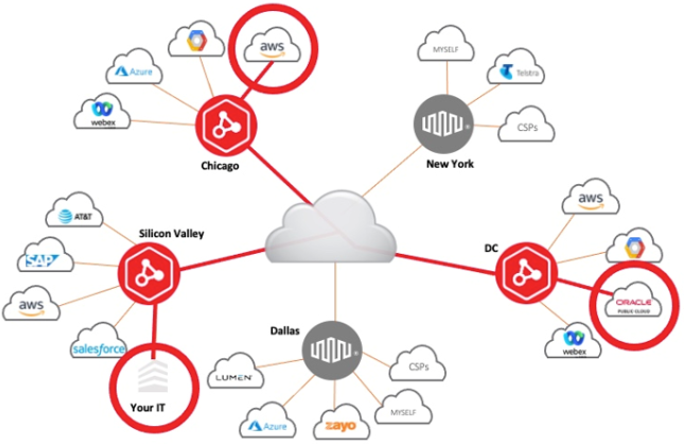
Network Edge Components
This topic outlines major components you are going to see when using Network Edge services. All components described below can be provisioned through the Customer Portal.
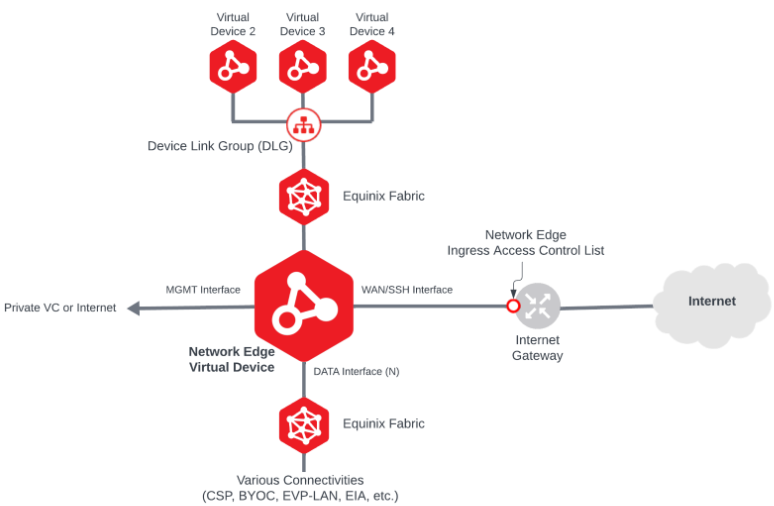
This table describes the main components of Network Edge. Click the links to learn more about the individual components.
| Component | Description |
|---|---|
| Network Edge Virtual Devices | The main Virtualized Network Functions (VNFs) that Network Edge service offers. |
| Equinix Fabric | Network Edge connectivity is provided through Equinix Fabric virtual connections. |
| Device Link Group (DLG) | The Network Edge service that establishes connectivity between Network Edge virtual devices. |
| Virtual Connections | The connection enabled by Equinix Fabric service. Network Edge virtual devices can be connected to various Cloud Service Providers (CSPs), Network Service Providers via BYOC (bring your own connection), EAP-LAN network, Equinix Internet Access and more. |
| Internet Gateway | By default, 15 Mbps Internet connectivity is included in the Network Edge device. This connection is typically used to access the device using SSH protocol. The user can increase additional bandwidth for a fee. The WAN/SSH interface on the virtual device is used to connect to this Internet service. |
| Network Edge Ingress Access Control List (ACL) | Access Control Lists allow you to define and restrict traffic inbound to the Network Edge virtual device. By default, all traffic is disallowed except protocols required for bootstrapping purpose. |
| Management Interface | The Management interface is used in the Virtual Device. The implementation of the management interface and its connectivity type vary based on the vendor and device type. |
Account/User Set Up
-
Set up Account and Establish Primary Administrator – In the Equinix Customer Portal, new users sign up for an Equinix Fabric account to order Network Edge Virtual Devices and Equinix Fabric Remote Ports. This portal account gives you Primary Administrator account access if you are the first user signing up for your company. For detailed instructions, see New User Equinix Customer Portal Access.
-
Set up Access Permissions – In the Equinix Customer Portal, the Primary Administrator sets up access permissions to determine who can access the Equinix Customer portal. For detailed instructions, see Managing Network Edge Permissions.
-
Set up Virtual Connection and Device Permissions – In the Equinix Customer Portal, the Primary Administrator sets up virtual device and connection permissions to establish which users can:
- Create, modify, and delete Network Edge devices.
- Create, modify, and delete Network Edge device configurations.
- Create, modify, and delete Network Edge device connections.
For detailed instructions, see Manage Network Edge User Account and Permissions.
-
Set up New Billing Accounts – In the Equinix Customer Portal, set up billing accounts for each destination country. For detailed instructions, see Billing Account Management.
-
Review the Legal Terms – In the Equinix Customer Portal, review the Network Edge legal terms. To review the legal terms, see Network Edge Policy.