This topic explains which device details can be edited and demonstrates how to do so.
Once a device is ordered using Network Edge, you can edit the following attributes:
-
Device Name – Change your device name any time after the order is placed. The changes will reflect immediately.
-
Device Resources – Change your virtual device resource to a higher resource size without deleting the existing device and creating a new one. Changing the device resource size changes the price of the virtual device.
-
Term Length – Increase the device's term length after the device is provisioned and the license is registered. Term length can only be increased; it can't be reduced once the order is placed.
-
Notification Emails – Delete existing notification emails or add new ones. At least one notification email is required for the device status notifications. Notifications are also available in the Notification Center in the Equinix Customer Portal.
Edit Device Details
- Sign in to the Equinix Customer Portal and navigate to Network Edge.
- In the Network Edge drop-down, select Virtual Device Inventory.

- Click the device to be edited.
- In the Device Details pane, scroll to Virtual Device Name and click Edit to change the device name.
- To edit the device resources size, scroll to Device Resources and click Edit.
- To edit the term length, scroll to Term Length and click Edit.
- To change the notification emails, scroll to the Notification Details pane and click Edit.


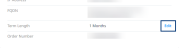
Note: In addition to changing your term length, you can also opt out of auto-renewal of your device terms and choose a month-to-month option effective upon expiration of the original term length.


