Redundant Device Link Groups
Device Link Groups (DLGs) can be created with or without redundancies. A single DLG, like a single Ethernet cable, provides no resiliency. Customers that require maximum resiliency should deploy additional DLGs that connect to both the Primary and Secondary Fabric networks.
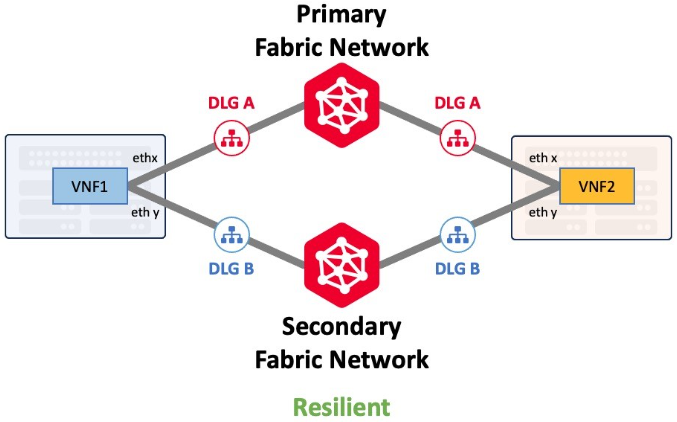
Single DLG from a Standalone or Cluster Device
A DLG from standalone or Cluster virtual device deployment types can be mapped to either Primary or Secondary Fabric Plane as of the 2023.9 release. Once the mapping is selected, all the traffic for this DLG connection goes through the selected Fabric plane as shown in the diagram below.
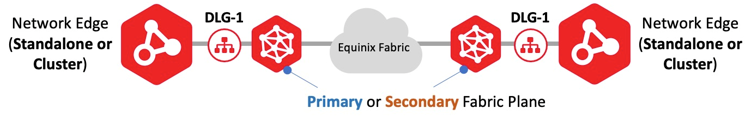
Redundant DLG from a Standalone or Cluster Device
If a secondary (redundant) DLG needs to be created for standalone or cluster deployment types using a different device interface, you have the option to route traffic on this secondary DLG through either the primary or secondary Fabric plane. See Create a Redundant Device Link Group for Resiliency for information on enabling redundant DLG devices. If the first DLG is connecting through the Primary Fabric plane, then the best practice is to map the secondary DLG from same device through the Secondary Fabric plane.

Redundant Device Link from a Redundant Device
For Redundant device deployment types, a DLG from the first virtual device will be associated with the Equinix Fabric Primary plane. A DLG from the secondary virtual device will be associated with the Equinix Fabric Secondary plane.
Redundant devices are deployed in Active-Active fashion, without mutual understanding of each other. To properly configure redundancy between those redundant devices, there should be a third DLG group (DLG-3 and DLG-4 in the diagram) connecting those devices to exchange routing and other information to make those devices work in redundant fashion.
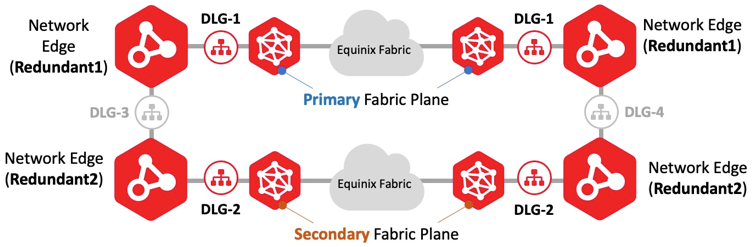
Hybrid DLG Type
Some of the existing DLGs could have been provisioned in a mixed environment where some devices in the DLG are connected to the primary Fabric plane and others are connected to the secondary Fabric plane. This mixed DLG and Fabric plane mapping is called Hybrid DLG type.
Equinix recommends you change this Hybrid DLG type to either Primary or Secondary Fabric plane mapping before you create your redundant DLG.
In order to make the behavior consistent for primary and secondary device communication, you should adjust the mapping of Fabric planes so that DLGs from all primary compute devices will go through the primary Fabric plane, and DLGs from all secondary compute devices will go through the secondary Fabric plane.
Changing DLG type (from Primary to Secondary, or Secondary to Primary, or Hybrid to Primary / Secondary) will cause traffic interruption. It is highly recommended that you perform changes to DLG type during your maintenance window to avoid any service interruption or downtime. Once the DLG type has been tagged as either Primary or Secondary, the mapping cannot be changed. All devices in a primary DLG will be connected through the primary Fabric plane and all devices in a secondary DLG will be connected through the secondary Fabric plane. Deployment can be hybrid (inconsistent deployment) for DLGs created prior to the 2023.9 release. Any DLG created after the 2023.9 release will be either Primary or Secondary type.
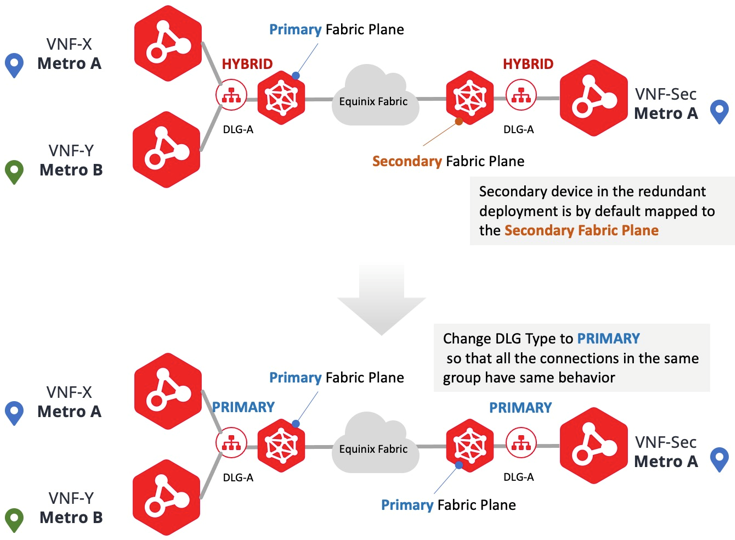
Align DLG Deployment Type
You can align the DLG type by editing the existing DLG details.
-
Sign in to the Equinix Customer Portal and navigate to Network Edge.
-
From the Network Edge menu. select Device Link Inventory.
-
Click the hybrid DLG you want to change.
-
Click Edit to change the DLG type.
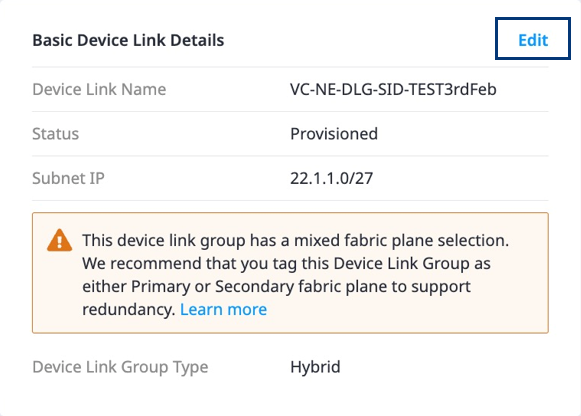
-
Change the Device Link Group Type. If this DLG link needs to be communicated through the primary Fabric plane, then select Primary. If this DLG link needs to be communicated through the secondary Fabric plane, then select Secondary.
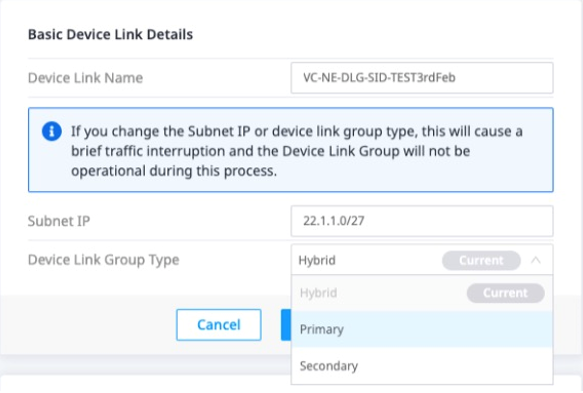
-
Save your changes.
-
Confirm the Device Link Group Type in the Redundancy Type column in the Inventory table on the DLG Inventory page.