Equinix Internet Exchange (IX) is accessible to more customers within a metro. IX users can now configure their equipment either located in a Building Meet-Me Room (BMMR), or connecting through a third party.
Note: The configurations are automatically selected based on your location.
Available configuration options are:
This is an efficient configuration where you are located in the same data center as the IX switch.
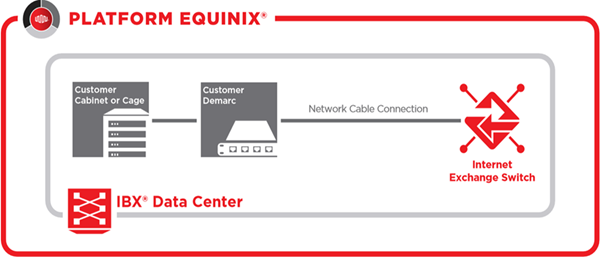
This configuration allows you to connect remotely from your premise or a network service provider to your virtual cabinet or cage in an Equinix IBX.
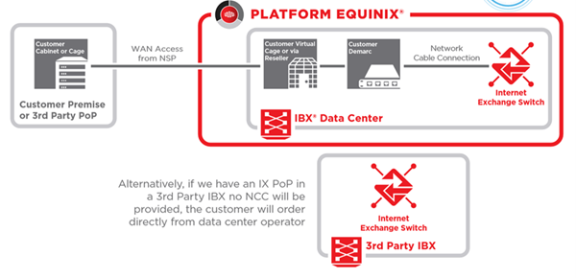
This configuration allows you to connect to the IX switch through a Metro Connect or Metro Connect circuits.
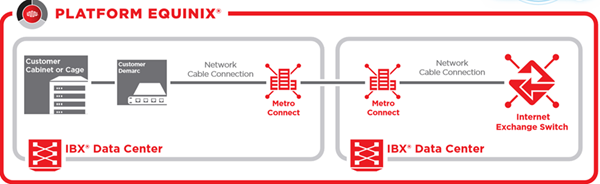
This configuration allows you to reach the IX switch located in another IBX. To reach that switch, an additional metro connect circuit is required between the two Equinix IBXs.

This configuration is used to connect from the third party premise through a BMMR to an IBX within the building.
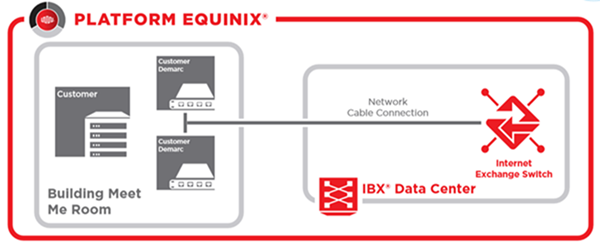
This configuration uses a BMMR, Metro Connect circuit, and remote location options to reach the IXswitch.


