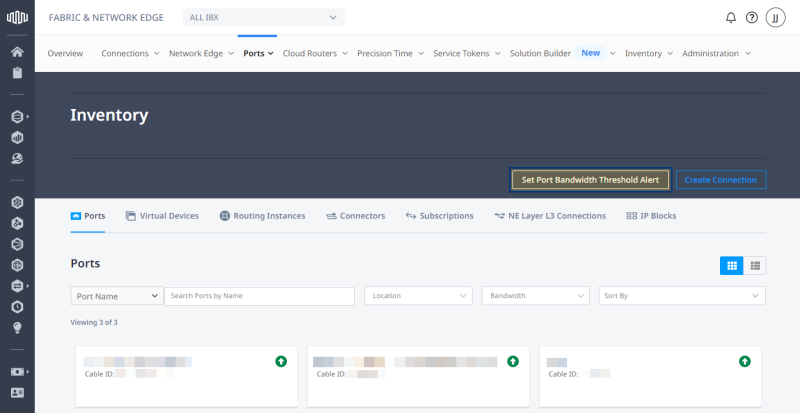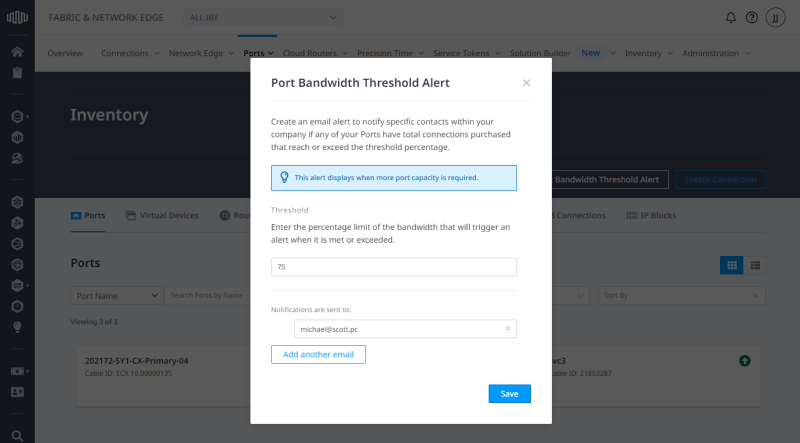Set Port Bandwidth Threshold Alert
You can set up an email alert to notify specific contacts within your company if the total bandwidth for all connections on a port reaches or exceeds a threshold percentage.
To enable port bandwidth threshold alert:
-
Log in to Equinix Fabric.
-
From the Ports menu, select Port Inventory.
-
Click Set Port Bandwidth Threshold Alert.
-
Enter the percentage limit of the bandwidth using only whole numbers.
-
Enter notifications' recipient email address and click Save.
Tip: Click Add another email to add more recipients.
Note: Once you set the threshold details, you can edit the threshold percentage and change the email alert recipients, as required.