Upgrade an Equinix Fabric Port
Upgrade an Equinix Fabric port to a higher bandwidth port, from a Standard Package to an Unlimited Local Connections Package, or from a non-LAG port to a LAG port with no need to delete and rebuild the existing connections. You can also downgrade to a slower port speed, or from an Unlimited Package to a Standard Package, without having to rebuild these connections.
To upgrade or downgrade both the port speed and the Connections Package, after the first change request is complete, you must submit and sign a second change request to complete the final change.
Upgrade or Downgrade Your Port
To upgrade or downgrade your port:
-
Order a new Equinix Fabric port with the same package type as your existing port.
-
Migrate your virtual connections from the old port to the new port:
- Migrate Virtual Connections yourself.
- Open a Support Case (AMER region).
- Contact Equinix at APAC.Migration@ap.equinix.com (APAC region) or EMEA.Migration@eu.equinix.com (EMEA region) with a request to migrate your virtual connection to the new port. Make sure to include UUIDs of both ports.
-
Delete the old port or open a Support Case with a request to have it deprovisioned.
If your existing Connection Package requires no changes, the upgrade process is complete.
Change Connection Package
To upgrade or downgrade your Connection Package:
-
Contact your Equinix Sales Representative.. Your change request is processed internally with a Quote Support Specialist (QSS).
-
When you receive an email quote from Equinix for approval:
- Provide a signature using Eco Sign, or
- Upload and return a printed, signed copy, referred to as a “wet signature"
When your change request is completed, your Customer Success Manager (CSM) sends you a copy of the signed order, including serial numbers.
-
Equinix internal teams will process the order and update the port configuration.
-
After the change is complete, you will receive an automated email notification.
Upgrades and downgrades can impact your cost. See Pricing and Billing for information about how costs are calculated, and contact your sales representative for details.
Upgrade from a Non-LAG to a LAG Port
To upgrade from a non-LAG port to a LAG port:
-
Sign in to the Customer Portal.
-
Order a new Fabric port with the LAG option enabled.
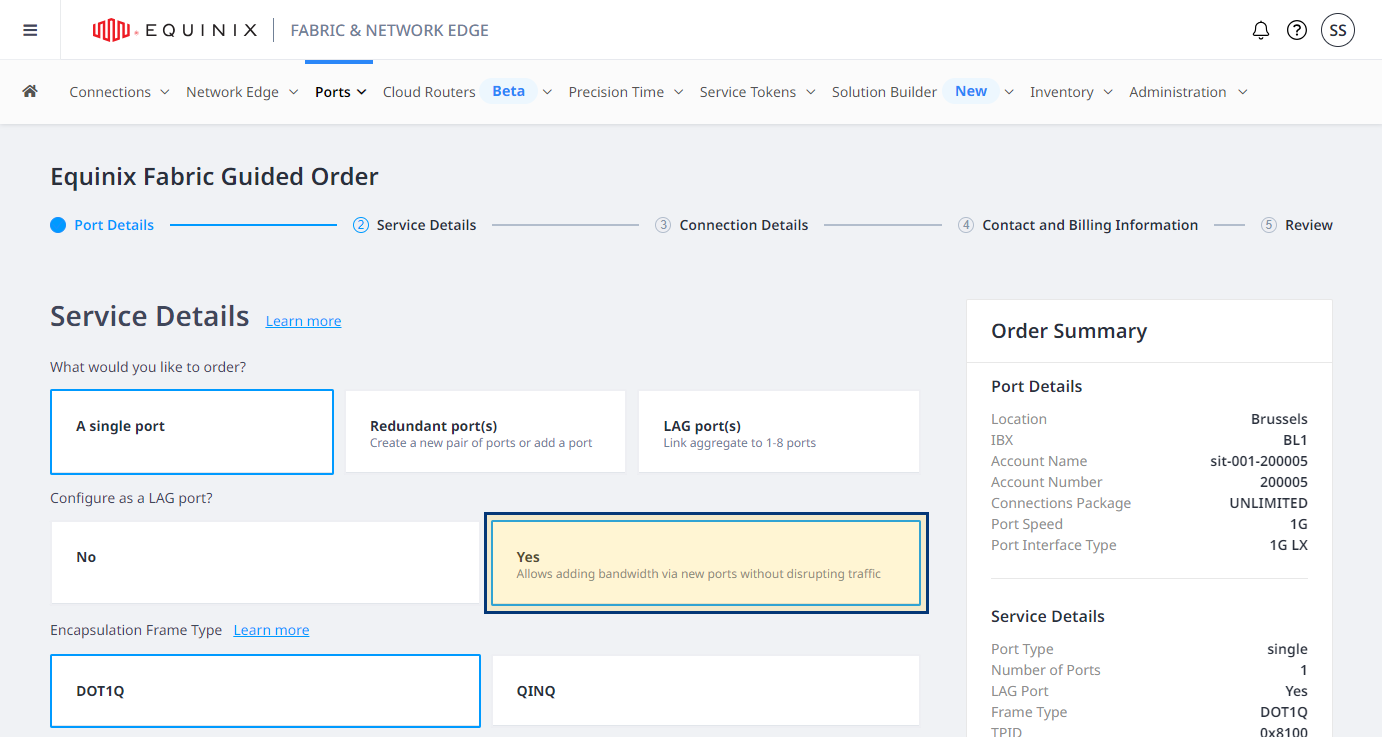
-
Migrate your virtual connections from the old port to the new port:
- Migrate Virtual Connections yourself.
- Open a Support Case (AMER region).
- Contact Equinix at APAC.Migration@ap.equinix.com (APAC region) or EMEA.Migration@eu.equinix.com (EMEA region) with a request to migrate your virtual connection to the new port. Make sure to include UUIDs of both ports.
-
Delete the old port or open a Support Case with a request to have it deprovisioned.
Additional considerations:
- The VC migration tool used by the Equinix NOC team only supports Layer 2 VCs.
- You must migrate the Layer 3 connectors and subscriptions through the Equinix Customer portal by deleting and re-provisioning.
- VC migrations are supported between a primary to a primary port or between a secondary to a secondary port.
- Be sure to prepare your configurations on your new 10G port to work with the migrated services.
- Follow these same guidelines when you downgrade a port from 10G to 1G.