Subscriptions
Subscriptions Overview
Note: Subscriptions can't be created in the Inventory page.
To access your Subscriptions, from the Inventory menu, select Subscriptions .
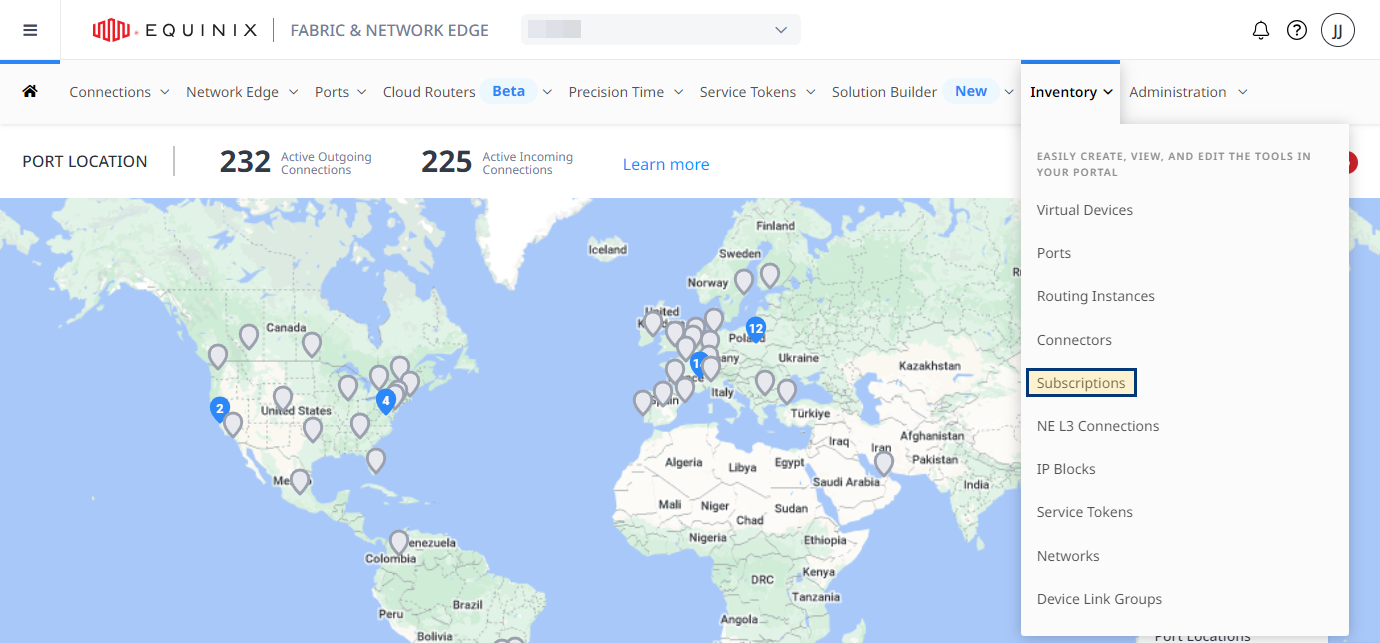
To find a subscription, in the Search Subscriptions by Name text field, enter the name of the Subscription you want to locate. The handy auto-complete function helps you narrow down the list.
The filter bar contains a number of useful options so that you can sort and narrow your search results. You can sort your Subscriptions based on: status, name, and date created. To sort your results, simply click the drop-down for each category.
Manage your Subscriptions
From the subscription card collection, click the subscription card you want to view in greater detail. The details window shows additional information about the subscription, as well as the RI and the service profile it's set up for.
Delete a Subscription
From the subscription details window, click Delete Subscription button at the bottom of the window. A messages asks you to confirm this action. Once you confirm, a notification appears indicating that your request is successful. The status on the Subscription card goes to Being Deprovisioned. As a result, you can no longer use this subscription.

