A connector brings two other components together. In the context of a basic Layer 3 service, this is between a port and an RI, though it can and will have other functions in the future. If the port is a tagged interface, the connector does this with a VLAN. The nature or setup of both the port and RI are generally not relevant and don't affect how the connector is configured, except as noted below in limitations.
Connecting a port and an RI together allows a user to peer with Equinix using eBGP at either end of the below diagram:
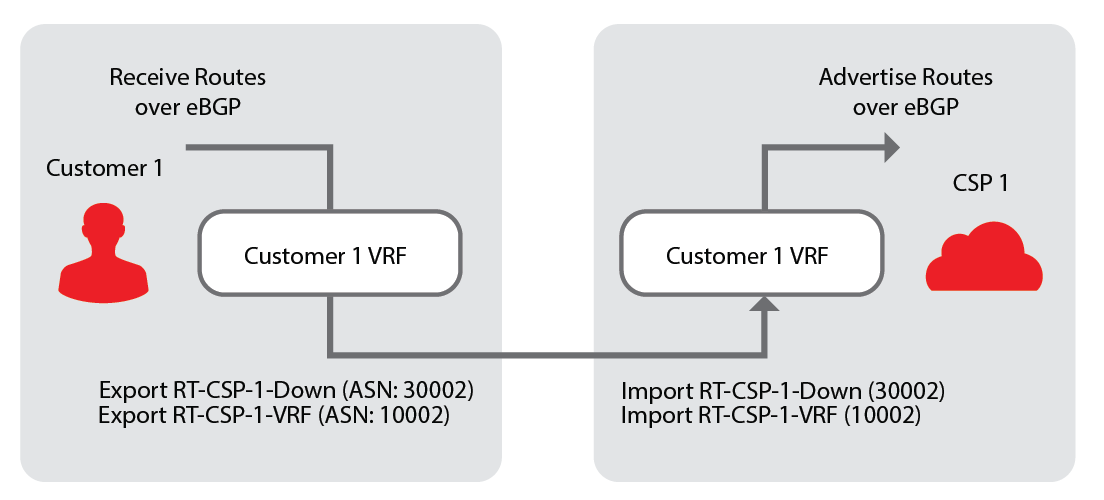
Required Parameters
-
Select the Routing Instance to attach the connector
-
Select Port to attach the connector
-
Connector Name - This will default to [port name] to [RI name] but the user can enter a value that is unique to their account and that metro
-
Conditional (C-Tag) - If the selected port is a Dot1Q or a Q-in-Q port, user enters a valid VLAN value (if the port is untagged no VLAN is entered)
-
Conditional (S-Tag) - If the selected port is a Q-in-Q port, user enters a valid VLAN value (if the port is untagged, no VLAN is entered)
-
An email address that will receive notifications about this component
Optional Network Services
Optional Network Services allow a Cloud Exchange user to add or enhance the functionality of a component or solution with special configurations, additional information, or customized work-flows. This component will operate properly without these services, unless the system indicates that one or more is required.
Note: Always read and understand the service description before adding or editing. It could change the functionality of this or related components.
-
Policer - This option allows you to put an upper limit on the connector speed. You can add a policer to any connection that sets a traffic rate limit at or below the capacity of the port it's connected to, using the VLAN as the sub interface. All traffic to and from the routing instance, from all subscriptions that are not dedicated, are limited to this speed. it's also the speed from which the billing tier is derived on a connection.
First, determine whether you want to choose a standard tier or custom speed. Select the radio button beside the category you want.
- If you select a standard speed, you can now select the billing tier you want to assign. If you opted for a custom speed, you need to enter the speed and unit. You are assigned the appropriate billing tier
-
If a service mandates a speed, the Policer becomes mandatory
-
Bi-directional Forwarding Detection (BFD) - This enables a specific protocol that the connector uses when associated to an RI. The BFD protocol allows detection of a BGP signal and is generally used as a monitoring feature to determine an active peering on a particular link.
Limitations
- The connector component is limited to connecting one port and one RI together. Users should be aware that the connector is a generic component
- Once provisioned, assigned IP addresses will appear on the connector details for a user to create their own configurations
- Although users can create multiple connectors from the same or multiple ports to the same RI, the system will not allow connectors from more than one chassis group to the same RI

