Solution Builder
Solution Builder allows you to design end-to-end solutions using drag-and-drop functionality. Diagram your Equinix Fabric solution, and then download your design with a price estimate.
Solution Builder is currently in limited release. It is available for general user accounts in the Equinix Customer portal. Solution Builder will be available for all customer types except end user customers (accounts managed by Reseller accounts). Any feedback or issue can be reported by clicking Give Feedback, instead of opening support ticket.
Create a Diagram
To create a solution builder diagram:
-
Log in to Equinix Fabric.
-
From the Solutions and Pricing menu, select Build Solutions.
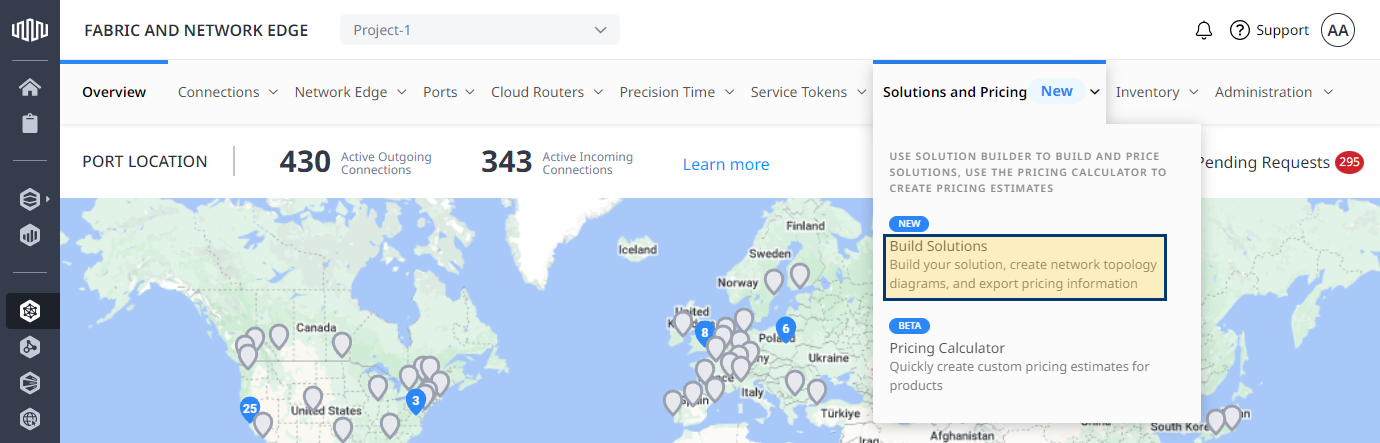
-
Click Create New Diagram.
-
Select project and click Go.
-
Name your diagram and click X to close Solution Details.
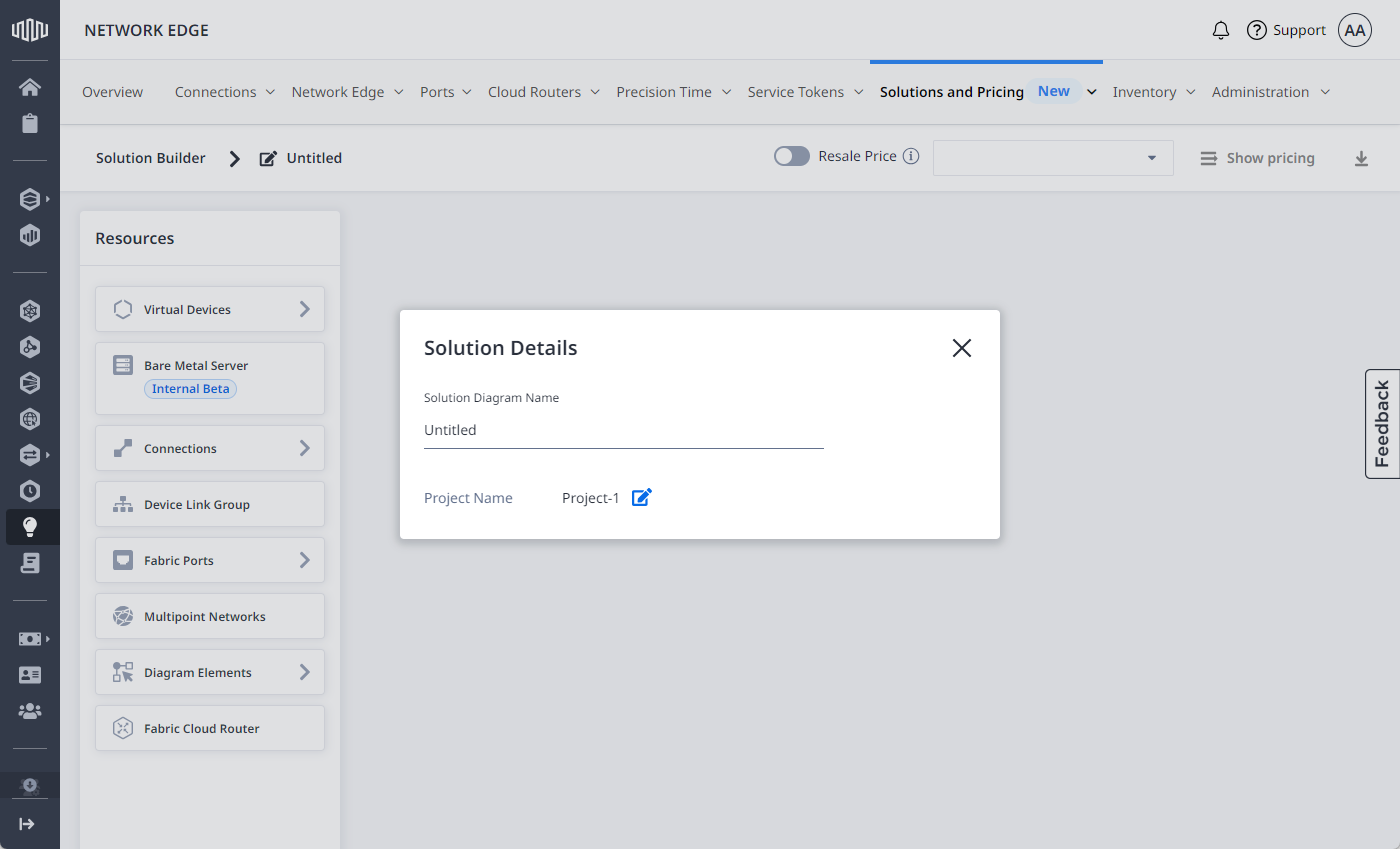
-
Add components.
Virtual Devices
-
In the Resources section, click Virtual Devices, then drag and drop a virtual device type of your choice.
-
Click
to configure your virtual device.
-
Provide virtual device details, then click Save.
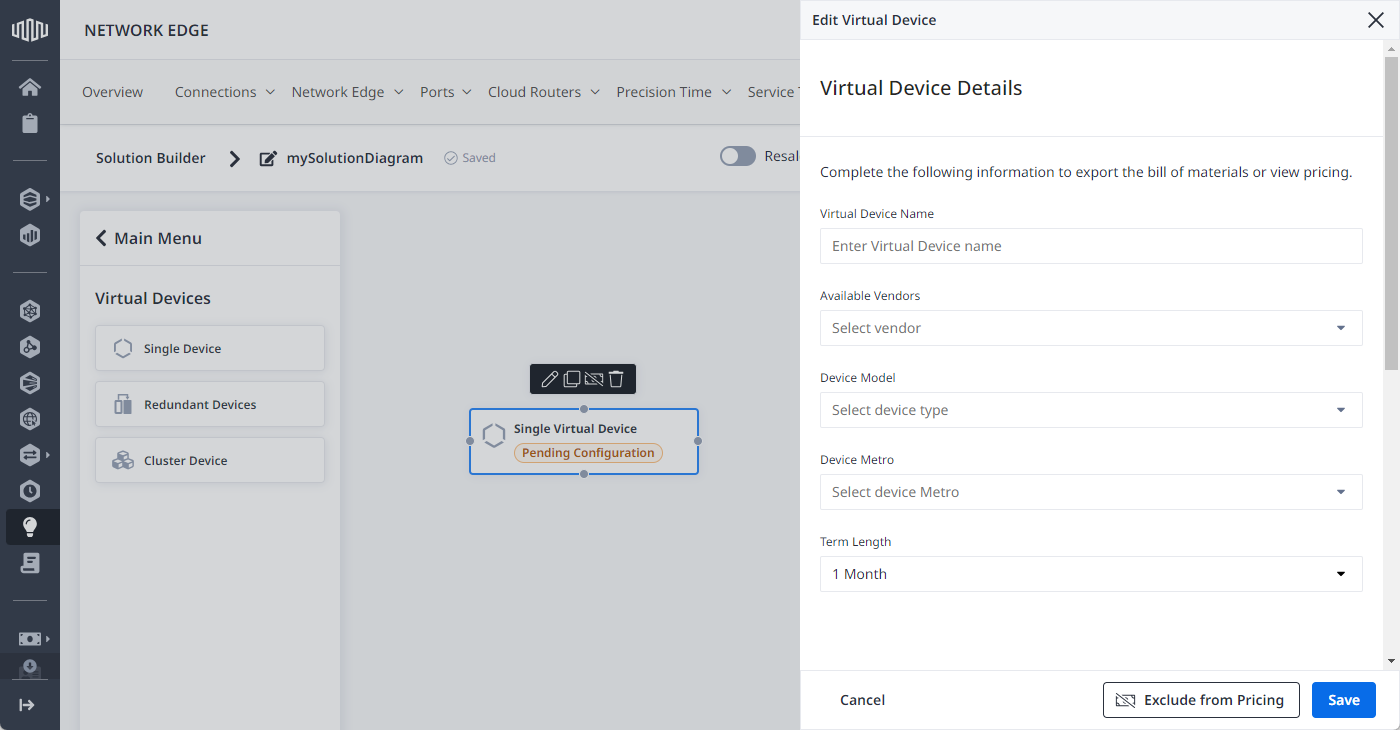 note
noteFor details on vendor specific Network Edge devices, see Implementing Your Network Edge Devices.
Fabric Ports
-
In the Resources section, click Fabric Ports, then drag and drop a port type of your choice.
-
Click
to configure your Fabric port.
-
Provide port details, then click Save.
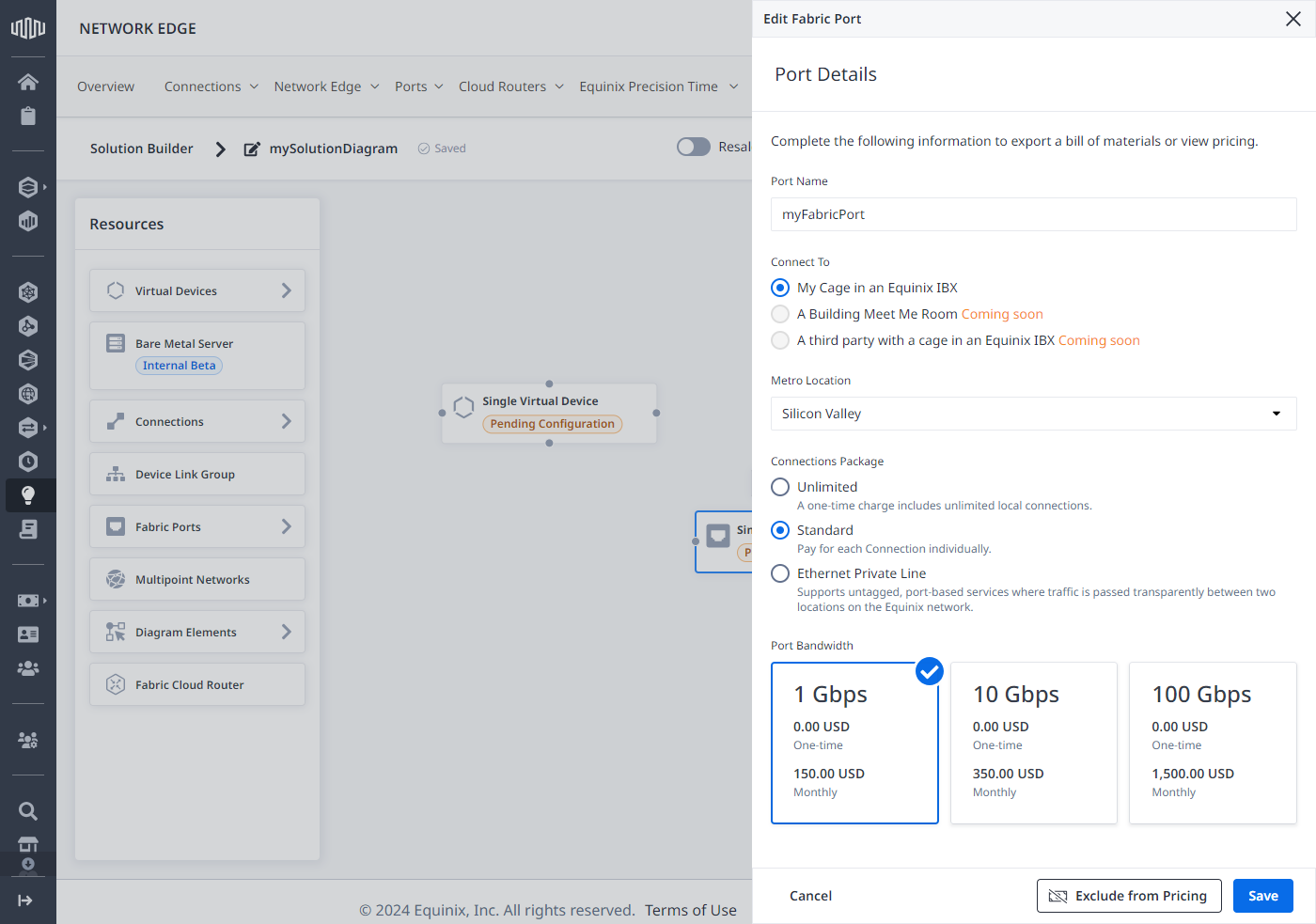
Multipoint Networks
-
In the Resources section, locate the Multipoint Networks component, then drag and drop it onto the diagram.
-
Click
to configure your network.
-
Provide network details, then click Save.
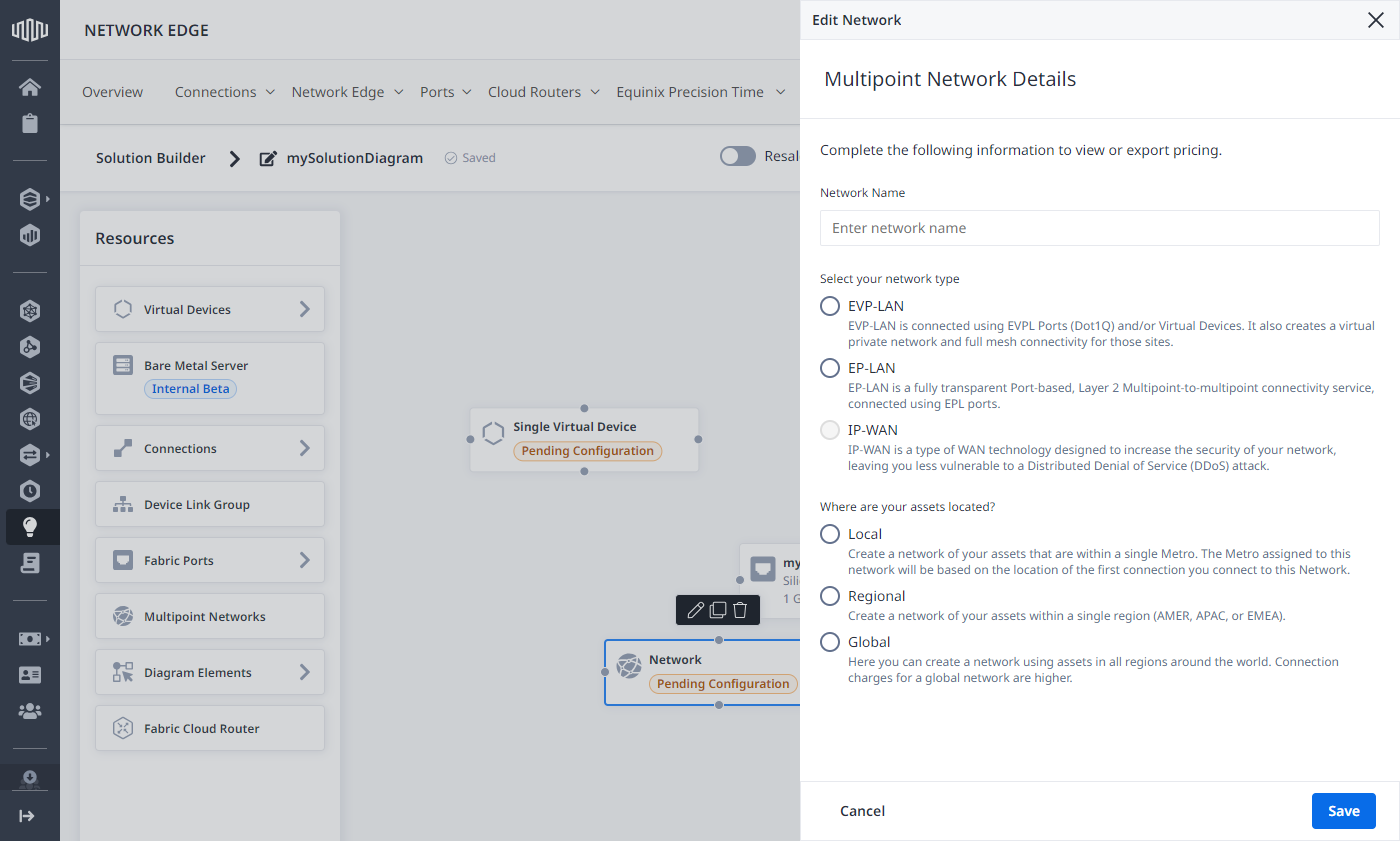
Fabric Cloud Router
-
In the Resources section, locate the Multipoint Networks component, then drag and drop it onto the diagram.
-
Click
to configure your Fabric Cloud Router.
-
Provide Fabric Cloud Router details, then click Save.
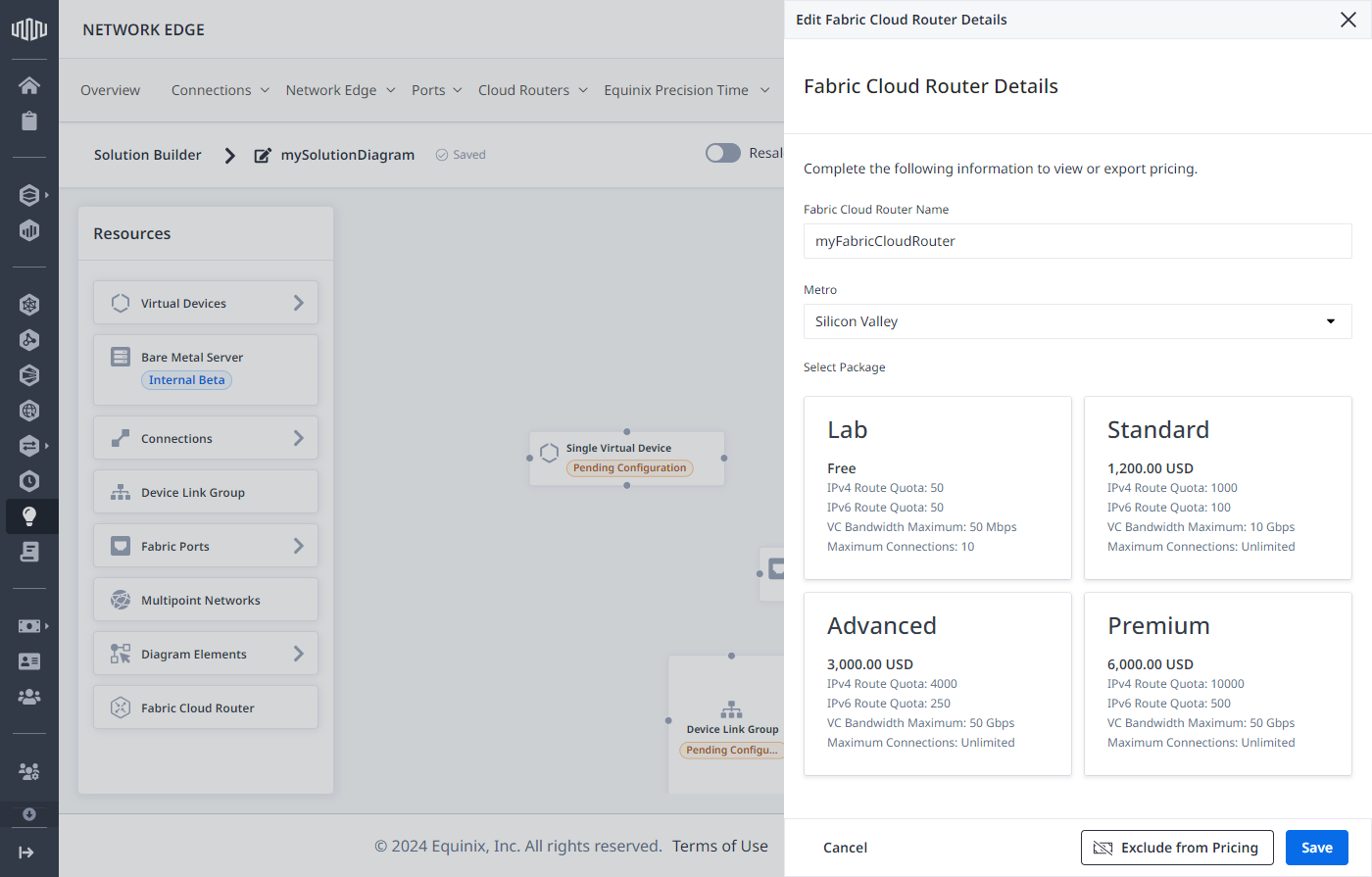
Device Link Group
-
In the Resources section, locate the Device Link Group component, then drag and drop it onto the diagram.
-
Click
to configure your Device Link Group.
-
Provide Device Link Group details, then click Save.
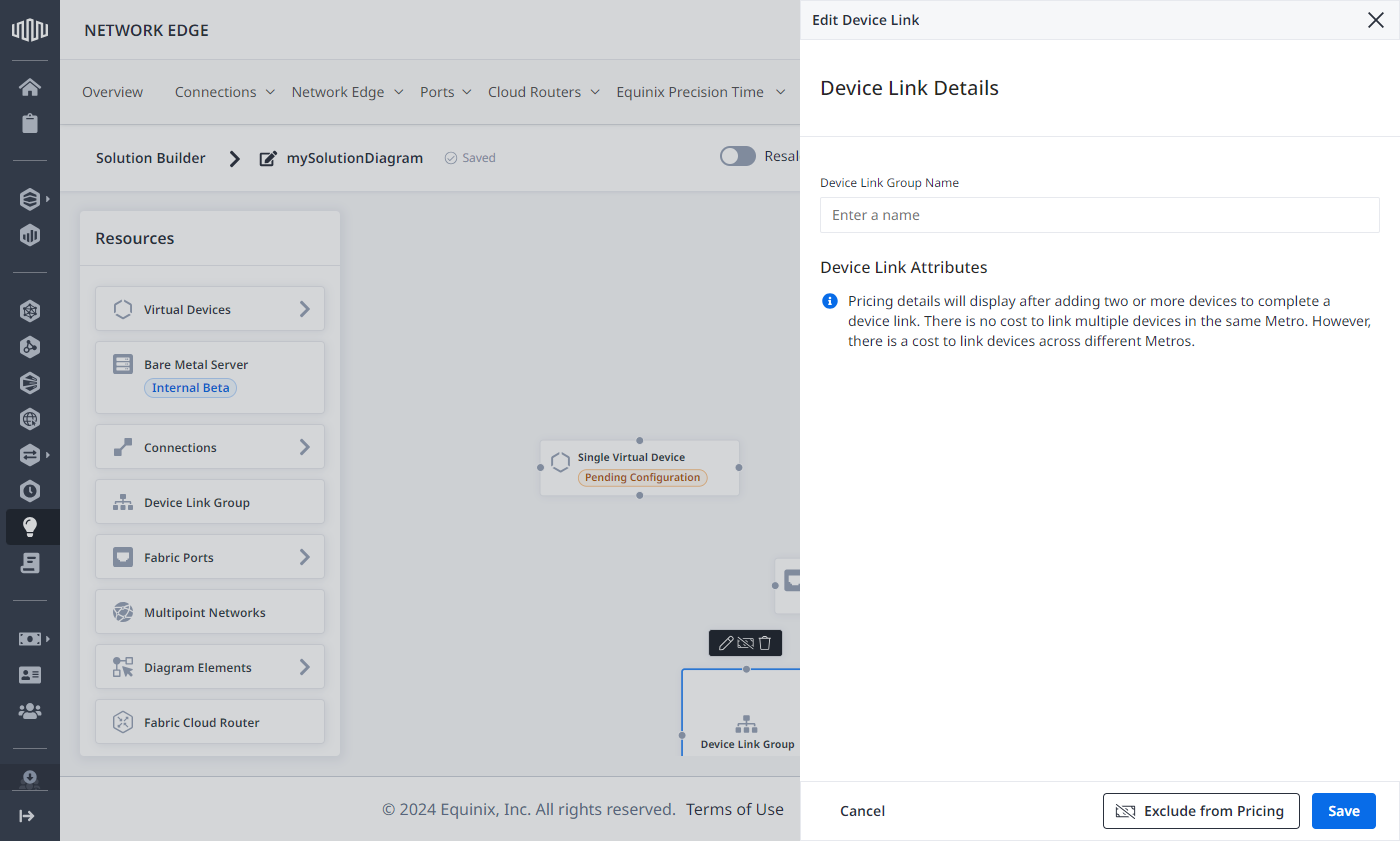
Connections
-
In the Resources section, click Connections > Service Providers, locate service provider you want to connect to, then drag and drop it onto the diagram.
-
Click
to configure your connection.
-
Select service profile and click Next.
-
Select location and click Save.
-
Connect your components.
-
Draw a line between two components.
-
Enter name for your connection, select bandwidth, then click Save.
-
Click Show pricing to view price estimate for selected components.
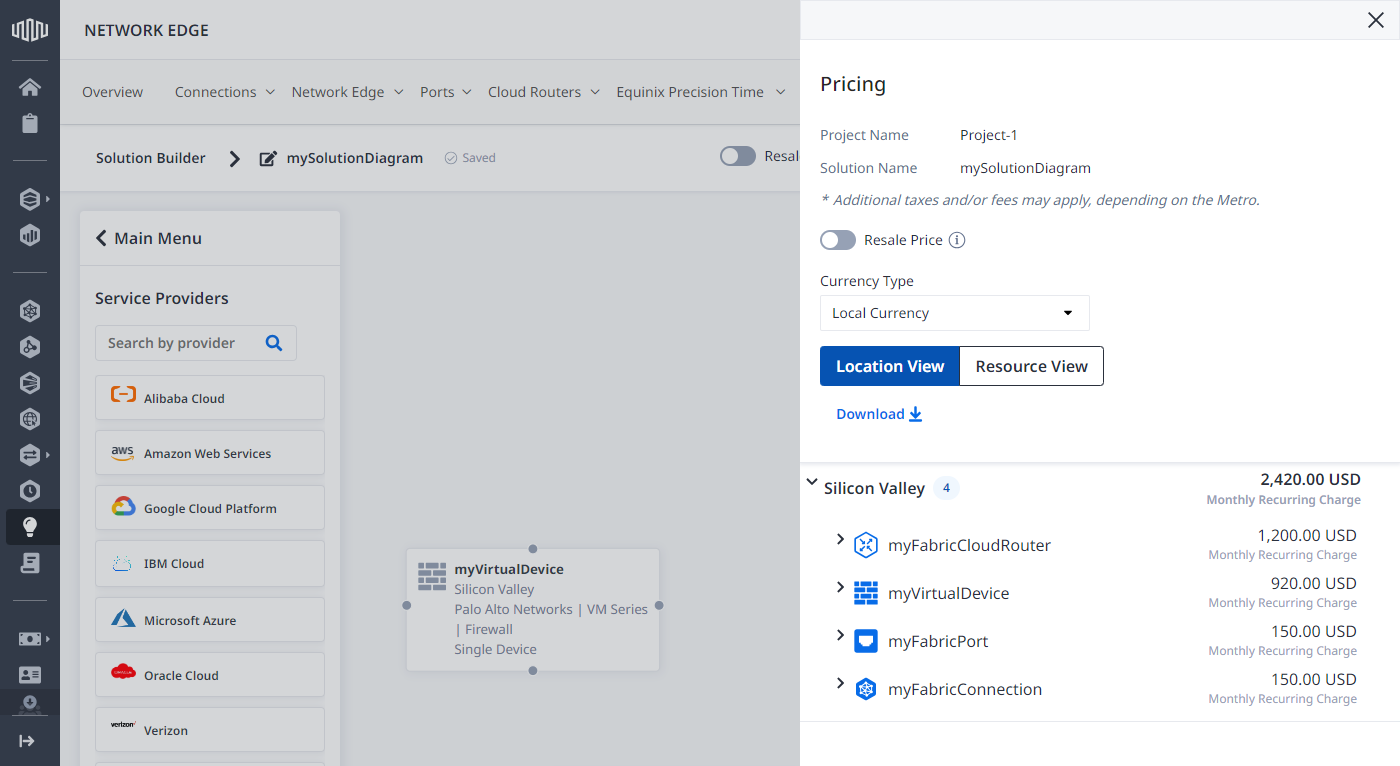
-
Share your build solution diagram:
-
Click
.
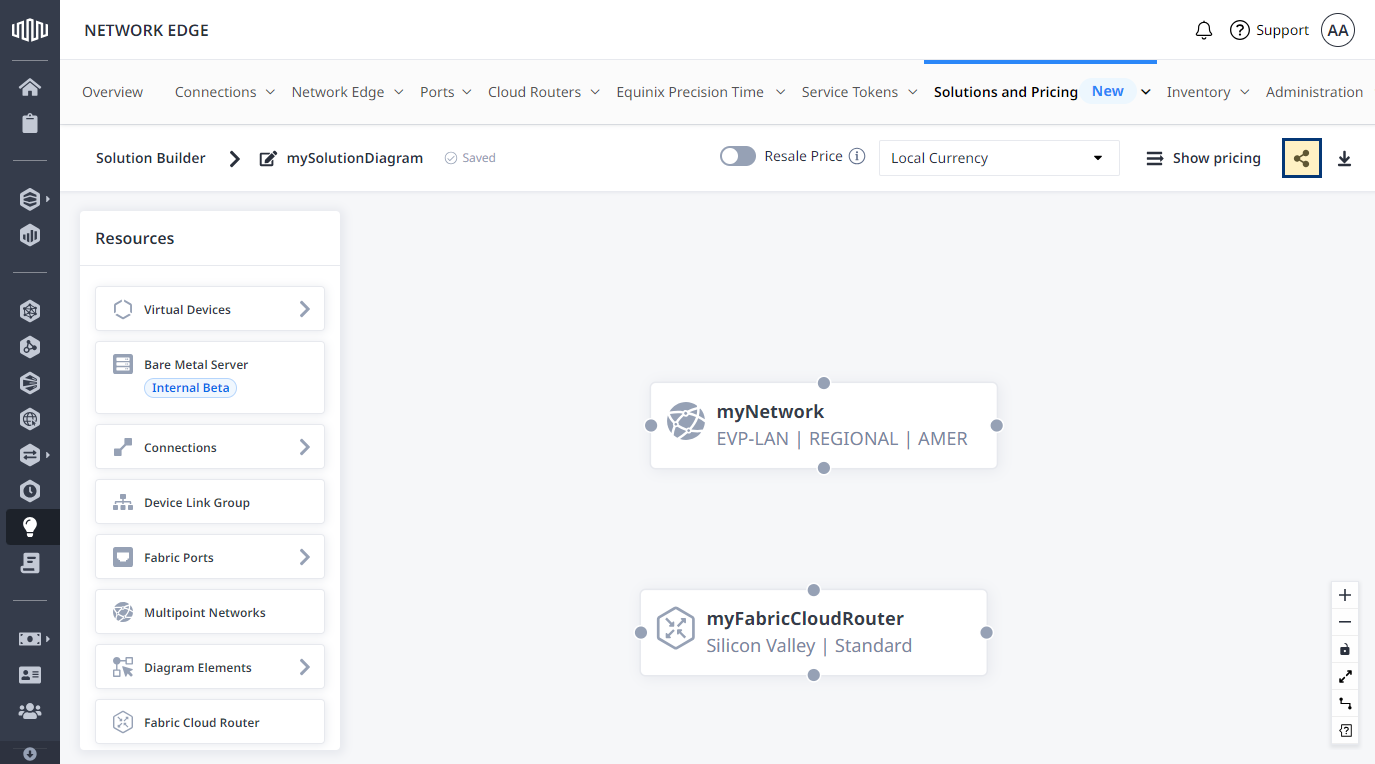
-
Enter email address(es).
-
Adjust access permissions and click Send Invite.
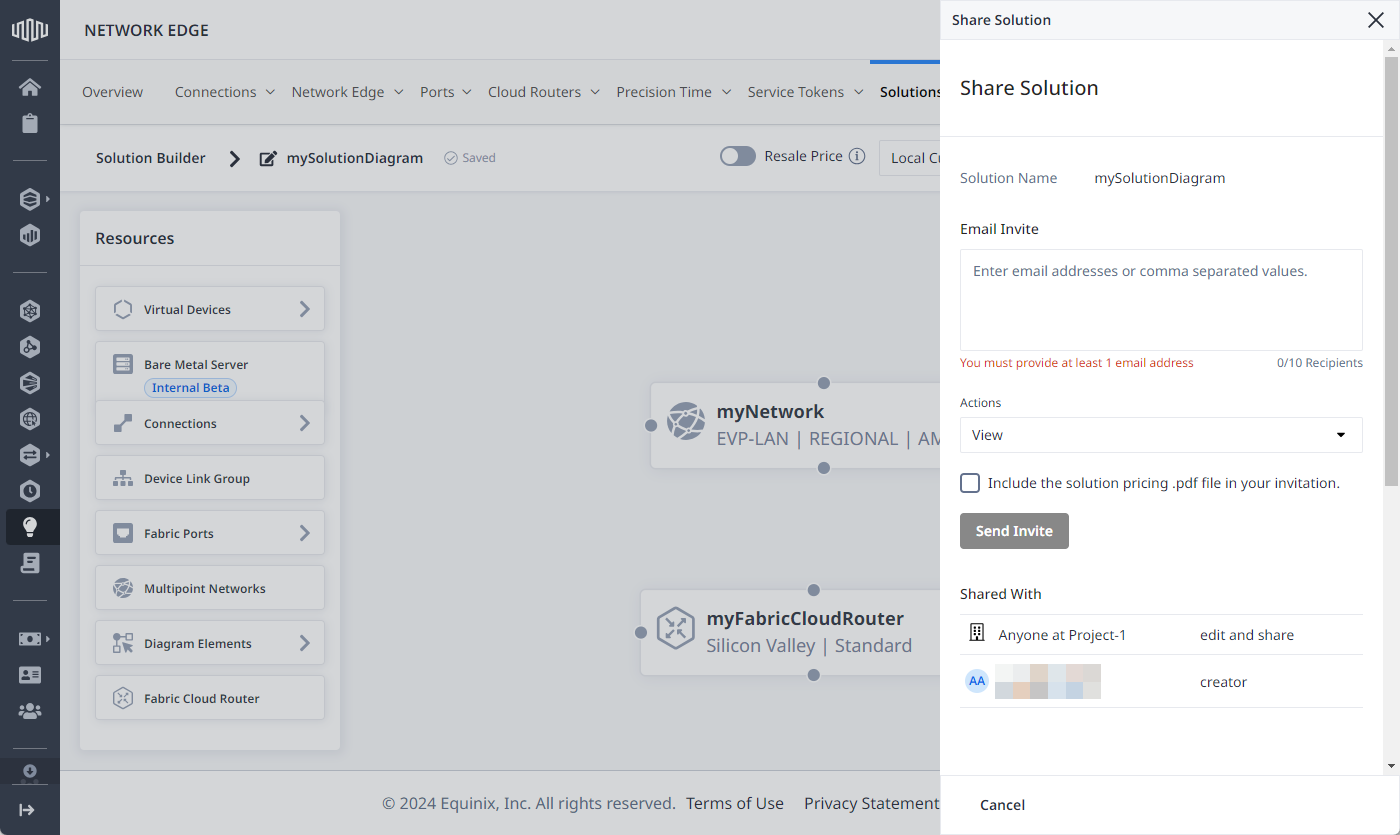
Edit Build Solution Diagram
To edit your build solution diagram:
-
Log in to Equinix Fabric.
-
From the Solutions and Pricing menu, select Build Solutions.
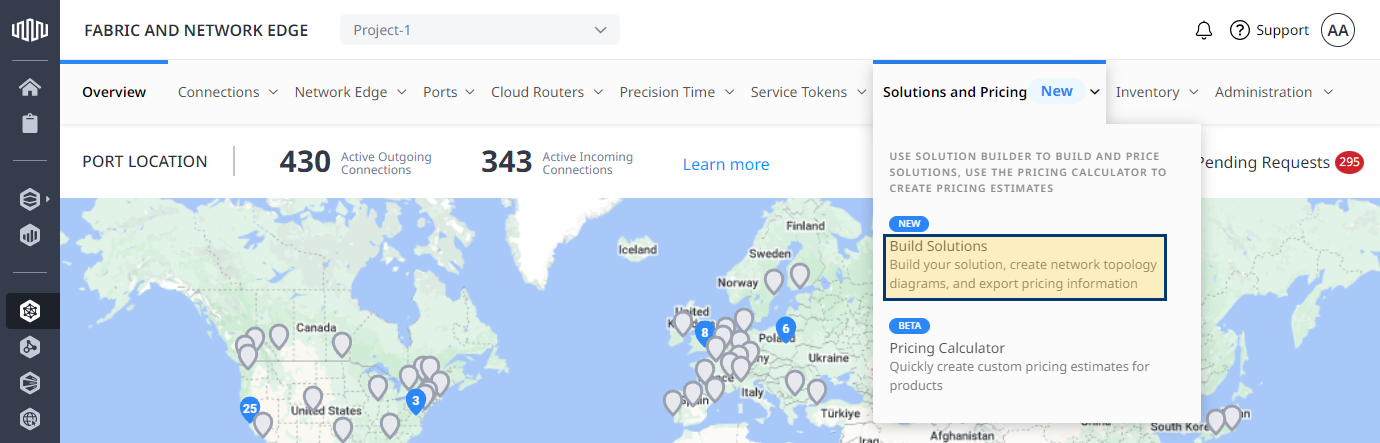
-
Click
next to the solution diagram you want to edit, and select Edit.
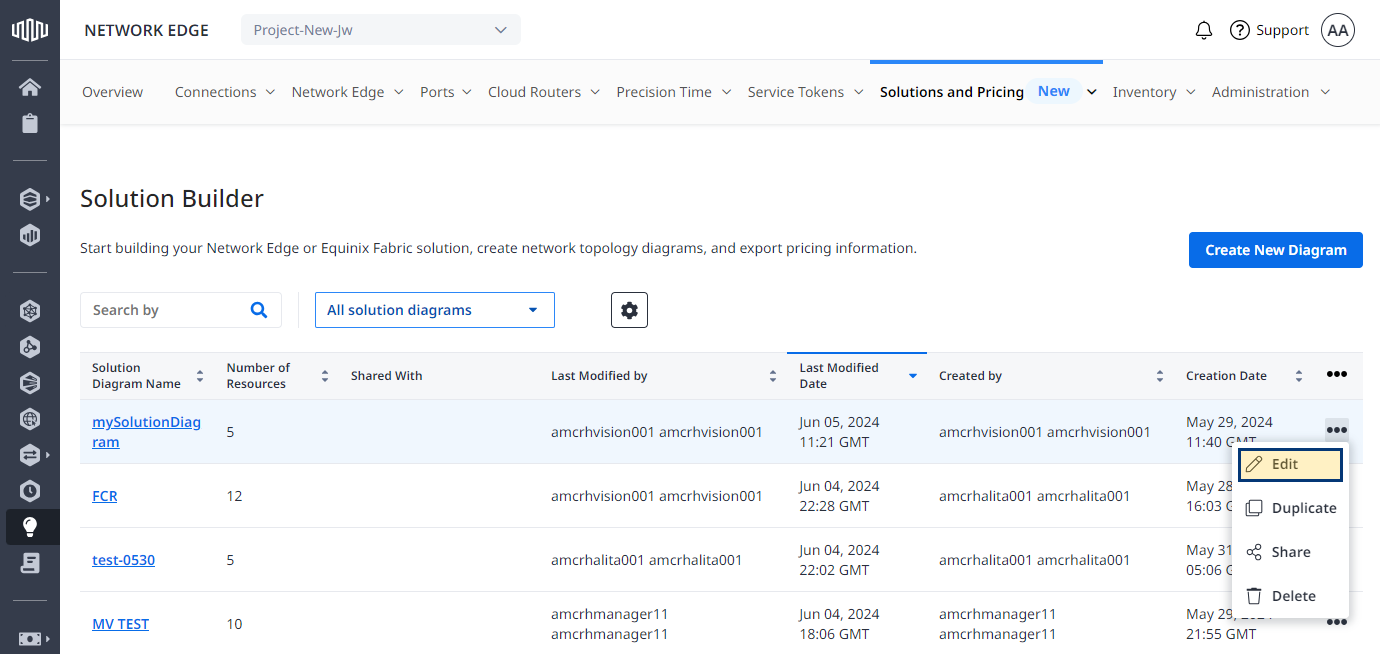
Duplicate Build Solution Diagram
To duplicate your build solution diagram:
-
Log in to Equinix Fabric.
-
From the Solutions and Pricing menu, select Build Solutions.
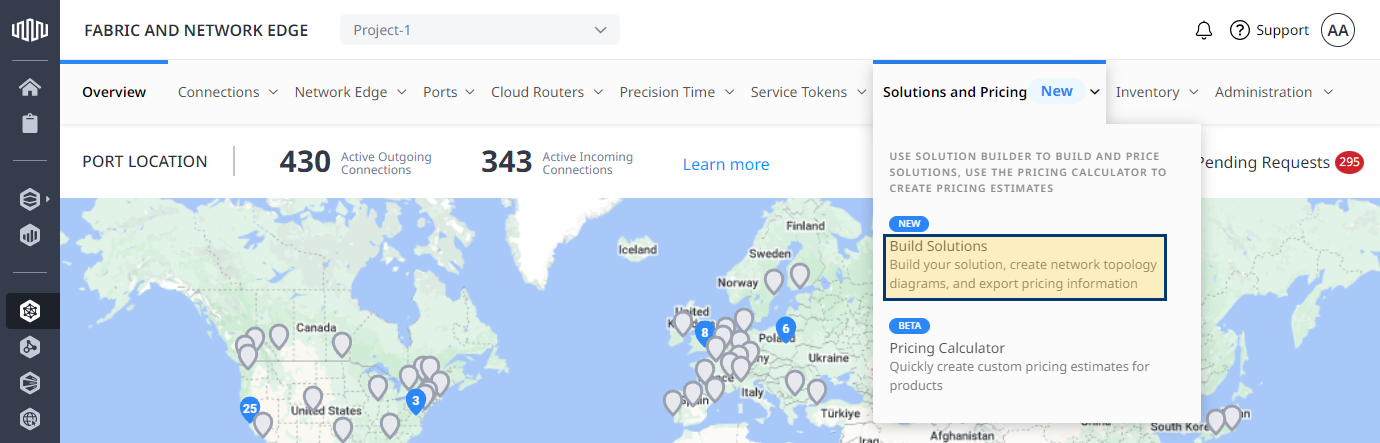
-
Click
next to the solution diagram you want to duplicate, and select Duplicate.
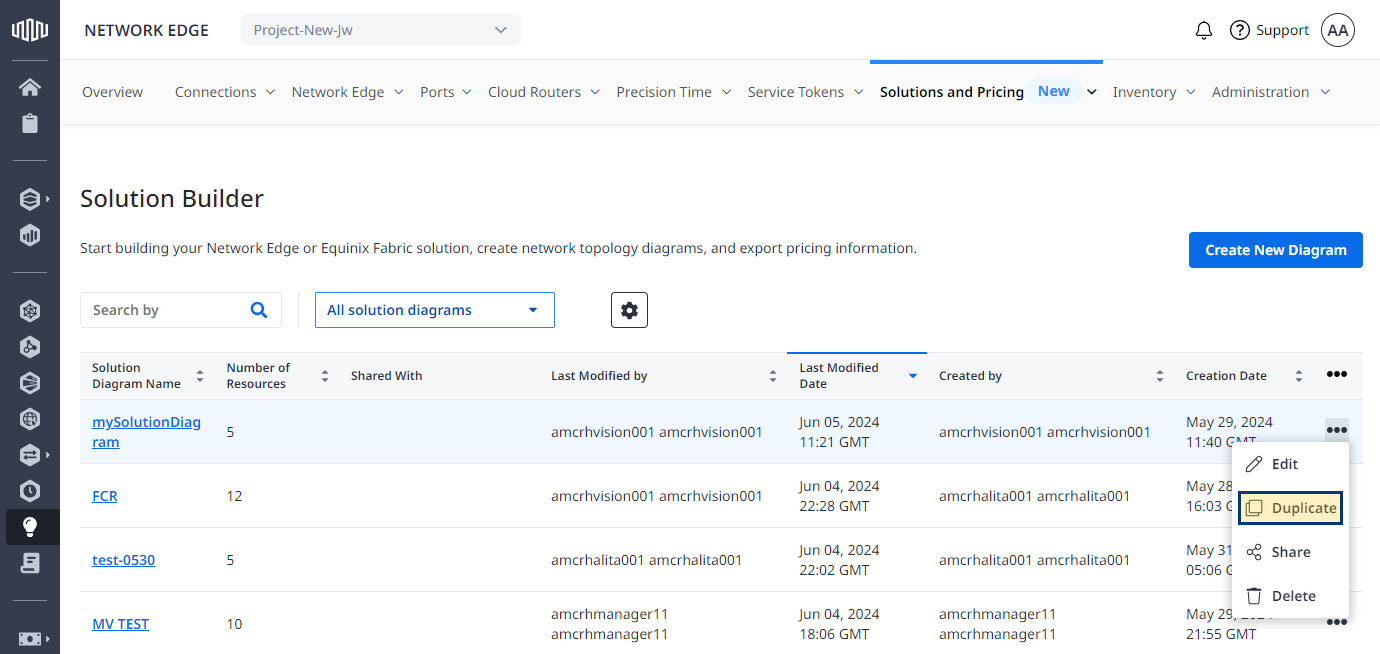
Share Build Solution Diagram
To share your build solution diagram:
-
Log in to Equinix Fabric.
-
From the Solutions and Pricing menu, select Build Solutions.
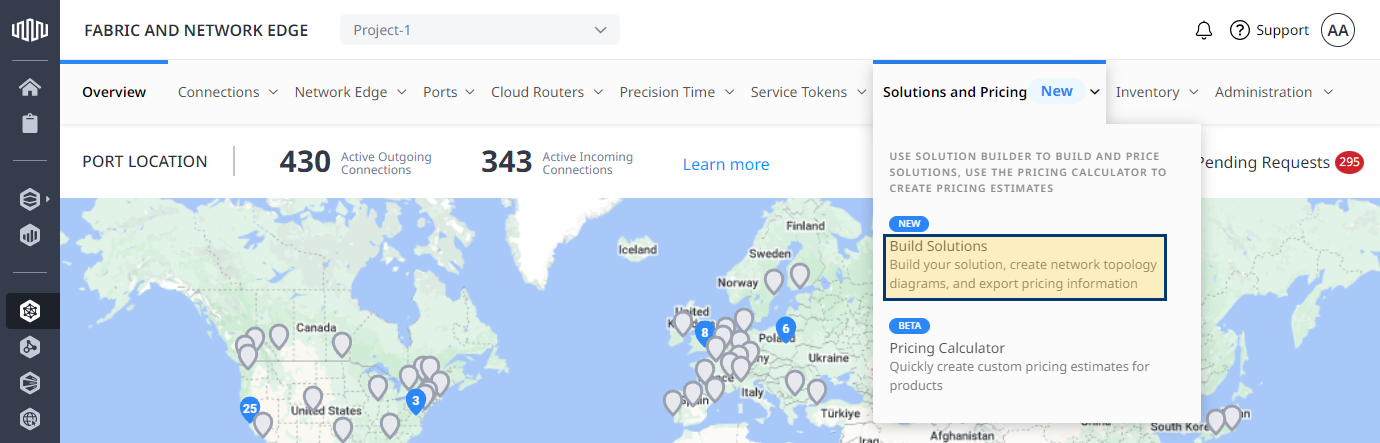
-
Click
next to the solution diagram you want to share, and select Share.
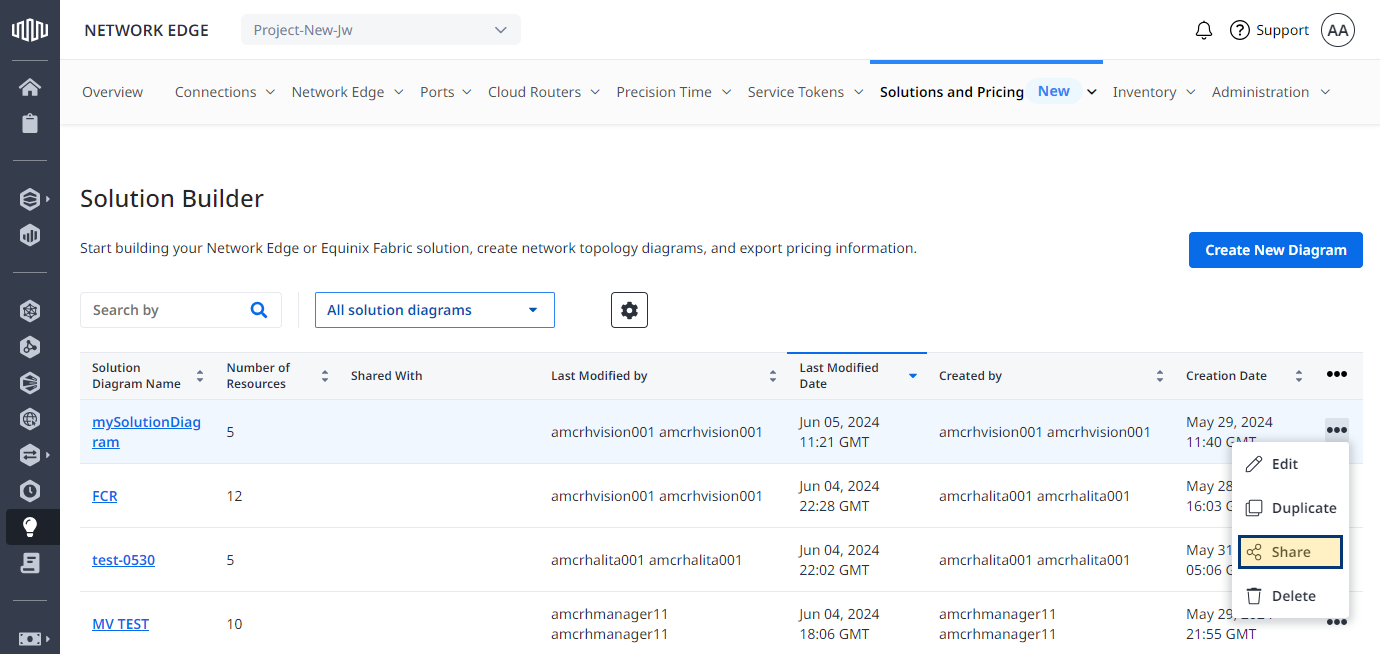
-
Enter email address(es), adjust access permissions and click Send Invite.
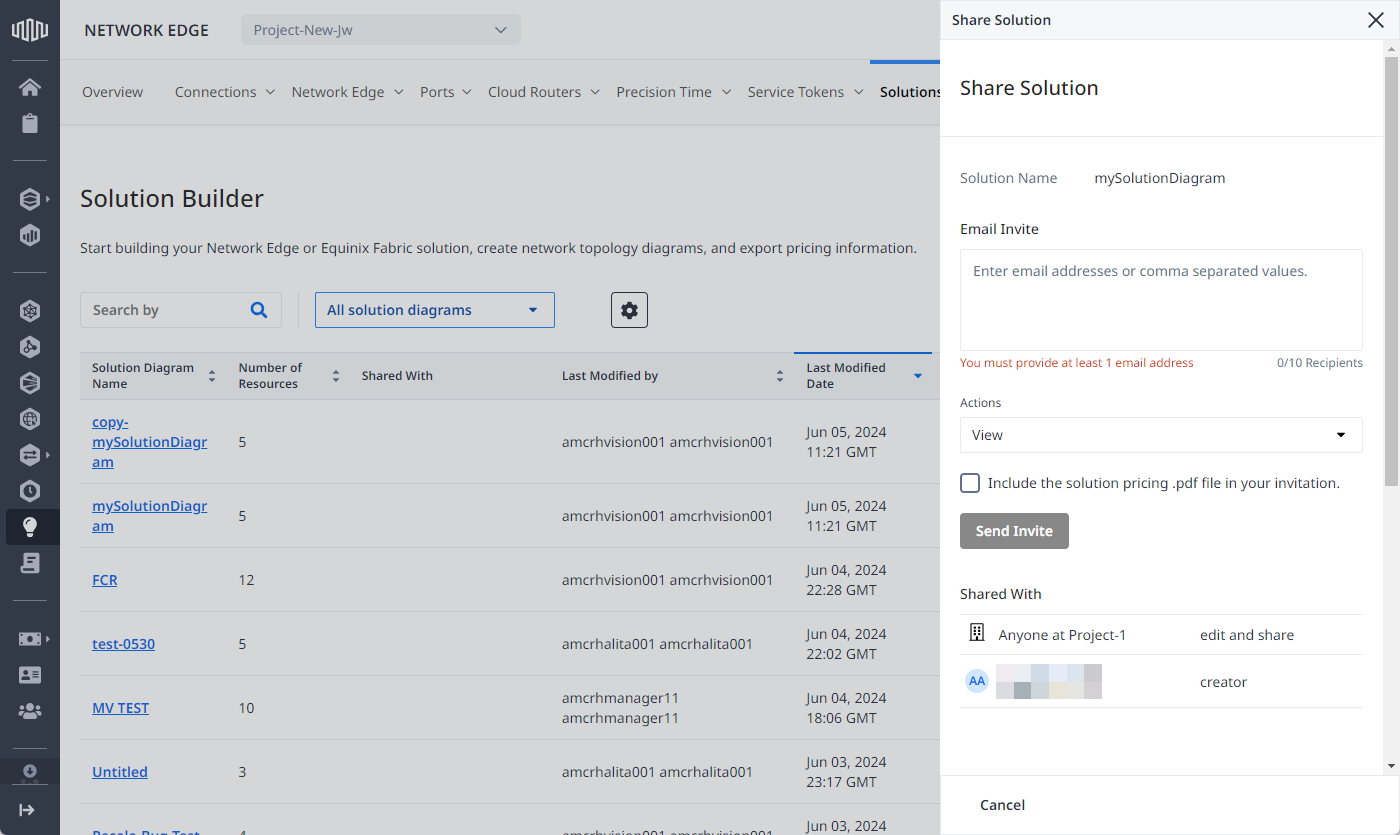
Delete Build Solution Diagram
To delete your build solution diagram:
-
Log in to Equinix Fabric.
-
From the Solutions and Pricing menu, select Build Solutions.
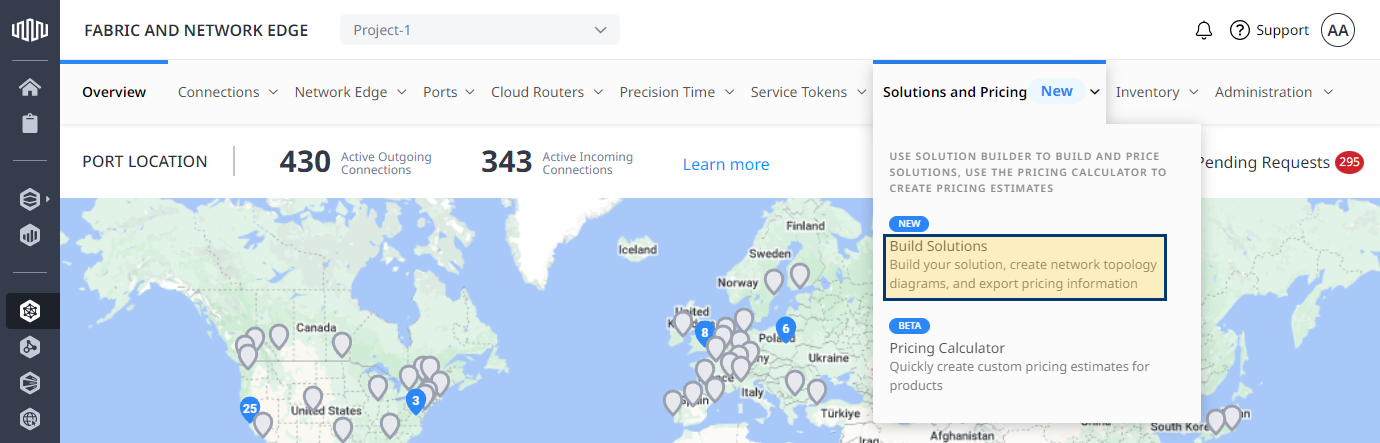
-
Click
next to the solution diagram you want to delete, and select Delete.
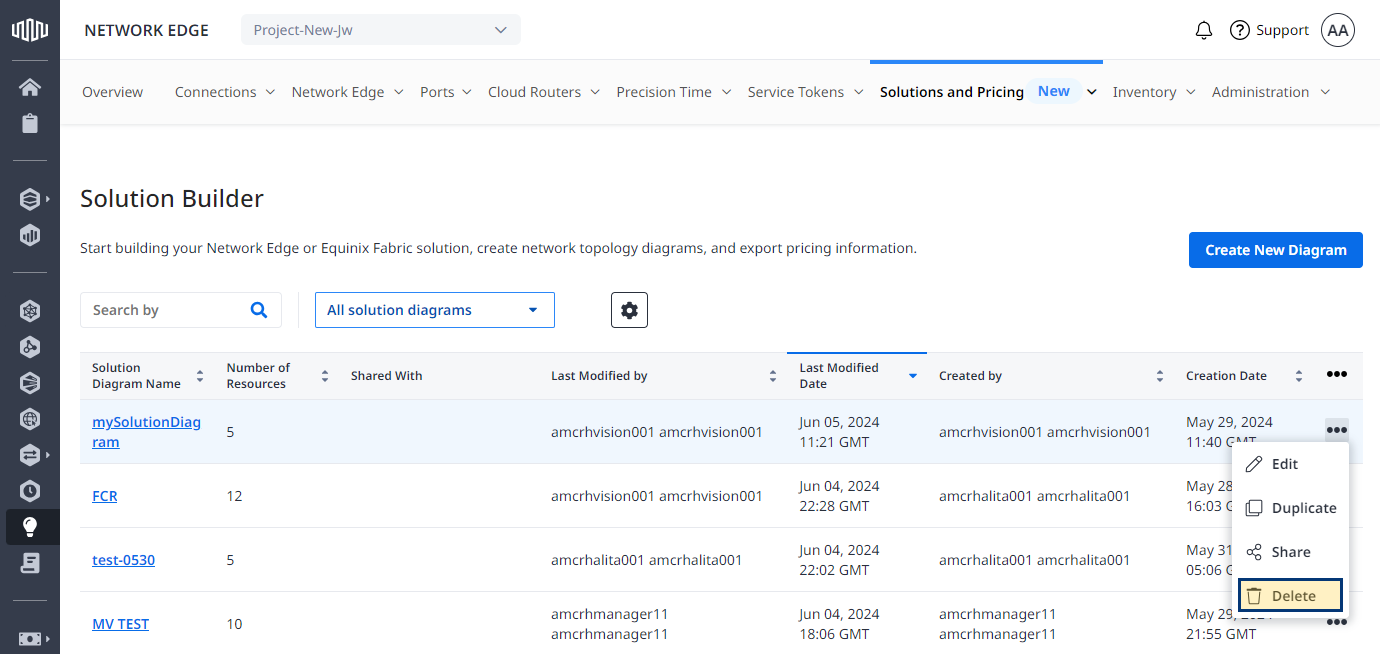
-
Click Remove to confirm.