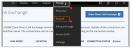Verify and Enable VRF (Virtual Routing and Forwarding)
VRF allows multiple instances of a routing table to exist in a router and to work simultaneously. When you enable VRF, a separate routing table is created for your account, and connections to and from your account's resources are routed separately on the IBM Cloud network.
VRF is enabled at the account level, so all resources are affected by this networking change.
Verify Virtual Routing and Forwarding
To verify that Virtual routing and forwarding is enabled on your account:
-
In the console, from the Manage menu, select Account, and click Account settings.
-
Go to the Virtual routing and forwarding section, and turn ON.
If the Virtual routing and forwarding is not turned ON, it will display as:
Enable Virtual Routing and Forwarding
Before enabling the VRF on your account, ensure the following:
- You have a billable account to enable virtual routing and forwarding and IBM Cloud service endpoints
-
You must have access to IBM Cloud infrastructure in your account
- Go to the Menu, and select Classic Infrastructure to verify that you have access
To create a Support Case with your request to enable Virtual routing and forwarding:
- In the console, from the Manage menu, select Account, then click Account settings.
- In the Virtual routing and forwarding section, click Create case.
-
In the case description, enter your classic infrastructure account number, and click Submit.
Note: Do not change the rest of the prefilled support case information. The information is tailored to make sure that your request is handled as quickly as possible.
The IBM Cloud network engineering team will reach out to the case owner to schedule a time for your account's networking to be converted to VRF.
Note: During the conversion process, connections to resources in your account might be unstable due to packet loss. The conversion takes roughly 15 - 30 minutes, depending on the complexity of your account. If your account has legacy IBM Cloud™ Direct Link connections, it might take more time.