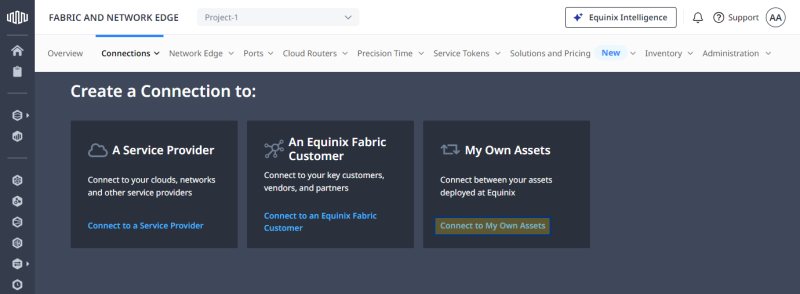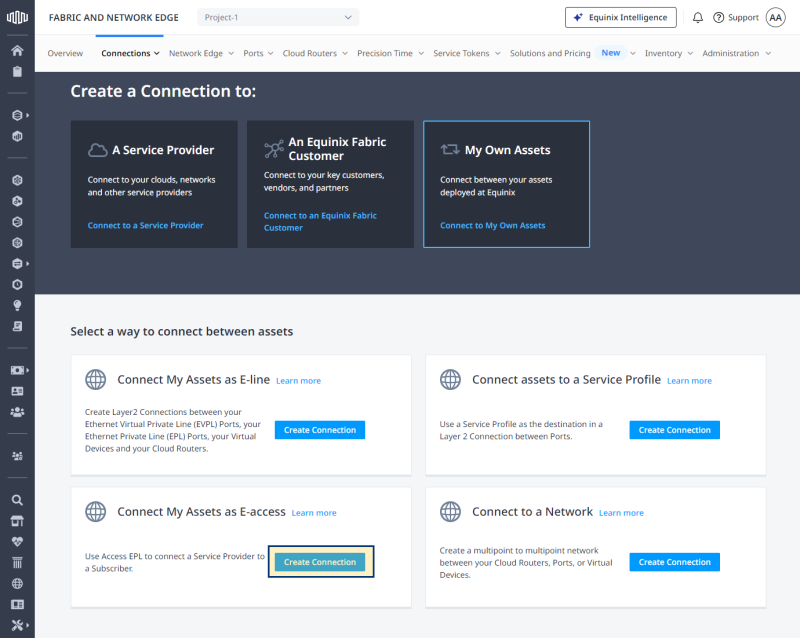E-Access Service Video
Create an E-Access service between your provider port (QinQ) and your subscriber port (EPL). An s-tag must be specified for the provider side of the connection only. All data travels within the security of a Layer 2 dedicated, high-capacity, one-to-many connection at native Ethernet speeds. Access EPL can provide a high degree of transparency for Ethernet services.
Note: This feature is available for any Fabric customer, including sub-accounts of resellers.
To connect your assets using E-Access:
-
Log in to Equinix Fabric.
-
From the Connections menu, select Create Connection.
-
On the My Own Assets card, click Connect to My Own Assets.
-
On the Connect My Assets as E-access card, click Create Connection.
-
In the Origin section, click Port.
-
Select an origin location and a port in that location.
-
Select destination and a port in that location.
-
Click Next.
-
In the Connection Information section, enter:
-
Connection – The name of the connection.
-
Origin Outer Tag or S-tag – Specify a source outer tag or a service provider VLAN. This VLAN is the outermost tag. This tag will be added to the network traffic egressing the destination port.
-
-
Select a Connection Speed.
-
Click Next.
-
Review the Connection Summary and Pricing Overview information.
-
Add an optional email address for Notifications.
-
Click Submit Order.
The Connections Inventory section of the portal shows the status of this new connection.
Tip: You can use Fabric's API to automate or integrate this procedure. For more information, see Equinix Fabric API - Connect as E-access.