E-line Connection Control – Geo Boundary
The Geo Boundary feature is an enhanced capability of Equinix Fabric that restricts virtual connection traffic to network routes within a specific geographic boundary. This is an optional feature that can be enabled during the create connection process when both the origin and destination are contained within an existing Geo Boundary zone. You can use the Geo Boundary feature to deploy connectivity solutions that require traffic to stay within geographic borders such as data sovereignty and data residency use cases. Geo Boundary capability applies to E-line connections between your own assets, on EPL or EVPL ports.
Equinix currently offers Geo Boundary zones for Canada, United States, and Japan.

- Blue - Canada Geo Boundary
- Red - Continental United States Geo Boundary
Ottawa and Saint John metros don't offer Equinix Fabric connectivity.

- Green - Japan Geo Boundary
Geo Boundary Example
United States Geo Boundary enabled for a virtual connection between Dallas and Ashburn metros. Network traffic for this virtual connection will not traverse routes outside of the United States.
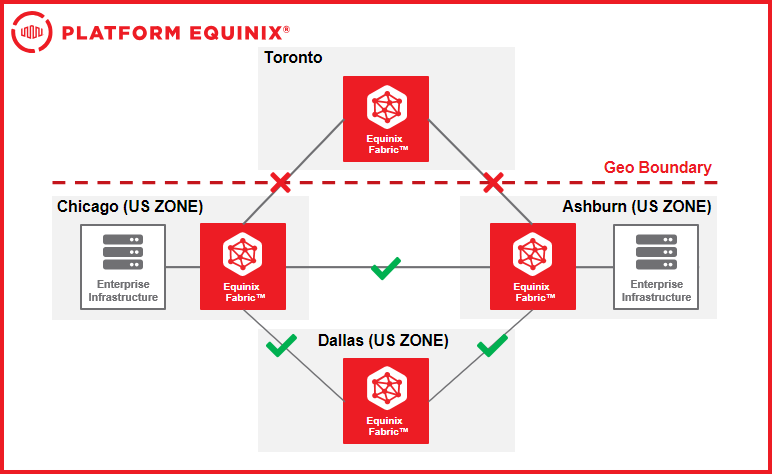
Enabling Geo Boundary for Virtual Connections
Currently, Geo Boundary can be applied to newly created connections.
To enable Geo Boundary, proceed with creating E-line access connection, then on the Connection Details page, from the Geo Boundary drop-down list, select Constrain the traffic within a country.
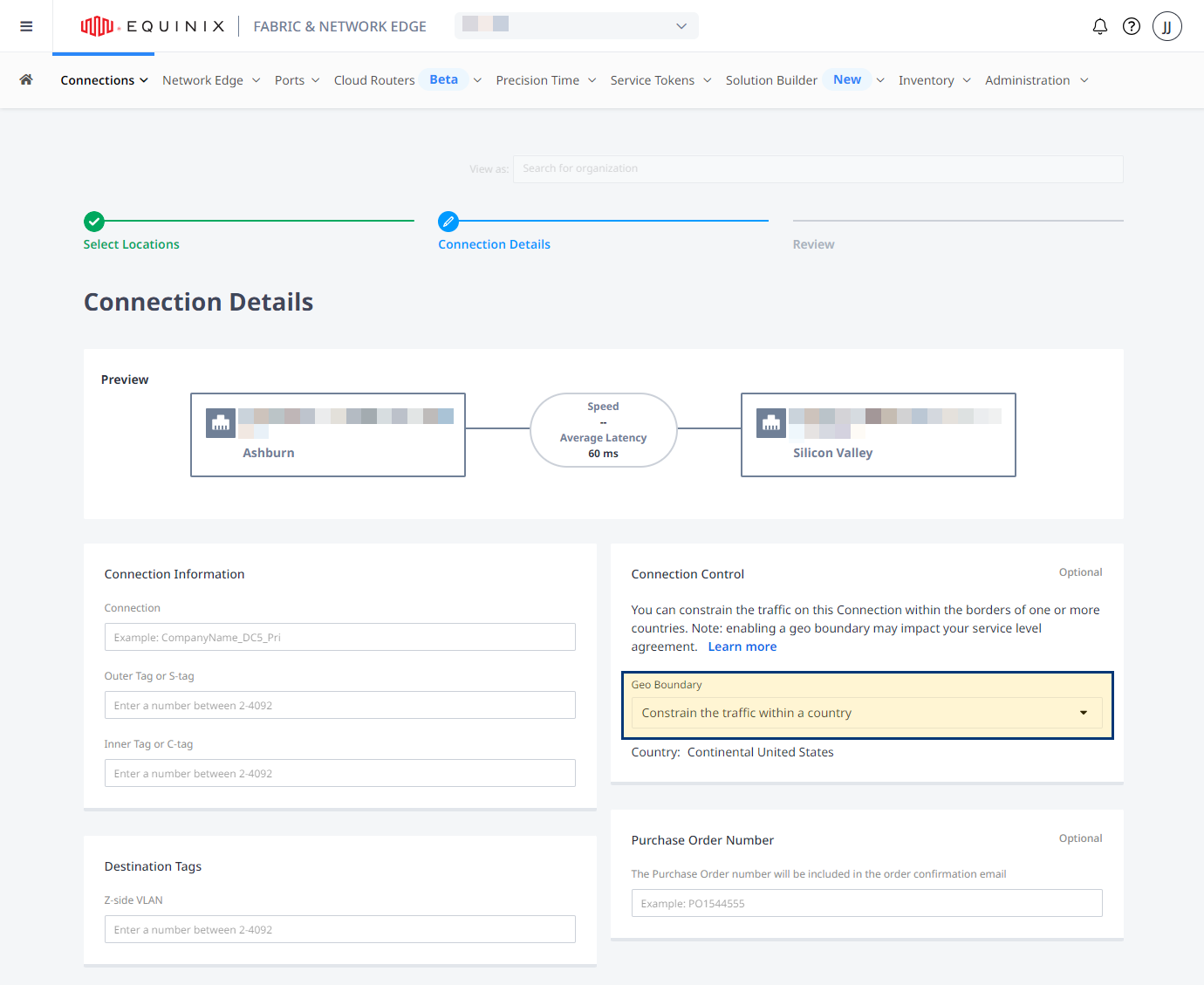
The Geo Boundary Country is determined automatically based on the origin and destination ports.
After the connection is created, you can find it in your Connections Inventory and view its details.
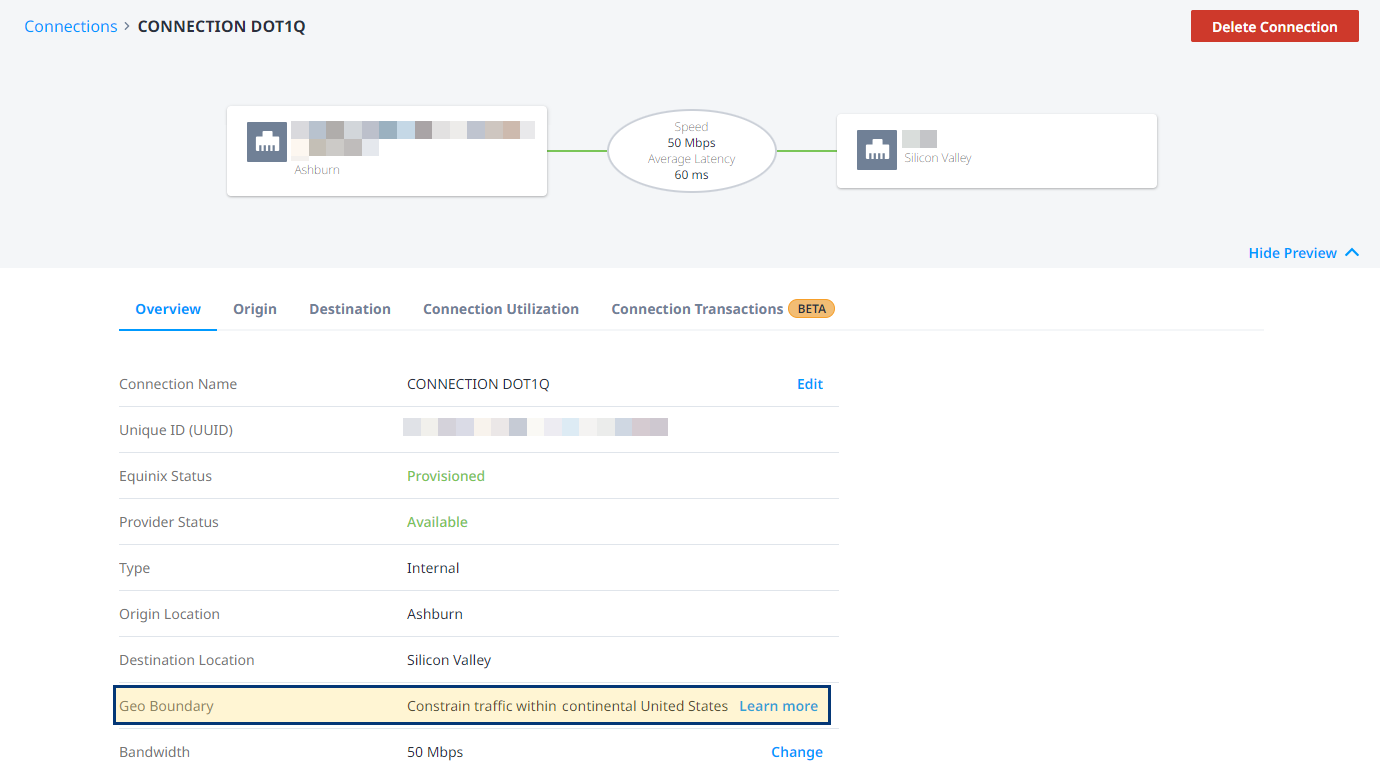
Service Level Agreement
The Geo Boundary feature may impact SLA when deploying this feature in Canada depending on your network redundancy configuration. For more information, see Equinix Fabric Product Policy.