Open a Support Case
Support Case Video
Equinix Fabric Support provides access to tools and expertise that enable the success and operational health of your Equinix Fabric solutions. All support plans provide access to customer service, documentation, and support forums.
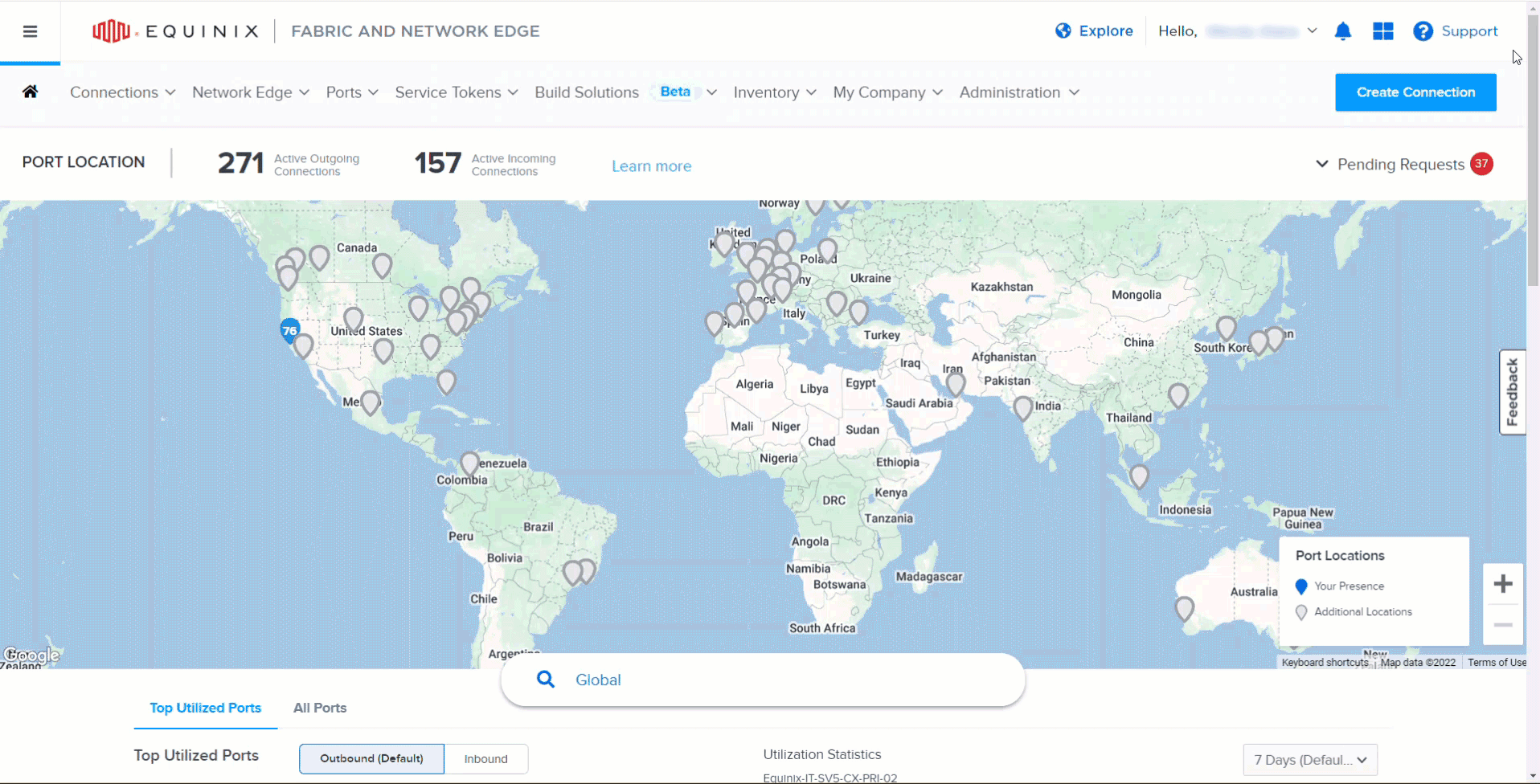
Submit a Case
For this example, a support case will be submitted for an existing port.
-
Log in to Equinix Fabric.
-
Click Support and select Open a Support Case. All of the products and services you have will display.

-
Select the port for which you want to submit the ticket.
-
In the Case Type section, select the type of case you’re opening.
-
Enter details and instructions. Be as specific as possible.
-
Click Upload File(s) to include any relevant files.
-
Add any additional information in the Additional Information (Optional) section
-
Click Submit.


