Supported Fabric Configurations
Equinix Internet Access offers Fabric users a virtual connection to the Internet.
A remote port can be used by customers who aren’t co-located in an IBX data center, but instead, use network service providers (NSPs) with Equinix Fabric to connect from their location to an IBX.
The following diagram shows two configurations using Internet Access to connect to remote Fabric ports. The customer on the left side of the diagram uses their own IP addresses, and the customer on the right uses IP addresses assigned by Equinix.
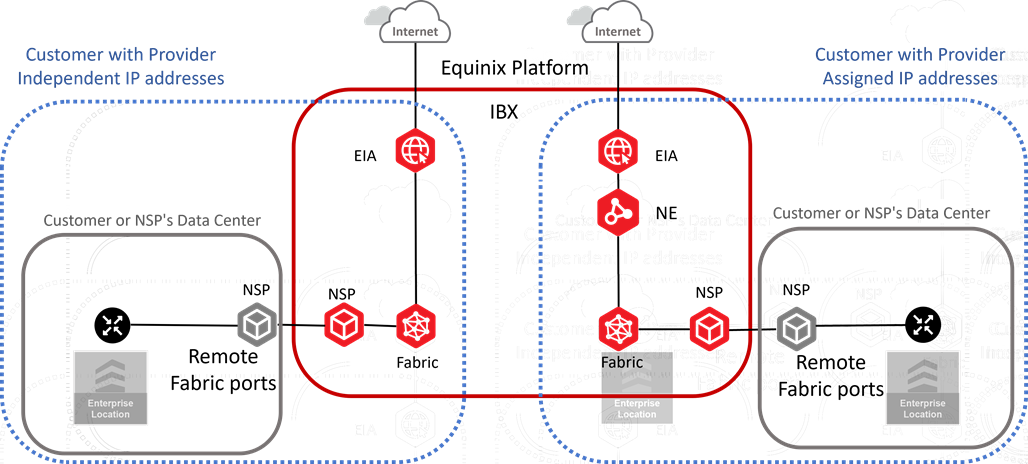
Prerequisites
-
You must have an active Fabric port.
-
Your organization must be onboarded to an Equinix CRH/AM Identity and Access Management (IAM) platform.
- Admins must be assigned the Fabric Manager role to order the resources.
- Users must be assigned the Fabric Viewer role to view resources.
Locations
Your Fabric port must be located in one of these supported metros:
| AMER Region |
|---|
| AT – Atlanta, U.S. |
| BO – Boston, U.S. |
| CH – Chicago, U.S. |
| CL – Calgary, Canada |
| CU – Culpepper, Washington, D.C., U.S. |
| DC – Ashburn, U.S. |
| DA – Dallas, U.S. |
| HO – Houston, U.S. |
| KA – Kamloops, Canada |
| LA – Los Angeles, U.S. |
| LM – Lima, Peru |
| MI – Miami, U.S. |
| MT – Montreal, Canada |
| NY – New York, U.S. |
| PH – Philadelphia, U.S. |
| RJ – Rio de Janeiro, Brazil |
| SE – Seattle, U.S. |
| SP – São Paulo, Brazil |
| ST – Santiago, Chile |
| SV – Silicon Valley, U.S. |
| TR – Toronto, Canada |
| VA – Vancouver, Canada |
| WI – Winnipeg, Canada |
| APAC Region |
|---|
| HK – Hong Kong |
| JH – Johor, Malaysia |
| KL – Kuala Lumpur, Malaysia |
| MB – Mumbai, India |
| ME – Melbourne, Australia |
| OS – Osaka, Japan |
| PE – Perth, Australia |
| SG – Singapore |
| SL – Seoul, South Korea |
| SY – Sydney, Australia |
| TY – Tokyo, Japan |
| EMEA Region |
|---|
| AM – Amsterdam, Netherlands |
| BA – Barcelona, Spain |
| DB – Dublin, Ireland |
| FR – Frankfurt, Germany |
| GV – Geneva, Switzerland |
| HE – Helsinki, Finland |
| HH – Hamburg, Germany |
| IL – Istanbul, Turkey |
| LD – London, U.K. |
| LS – Lisbon, Portugal |
| MA – Manchester, U.K. |
| MD – Madrid, Spain |
| ML – Milan, Italy |
| MU – Munich, Germany |
| PA – Paris, France |
| SK – Stockholm, Sweden |
| SO – Sofia, Bulgaria |
| WA – Warsaw, Poland |
| ZH – Zurich, Switzerland |
Supported Configurations
Equinix Internet Access service with Fabric currently supports the following configurations:
- Single port or single connection
- Dual port
- Fixed billing account
- Flexible minimum bandwidth commitment
- Static, direct, and BGP routing protocol
In addition, Equinix will provide:
- Internet or WAN-facing IPv4
/30and IPv6/64addresses. - Optional additional IPv4
/30to IPV4/24, and IPv6/64and/48, for customer devices.
If you signed up for Internet Access services during the trial period, your service automatically updated to a paid service for the same configuration for the price that was shown when you signed up.
Ordering
See Order Internet Access Using the Customer Portal for instructions. Once you submit the order, your new internet service is available immediately after you place the order, and your new connection can be viewed in the Fabric Connections Inventory and the Internet Access Inventory dashboards.