When an IAM admin sends you an invitation to join their Organization, you receive an email with a link to accept the invite.
New users need to set up an account prior to accepting the invite. To register and accept an invitation as a new user:
-
In the invitation email you received, click Accept Invitation in User Account.
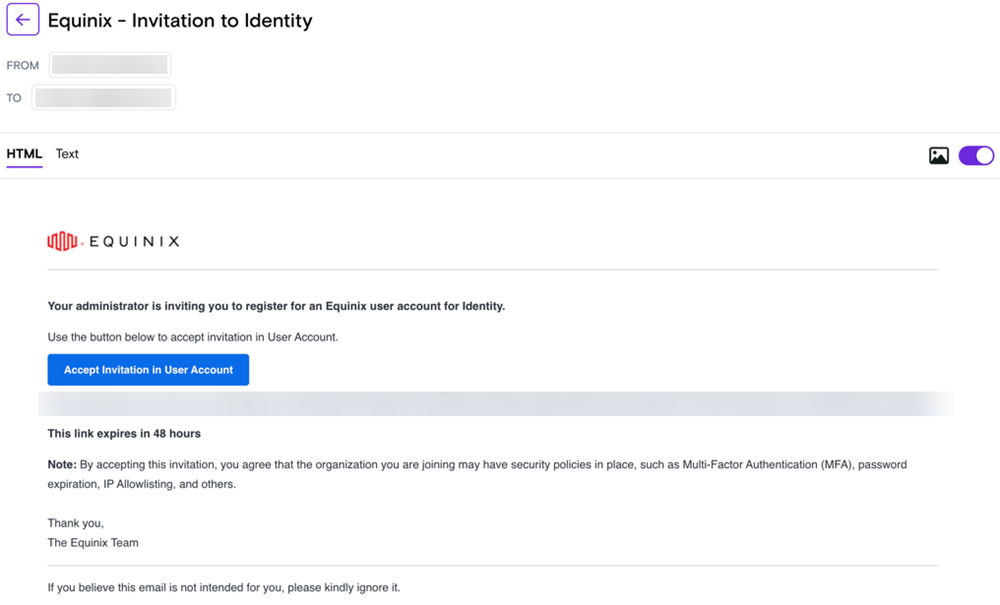
-
In the Account Registration dialog, enter a Password following the parameters listed.
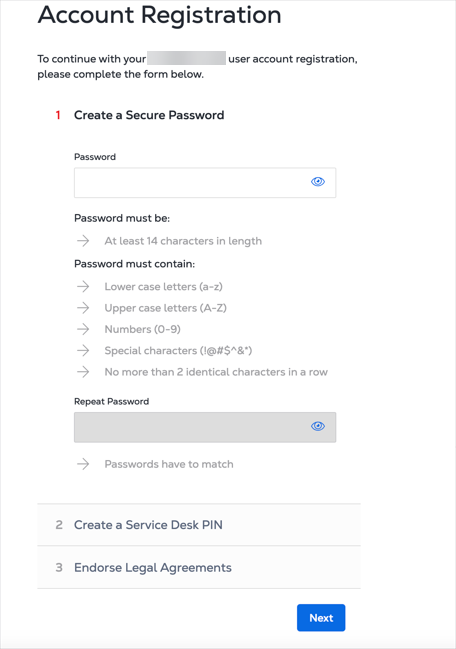
-
Enter the password again in the Repeat Password field and click Next.
-
Enter a Service Desk PIN and click Next.
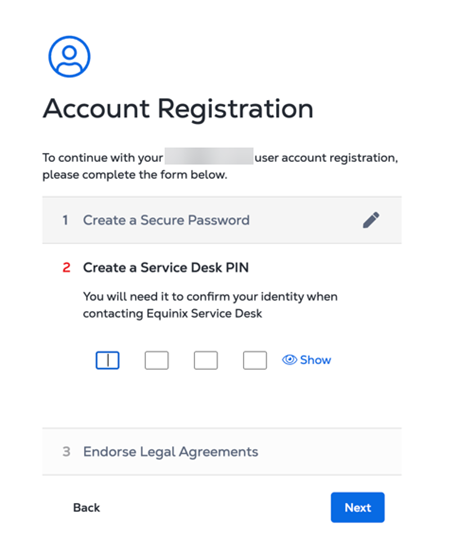
-
Select I have read and agree to the Acceptable Use Policy and Privacy Statement.
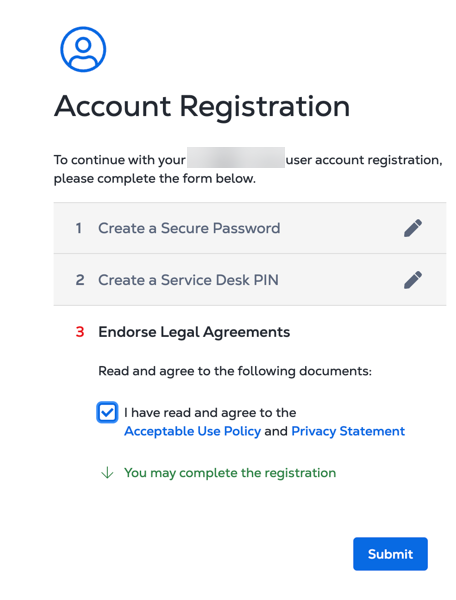
-
Click Submit.
-
Your account has been created. Sign in to the Equinix portal.
-
Complete your registration by entering:
-
First Name
-
Last Name
-
Phone Number
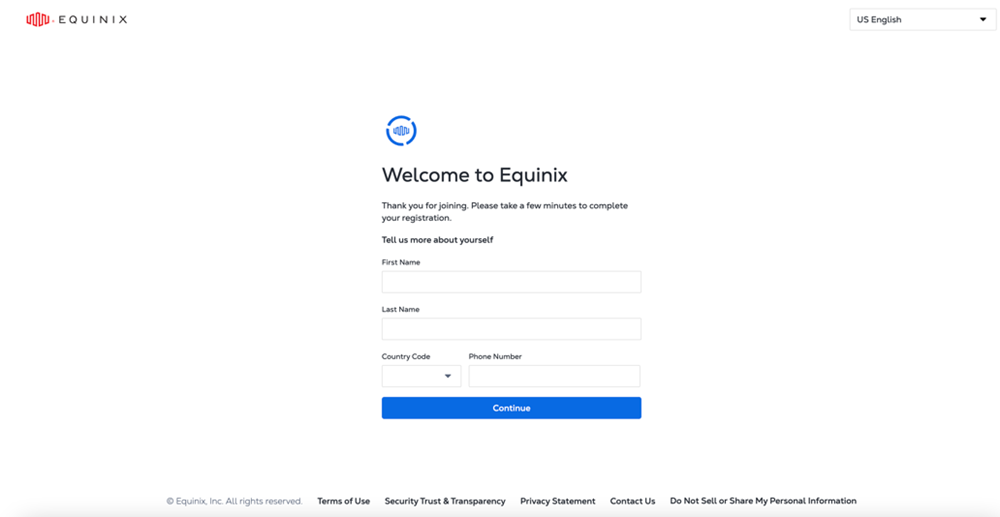
-
-
Click Continue.
-
Once your registration is complete, Your Organizations will display. In the Invitations section, you'll see your pending invitation(s). Click Accept to accept the invite.
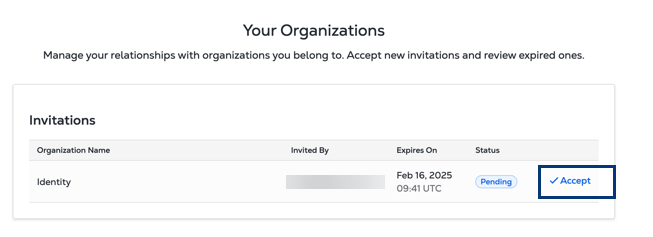
To accept an invitation as an existing user:
-
In the invitation email you received, click Accept Invitation in User Account.
-
In the Invitations section of the Your Organizations page, locate the invite to which you are responding.
-
Click Accept.

