Custom roles are based on permissions that compose the predefined roles. Create custom roles to grant limited access to product resources, organizations, or project entities. Custom roles are defined at the root organization level and are available for all standard and reseller organizations and projects.
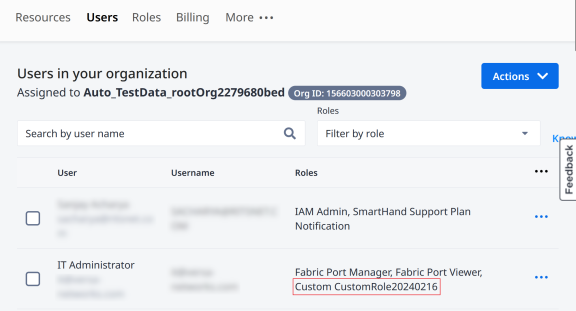
Create Custom Roles
To create a custom role:
- Sign in to the Identity & Access Management portal as an IAM Admin user.
-
Click Roles, then click Create Custom Role.
-
Enter the Role Name and the Description.
-
Assign permissions:
Important: You can't edit the list of permissions once you create the custom role.
-
In the Role Permissions section, click Add Permission.
-
From the Role drop-down list, select roles from which you want to include permissions in your custom role.
-
Select permissions which you want to include in your custom role.
-
Click Save.
-
-
Click Create Role.
Clone Custom Roles
To clone a custom role:
-
Sign in to the Identity & Access Management portal as an IAM Admin user.
-
Click Roles.
-
Locate the custom role you want to clone, then hover over
 and select Clone Role.
and select Clone Role. -
Enter the Role Name and the Description.
-
Add or remove permissions.
-
Click Clone Role.
Warning:
If another role with identical permissions already exists, the following warning will be displayed. Instead of creating another role with identical permissions, consider re-using roles.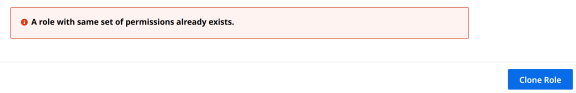
Delete Custom Roles
Note: Custom roles are deleted only at the selected hierarchy level so they remain available at other levels in the hierarchy.
To delete a custom role:
-
Sign in to the Identity & Access Management portal as an IAM Admin user.
-
Click Roles.
-
Locate the custom role you want to delete, then hover over
 and select Delete Custom Role.
and select Delete Custom Role.Warning: If there are existing users assigned to the custom role, a side-menu will prompt you to reassign a different role to the users. This is to ensure that users are not assigned to non-existent roles. You also have the option to change the assignment to No Role.

-
You will be asked to confirm Custom Role Deletion. Click Delete Role.


