New Customer Onboarding
New Customer Onboarding offers a self-service option for getting started with the Equinix platform. This flow helps onboard new customers and syncs seamlessly with the Customer Portal.
This information is specific to a new customer with no existing organization in Equinix. To join an existing organization, request an invite from your company administrator.
Process Overview:
- Provide Information: Enter basic details such as email address, first name, last name, and organization name.
- Accept T&Cs: Agree to the applicable terms and conditions as required by Equinix.
- Access Management: The first user receives the Equinix Company Admin role and can manage user invitations and permissions.
Creating a New User
-
Go to the Customer Portal and click Create Your account.
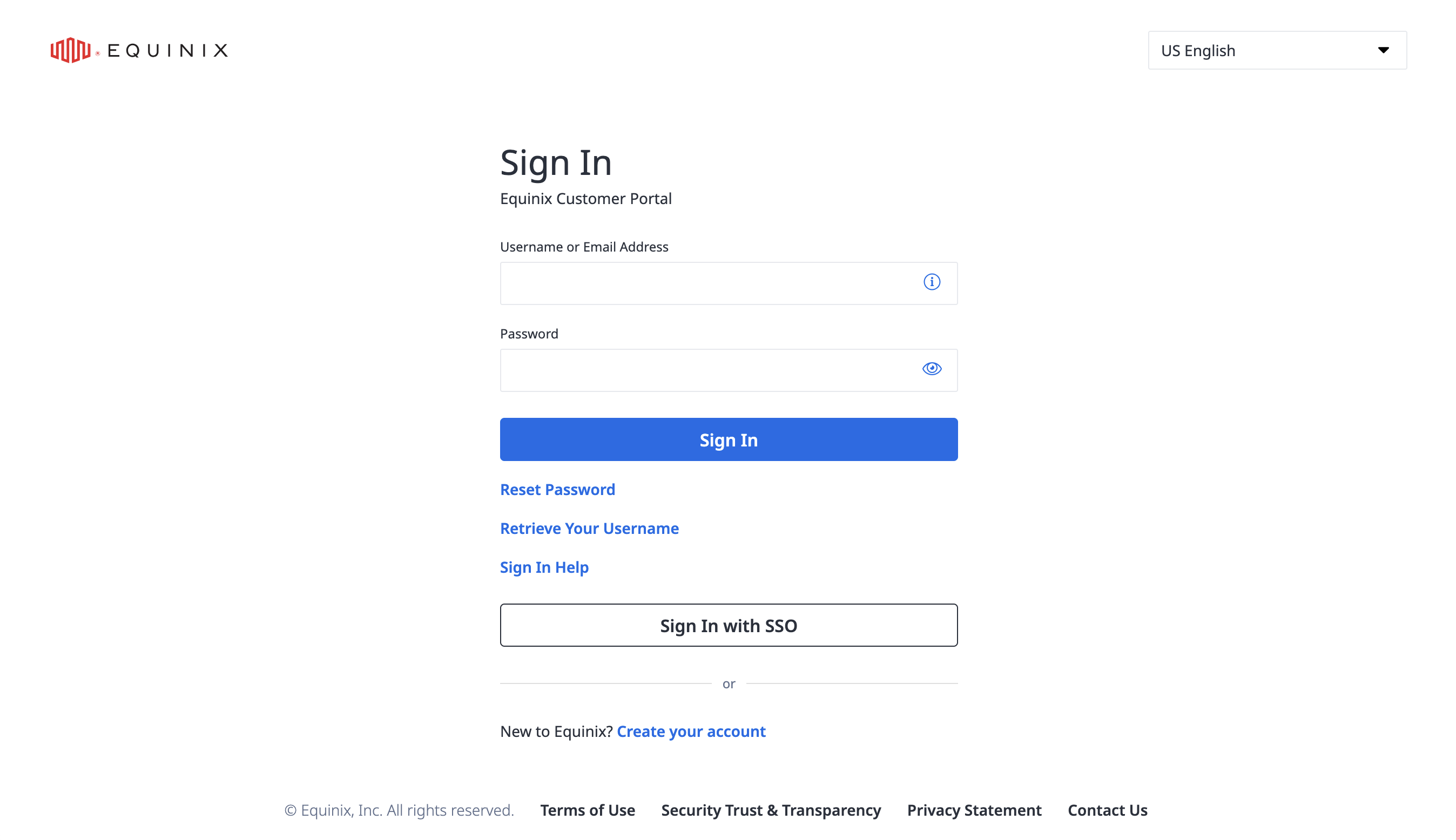
-
Enter your email address and click Continue.
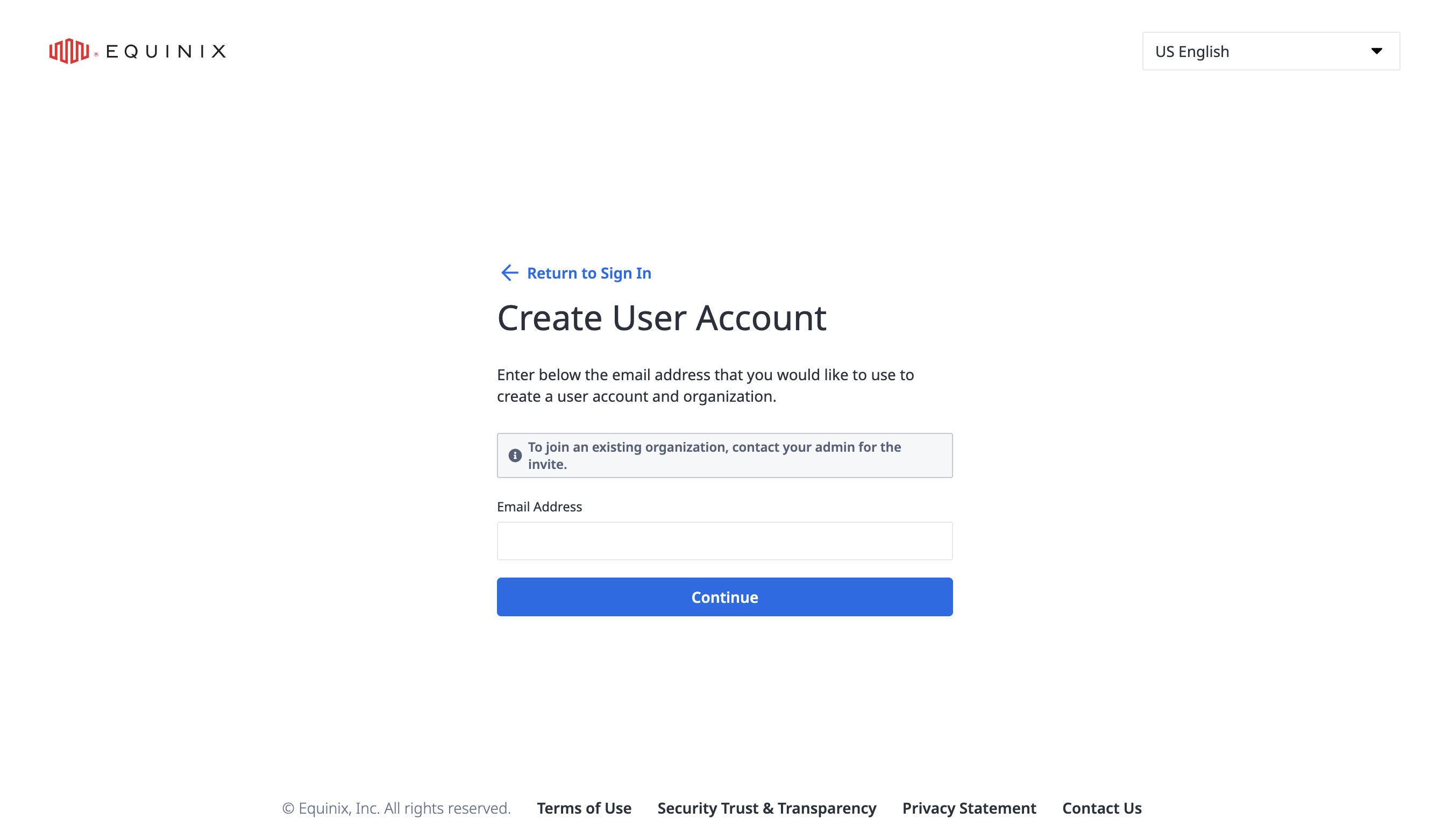
-
A verification link is sent to your email address. Open the email with the verification link and click Verify Email Address.
noteIf you try to access the link after it has expired, you get a registration link expired page. You have to restart the Create your account process through the sign-in screen.
-
On the account registration page, enter a password and agree to the acceptable use policy and privacy statement to complete your registration.
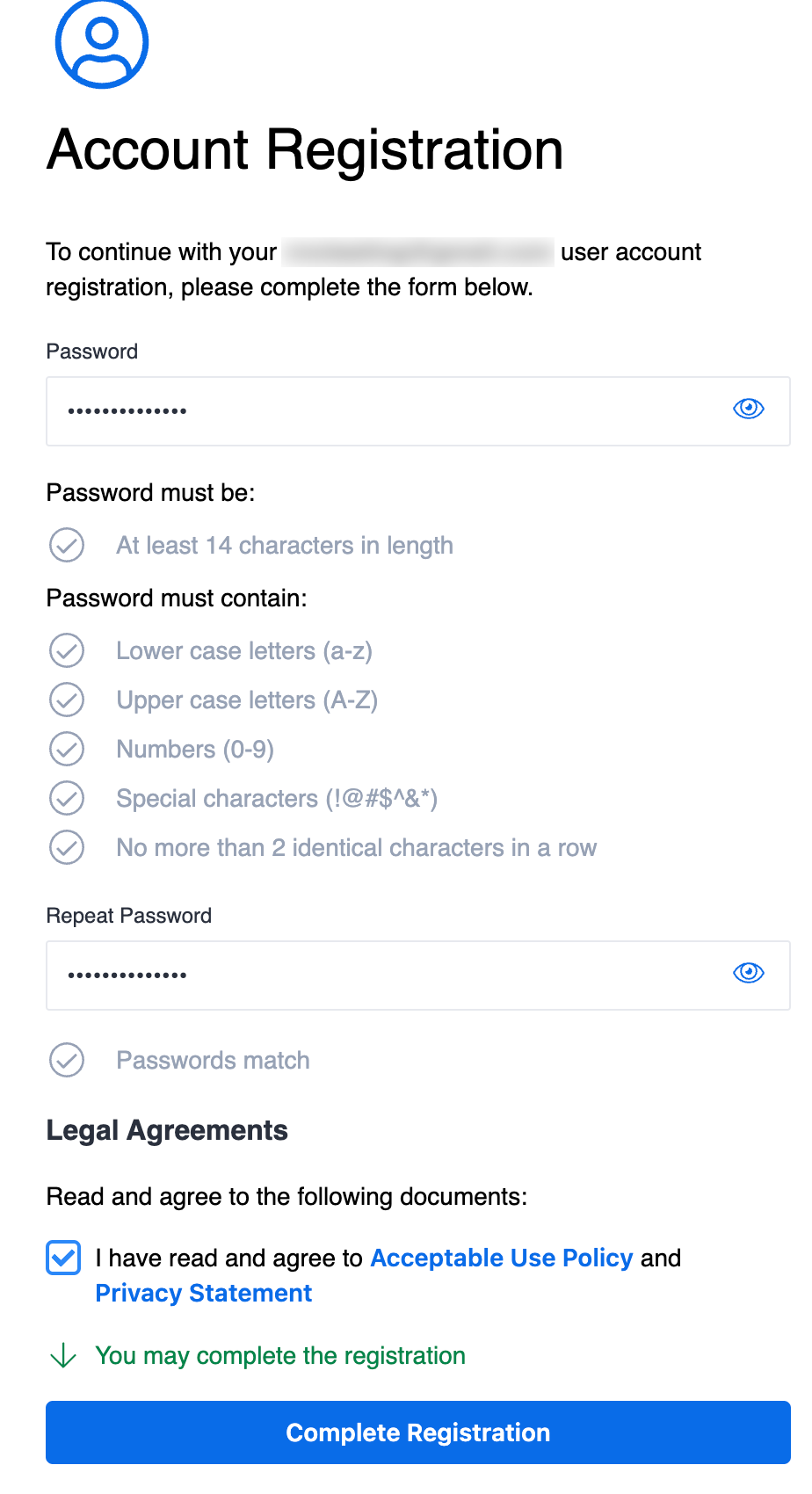 note
noteThe password must contain at least fourteen characters: one upper-case letter, one lower-case letter, one number, and a special character. The password must NOT contain more than 2 identical characters in a row.
Once registration is complete, you’ll be directed to the sign-in page to enter your credentials.
-
After signing in, enter your first name, last name, phone number, and company name, then select Continue.
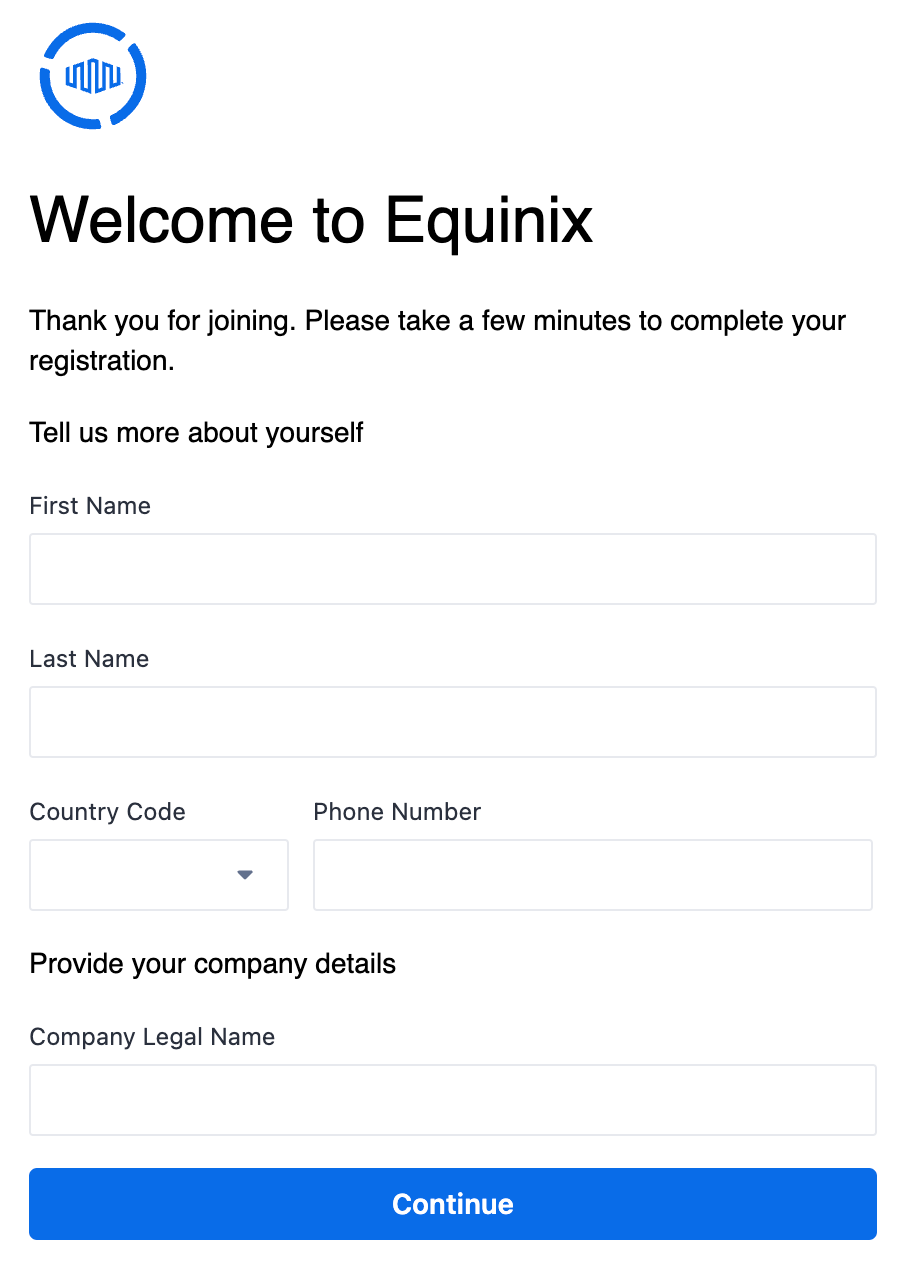
-
You will receive a Welcome Email from Equinix, and you can now get started.
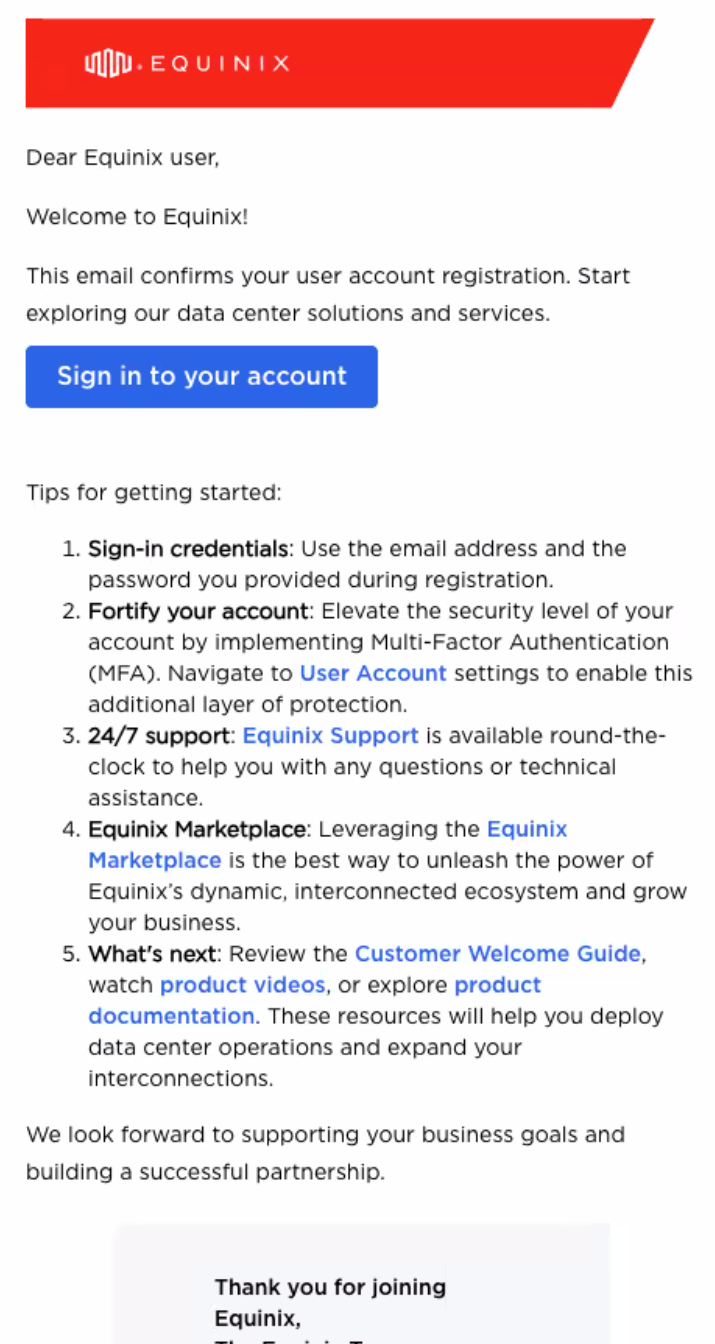 note
noteIf you try to create a new customer account with an email address that already exists, that email receives a notification stating that the user account already exists.
-
For new customers who wish to onboard their organization, navigate to the Resource Management page. Here, you can check the hierarchy and manage users.