Your organization’s assets are grouped into projects to give you visibility and control. Selecting a project is a feature of using Equinix Platform (IAM).
Projects store and organize your assets such as virtual devices and connections into logical groups making management of large sets of assets more convenient. When you create a connection or order a device, these new assets will be assigned under that project.
Note: Project switching is available to customers onboarded to Equinix Identity and Access Management.
To switch between projects:
-
Click the Context Switcher drop-down list.
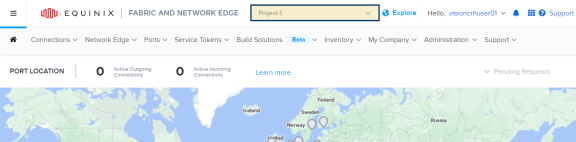
-
Select an organization or a project, then click Go.
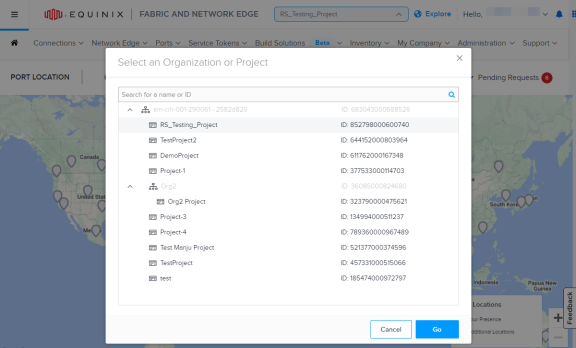
Note: To create or edit a project, you must have the correct permissions. If you need help, contact your organization’s Primary Admin, Organization Admin, or Project Admin. For more information, see Create Projects.

