Managed Solutions Portal
All Equinix customers and resellers who have purchased Equinix Managed Solutions products have access to the Managed Solutions Portal within the Equinix Customer Portal. The Managed Solutions Portal enables you to access specific information related to Managed Solutions products, ask for help, submit service requests, interact with Equinix teams, and access product specific documentation and Knowledge Base articles.
Inside the Managed Solutions Portal, you can:
-
Create new tickets for Equinix Managed Solutions products and follow up existing ones, interacting with Equinix team in changes and problems.
-
Follow up termination requests – in case you need to de-activate some Equinix Managed Solutions products.
-
Access product specific pages where you may manage individual aspects of each product, if applicable.
Check your Asset Inventory to have a detailed view of each Managed Solutions product ordered and request simple product upgrades (when available):
-
Follow up ordered products or upgrades timing.
-
Take care of your Risks Letters in case any concerns have been raised by the Equinix team.
-
Evaluate and approve Technical Interview results – specifying how our products need to be configured.
-
Access the Document Center to retrieve products user guides or reports provided as part of your service.
-
Access the Knowledge Base articles to learn more about your Managed Solutions products.
-
Assign granular permissions to others requiring access to the Managed Solutions Portal.
-
Manage e-mail notifications preferences.
-
Access the Trial Management Portal where you can try and buy some Equinix Managed Solutions products.
Accessing the Managed Solutions Portal
You need access to the Equinix Customer Portal in order to access Managed Solutions Portal. If you don't have access to the Customer Portal, contact your sales representative or CSM for assistance.
To access the Managed Solutions Portal:
-
Sign in to the Equinix Customer Portal.
-
From the Operations menu, select Access Managed Services Portal.
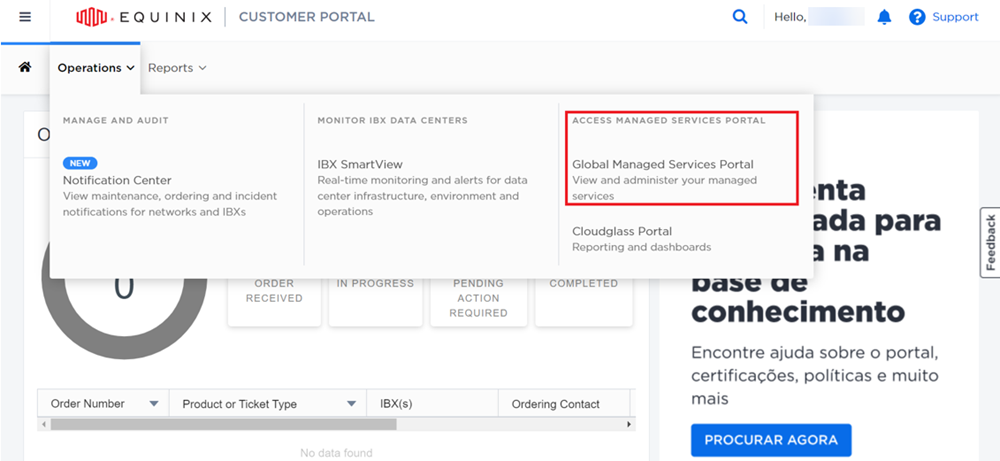
The Managed Services Portal opens in a new browser tab.
Requesting Managed Solutions Portal Access
If you do not see the Access Managed Solutions Portal option, you will need to request Access Permissions to Managed Services. This can be provided by an administrator in your organization with Managed Services Portal access, by your sales representative, or by the CSM team.