A single VDC can have multiple networks. A routed Org VDC network enables its virtual machines (VMs) to communicate with each other, or to provide routed (L3) access to external networks.
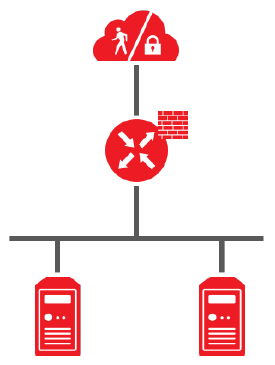
Note: You can connect your Edge Gateway to a native VLAN (external connection). To do this, open a service request from the Equinix Managed Services Portal.
There are two kinds of networks:
-
Isolated network – This is internally connected and only VMs within the VDC can connect to this.
See Isolated VDC Network to learn more.
-
Routed network – This is externally connected and offers access to machines and networks outside the VDC via the Edge gateway. You can have up to 8 usable routed networks per VDC.
Create a Routed Network
-
On the vCloud Directory Virtual Data-Center dashboard, select the VDC where you will create the network.
-
From the left navigation panel, select Networks.
-
Click Add.
-
On the Network Type page of the New Organization VDC Network window, select Routed and click Next.
-
On the General page, enter a Name and Description for the network.
-
Enter the gateway address for the network in Gateway CIDR. For example, 192.168.1.1/24.
-
Enable the Shared option to make the network available to other VDCs within the same region, and click Next.
-
On the Edge Connection page, select the edge gateway that you want your network to connect to, and choose an interface type according to the following:
-
Use 'internal interface' for less than 9 routed networks to connect to one of the edge gateway's internal interfaces. (Max Networks Allowed: 9)
-
Use 'distributed' for more routed networks, efficient East-West routing, and superior performance. The network will be connected to an internal interface of a distributed router that is exclusive for this gateway. (Max Networks Allowed: 400)
-
Use 'subinterface' to connect to the edge gateway's internal trunk interface. (Max Networks Allowed: 200)
As traffic for Distributed routed networks does not pass the Edge Gateway, Advanced Firewall or Micro-Segmentation is required to firewall network traffic between them. Firewalls can also be used in Internal and External Networks, as traffic to and from them pass the Edge Gateway.
Note: Use of Advanced Firewall requires EBC Advanced NFV features. A surcharge is applied to VMs that use this feature.
See EBC Service Descriptions for details.
Note: This is mostly used in conjunction with L2VPN.
-
-
Click Next.
-
In Static IP Pools, enter a range of addresses that connect to the network for VM consumption, and click Add.
Example:
You may want to create a Static IP Pool of 192.168.1.100-192.168.1.254.
This gives you a pool of 154 IP addresses to assign to machines within your network. You can increase this later, and add multiple IP pools.
-
On the DNS page, enter DNS information and click Next.
-
On the Ready to Complete page, review your selections and click Finish.
The created Routed Network can now connect your VDC with the outside world.
Configure your edge gateway to control the traffic allowed into and out of your VDC.







