When a failover is successful it is possible to return the data form the destination site back to the source site by reversing the replication.
The reverse action will overwrite the source vApp or virtual machine. When the reverse task finishes you can test, failover or migrate back to the original source site.
Prerequisites
-
Organization Administrator credentials for the destination Cloud site
-
Virtual machine(s) or vAPP(s) are in the Fail-Over state
-
Open the CDA plugin in the EBC Tenant Portal on the destination Cloud site. See Access EBC Availability for instructions.
-
Choose replication direction, select your VM/vApp and verify replication's Overall Health.
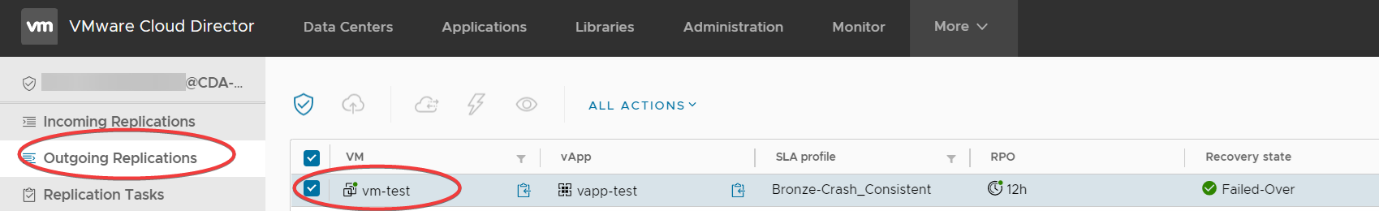
-
Click ALL ACTIONS and select Reverse.
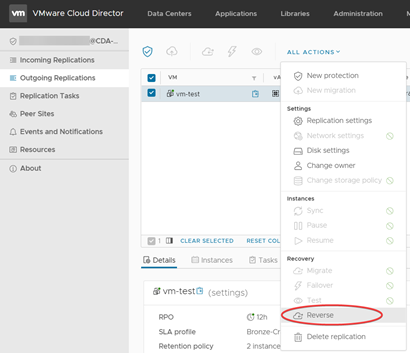
-
Click Reverse to proceed.

