MPC FLEX is a multi-tenant compute environment deployed as an Organization Virtual Data Center (OVDC) with logical separation between tenants, offering flexible scalability and control. An OVDC is an environment with compute resources, vCPU and vRAM, and storage resources on which customers can create Virtual Machines. Customers can combine multiple OVDCs in different variants and sizes for different purposes. Security policies can be configured on the virtual networks and the OVDCs can be interconnected.
MPC Compute
MPC Compute consists of Processing Capacity in vCPU available for the OVDC.
vCPU
Processing capacity is available in vCPU. There are two vCPU variants that can be selected per OVDC:
-
Optimized - balances the CPU capacity within the OVDC for an optimized performance
-
Full - provides 100% of the CPU capacity
vCPU recommended utilization
| vCPU Variant | Use Case Examples |
|---|---|
| Optimized (Default) |
|
| Full |
|
MPC Memory
MPC Memory consists of Memory in GB vRAM available for the OVDC.
vRAM
Memory in the OVDC is available in vRAM with 100% of its capacity and it's measured in GB.
The sales volume for MPC FLEX has a default ratio for Compute to Memory:
-
MPC FLEX Optimized - 1 vCPU : 4 GB RAM
-
MPC FLEX Full - 1 vCPU : 16 GB RAM
Compute purchase units
MPC Compute is purchased in units (PUs) of vCPU and GBRAM with Baseline and Overage charges (Calculation Types).
Baseline is the committed volume of PUs with a fixed monthly recurring charge. Overage is the additional consumed volume above Baseline, metered and calculated monthly.
| Purchase Unit & UOM1 | CPU Variant | Calculation Type | Description |
|---|---|---|---|
| vCPU |
|
Baseline | Committed volume of PUs. |
| Overage | Additional consumption above baseline. |
| Purchase Unit | UOM1 | Calculation Type | Description |
|---|---|---|---|
| GBRAM | GBRAM | Baseline | Committed volume of PUs. |
| Overage | Additional consumption above baseline. |
Note: 1 Unit of measure
The default ratio of the combined compute purchase units is one vCPU plus four GB vRAM (1vCPU+4GBvRAM).
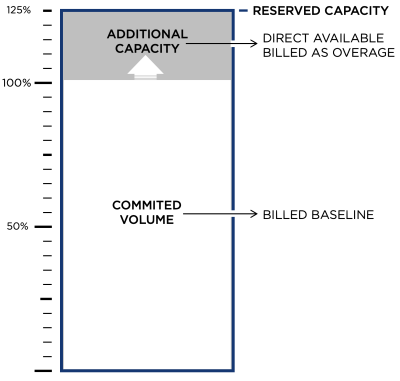
Consuming Overage
OVDCs are provisioned with an additional capacity available for flexible consumption.
The size of this additional capacity is calculated as a percentage of the Baseline volume with a maximum of 25%.
MPC Storage
MPC Storage is available in two performance tiers represented in storage policies. The storage capacity is linked to a specific OVDC instance.
For the Virtual Machine (VM) a virtual disk is created within the customer assigned storage capacity on the storage policy (performance level) that matches the VMs workload.
An overview of the storage policies is depicted in the table below.
| Storage Policy | Use Case Examples |
|---|---|
| High performance |
|
| Performance (default) |
|
Features of MPC Storage
The following features apply to the use of storage policies within the MPC environment:
-
Storage capacity is allocated per policy per OVDC.
Important: Storage capacity is not transferable to other OVDCs.
-
The data on the MPC Storage is encrypted at rest.
MPC Storage per VM
-
The recommended virtual disk size per VM is between 40 GB and 8 TB.
MPC Storage Purchase Units
MPC Storage is consumed in purchase units (PUs) of 1 TB per Storage Policy with Baseline and Overage charges (Calculation Types).
Baseline is the committed volume of Storage with a fixed monthly recurring charge. Overage is the additional consumed volume above Baseline, metered and calculated monthly.
| Purchase Unit | Tier | Calculation Type | UOM1 | Description |
|---|---|---|---|---|
| MPC Storage |
|
Baseline | 1 TB | Committed volume of PUs. |
| Overage | 1 TB | Additional consumption above baseline. |
Note: 1 Unit of measure
Consuming Overage
MPC Storage is provisioned per Storage Policy with additional capacity available for flexible consumption.
The size of this additional available capacity is calculated as a percentage of the Baseline volume with a maximum of 25% or 10TB.
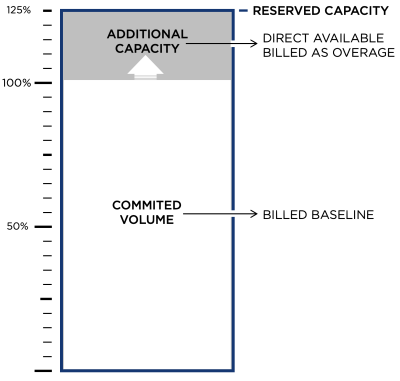
MPC Storage consumption
The storage consumption per policy is measured as allocated capacity for:
-
VM Disks
-
VM-swap files
-
Snapshots
-
File in a Library (vApp templates and ISOs)
MPC Networking
The MPC platform offers various virtual network functionalities that can be configured in the MPC Cloud Portal including connectivity to Internet and/or WAN connections.
Virtual Networking Functions
The MPC portal enables access to the following virtual network features:
-
Standard firewall
-
Advanced Firewall (Policy-based security zones through micro-segmentation)
-
Routing, IPv4 static and dynamic (BGP)
-
Routing, IPv6 static
-
NAT
-
DHCP
-
VPN (layer 2)
-
VPN IPSec layer 3 Site to site “tunnel” based
-
Route Advertisement (VRF)
Edge Gateway
The Edge Gateway is the network interface between the OVDC and external networks such as Internet and WAN and is included in the service.
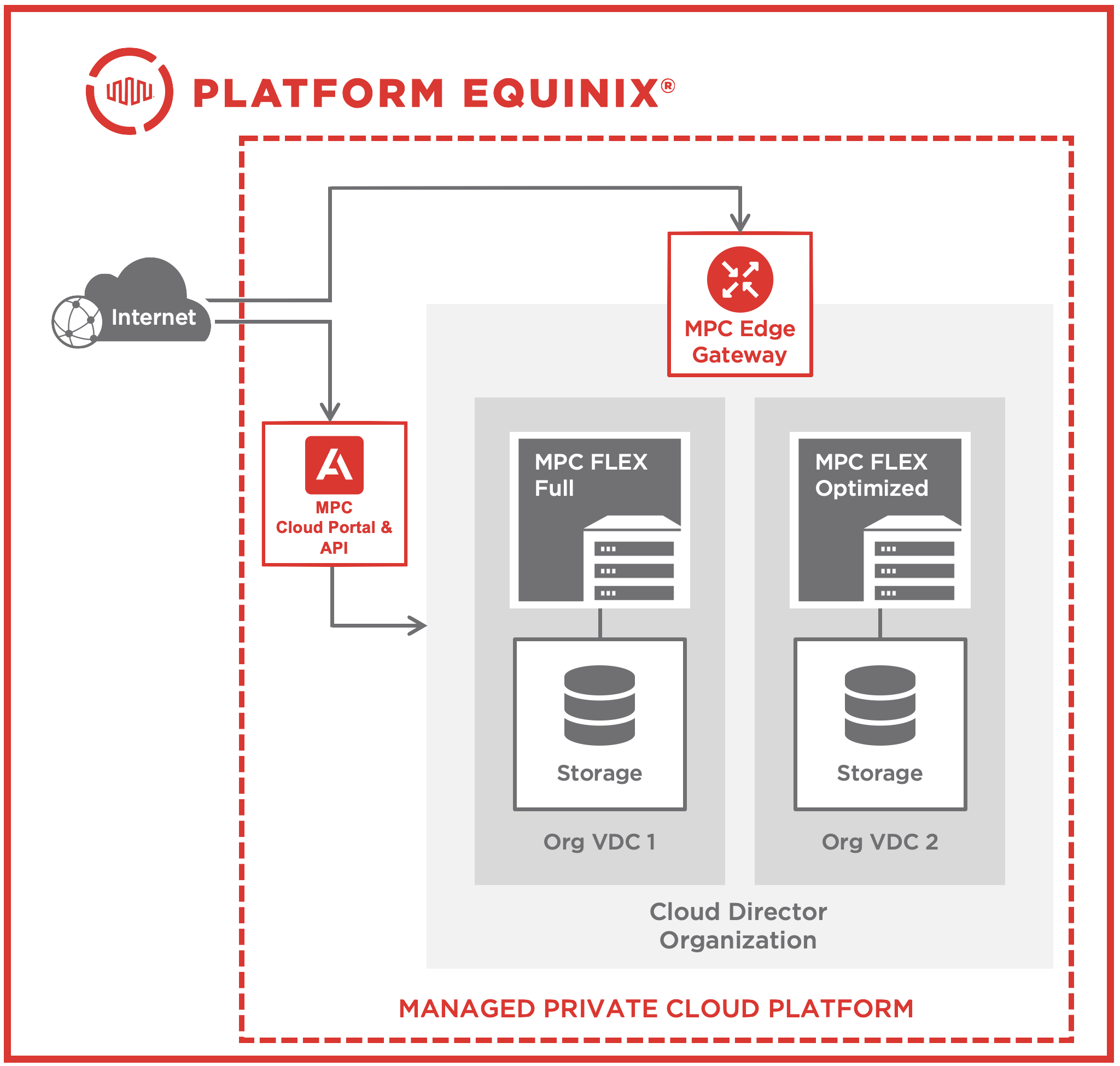
The Edge Gateway has two configuration options:
-
Dedicated - One gateway for the Internet and WAN connection
-
Shared - One gateway with the option to add additional Edge Gateways to the same Internet or WAN connection.
The Dedicated configuration of the Edge Gateway is needed for route advertisement. In this configuration the networks in the OVDC are automatically available from the WAN connection. An example of a use case is an IP-space in the public cloud that needs to be connected to the same IP-space in the OVDC.
In all other cases the Shared option is suitable.
The choice for the dedicated or shared configuration of the Edge Gateway is based on the customers connectivity requirement.
Additional OVDC Gateway
The additional OVDC Gateway can be used when customer has multiple OVDC’s in one datacenter and require independent routing and firewalling configuration within the OVDC (using the same external connectivity).
Additional Edge Gateway
The Additional Edge Gateway offers independent external connectivity for routing for an additional OVDC with the same functionality as the primary Edge Gateway.
MPC Network Purchase Units
Within the OVDC the Customer can set up VMs and network services.
The Edge Gateway Single is included in the MPC service.
The consumption of network services within MPC is charged as follows:
| Purchase Unit | Type1 | UOM2 | Description |
|---|---|---|---|
| vCPU | Single | Edge Gateway | The (1st) Edge Gateway, dedicated or shared is included in the service. |
| OVDC Gateway | Single | Edge Gateway | Additional Edge gateways are charged per edge, they can be created via a service request. |
| Additional Edge Gateway | Single | Edge Gateway | Additional Edge Gateways are charged per edge, they can be created via a service request. |
Note:
1 Single - Edge Gateway networking functions within one IBX
2 Unit of measure.
Internal Networks
The customer can create internal networks for an OVDC in the MPC Cloud Portal.
The MPC Networking service offers a maximum of 100 internal networks per OVDC.
Internal networks can also be configured over multiple OVDCs within the same Equinix IBX. Inter-site networks for OVDCs in multiple datacenters , can be requested with a service request. For inter-site networking additional charges per network apply.
External Networks
The MPC environment can be connected to external networks, most common use cases for connectivity are:
-
Connectivity to Internet
-
Connectivity to a Public Cloud for Multi or Hybrid cloud solutions
-
Connectivity to customers colocation in an Equinix IBX
-
Connectivity to a WAN provider
MPC supports Layer-3 connectivity using Equinix Fabric connected to the Edge Gateway.
Connectivity over Layer-2 or Layer-3 without Fabric and/or Edge Gateway is supported but only available as a custom solution.
MPC Cloud Portal
MPC Cloud Portal, along with the automation tooling and the API, enables self-management of your MPC assets.
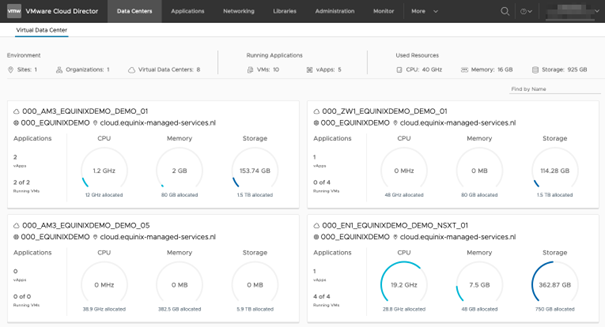
Features available in the MPC self-service portal are:
-
Management of OVDCs across multiple Equinix data centers
-
Creation, import and managing VMs and vApps
-
Sizing VMs (Scale up and down)
-
Create VM Snapshot
-
Console access to the VM
-
Performance statistics
-
Creating and filling your “Library” with ISO/OVA files
-
Direct access to MPC self-service portal and the VM console via web browser without complex VPN solutions
-
Extensive options for scripting & automation (API)
-
Separate or group VMs for availability or performance
Service Limitation
MPC FLEX is a Managed Service with limitations on Self-Service and functionality to maintain performance, availability and security.
Generic
-
Access to vSphere or vCenter functions is only possible through the MPC Cloud Portal and API.
-
Integrations between vCenter and vSphere is limited to the functionality of the MPC Cloud Portal.
Compute
-
Creating a Snapshot of a VM is limited to a single concurrent Snapshot.
Virtual Disks
-
It is not possible to move virtual disks between VMs via the MPC Cloud Portal and API. For this, the Customer needs to create a ticket through Equinix support desk.
-
Sharing a virtual disk between multiple VMs is not supported within the MPC. Thus, applying Microsoft Windows Server Failover Clustering (WSFC) with shared disks to MPC is not supported.
Network
-
Application of Single Root I/O Virtualization (SR-IOV) and physical NIC access from the VM are not supported.
Service Options
Back-up & Restore
MPC Back-up & Restore service is a managed back-up & restore feature for MPC. The back-up and restore service contains the VM data. The default retention policy for Back-up is 30 days. This policy executes one backup per day, adding a new one every day, until the oldest one expires. Deleted VM’s will remain in the backup until the retention expires. The back-up data is stored in an off-site location, all data is encrypted in transit and at rest.
Back-up & Restore Purchasing Units
Invoicing of the back-up and restore service is based on the amount of protected data in a Commit and Overage model. The committed back-up data volume is the baseline value for the duration of the contract.
Baseline is the committed volume of PUs with a fixed monthly recurring charge. Overage is the additional consumed volume above Baseline, metered and calculated monthly.
When the protected data exceeds the committed baseline value the extra usage is charged as Overage.
The initial volume of the baseline is determined with the customer. The service cost for the back-up platform, networking and the licensing is included in the storage price.
| Purchase Unit | Type | Calculation Type | UOM1 | Description |
|---|---|---|---|---|
| Back-up Data | Standard | Baseline | 1 TB | Baseline charge for the committed protected data quantity in whole TBs |
| Overage | 1 TB | Charge for the usage of protected data that exceeds the Baseline quantity in TB with 3 decimals |
Note: 1 Unit of measure
Tip: Restore requests are initiated via the Request Catalog from the Equinix Customer Portal.
Internet Access
Internet access is available via the Equinix Internet Access product (ordered separately).
For the internet routing within the MPC platform, equipment is needed that can provide BGP-based functionalities.
Routing can be done with an Edge Gateway available within the MPC Network functions or with a Managed Firewall (ordered separately).
Software Licenses
The Software Catalog for MPC is available in the self-service portal. This catalog lists the software that can be used in the VMs that run in the OVDCs. The catalog offers both open source and licensed software.
The licensed software catalog contains the following:
-
Windows Server (Microsoft SPLA)
-
SQL Server (Microsoft SPLA)
Software licensing Purchasing Units
| Purchase Unit | Type | Charge Type | UOM1 | Ordering and Billing |
|---|---|---|---|---|
| Windows Server per vCPU |
|
PAYG | vCPU | Baseline and Overage model per vCPU for the vCPU of the VM’s that are powered-on |
| Microsoft SQL |
|
Baseline | 2 core | Baseline |
Note: 1 Unit of measure
Bring Your Own License
If rather than procuring the service, the customer can choose to “Bring their own” software licenses, it will be necessary to validate the software providers license rules.
For all licensing the customer is responsible to meet the Supplier Software Compliance rules.
Support Plan
With the support plan, customers can choose to have an additional service for the charge of additional service requests and other services like additional support, additional reporting, and design support.
Managed Services Premier Support Plan is a prepaid program that allows customers to purchase a Monthly or Annual (one-time payment) block of Support hours at a discount. Equinix will calculate the provision of the Support hours in increments of 15 minutes.
Without a prepaid Managed Services Premier Support Plan, the customer will be charged the “Premier Support Service” per hour (standard hourly rate). Equinix will calculate the provision of the Support hours in increments of 15 minutes.
| Purchase Unit | Type | Charge Type | UOM1 | Ordering and Billing |
|---|---|---|---|---|
| Technical Support plan | Montly | Baseline | hour | Monthly reservation of hours for technical support |
| Annual | Baseline | hour | Yearly reservation of hours for technical support |
Note: 1 Unit of measure
The plan is not designated to one specific Managed Services Product but applicable to all Managed Services Products purchased.
In the case that all the hours have been consumed from the Plan the additional hours will be charged against the “Premier Support Service” per hour (standard hourly rate).
Monthly or Prepaid Smart Hands hours do not roll over and are forfeited if not used. Prepaid Smart Hands Hours Plan usage beyond the pre-purchased allotted amount will be billed at regular Premier Support Smart service rates unless an upgrade is requested.
The Plan is Country Specific and cannot be linked to a specific IBX.
Operational Activities and Responsibilities
Tenant Provisioning
| Activity | Equinix | Customer |
|---|---|---|
| Delivery of the OVDC in accordance with design | RAC |
I1 |
| Delivery of the agreed compute capacity in accordance with design | RAC | I1 |
| Delivery of the agreed storage capacity in accordance with design | RAC | I1 |
| Delivery of the agreed back-up capacity according to design (optional) | RAC | I1 |
| Delivering the agreed network functionality in accordance with design (optional) | RAC | I1 |
| Delivery of the MPC Cloud Portal | RAC | I1 |
| Creating an Edge Gateway for the 1st OVDC | RAC | I1 |
Note: RACI - Responsible, Accountable, Consulted, Informed
Installation and Configuration
| Activity | Equinix | Customer |
|---|---|---|
| Initial configuration of the purchased MPC solution in accordance with design | RAC |
I1 |
| Initial configuration of the management layer for the MPC customer solution | RAC | I1 |
| Initial configuration of the Equinix back-up/snapshot for the IaaS layer under the MPC customer solution | RAC | I1 |
| Create, import and manage VMs and vApps | I2 | RAC |
| Scale VMs up and down | I2 | RACI |
| Manage VM Snapshots | RACI | |
| Manage access to VMs with console | RACI | |
| Request performance statistics | RACI | |
| Create and fill “Library” with Customer’s own ISO/OVA files | RACI | |
| Manage MPC data centers with scripting & automation capabilities | RACI | |
| Separate or group VMs for availability or performance | I2 | RAC |
| NFV: Virtual L2 networks | I2 | RAC |
| NFV: Standard firewalling | I2 | RAC |
| NFV: Routing (static) | I2 | RAC |
| NFV: Routing (dynamic OSPF / BGP) | I2 | RAC |
| NFV: NAT | I2 | RAC |
| NFV: DHCP | I2 | RAC |
| NFV: Load Balancing | I2 | RAC |
| NFV: VPN (IPSec, Client) | I2 | RAC |
RACI - Responsible, Accountable, Consulted, Informed
1 Informing is only mandatory for tasks that have an impact on the functioning of user environment.
2 Informing is only required for tasks that have an impact on the operation and/or management of the service.
Operational Management Processes
| Activity | Equinix | Customer |
|---|---|---|
| Technical management of the service (overall) | RAC |
I1 |
| Functional management of the customer environment within the service (overall) | I2 | RAC |
| Monitoring of the underlying MPC components of the service provided | RAC | I1 |
| Management of the Equinix back-up / snapshot solution for relevant underlying MPC components of the service provided | RAC | I1 |
| Management of the Shared Management layer of the service | RAC | I1 |
RACI - Responsible, Accountable, Consulted, Informed
1 Informing is only mandatory for tasks that have an impact on the functioning of user environment.
2 Informing is only required for tasks that have an impact on the operation and/or management of the service.
Incident Management
As part of the service support on incidents is offered. All incidents are handled based on priority. Priority is determined after the failure has been reported and assessed by Equinix based on the provided information.
| Priority | Severity | Description |
|---|---|---|
| P1 High | Unforeseen unavailability of a service / environment delivered and managed by Equinix, in accordance with service description due to a disruption. The user cannot fulfill its obligations towards its users. The user suffers direct demonstrable damage due to the unavailability of this functionality. | The service must be restored immediately; the production environment(s) is/ are unavailable, with platform-wide disruptions. |
| P2 Medium | The service does not offer full functionality or has partial functionality or a reduced performance, because of which the users are impacted. The user suffers direct demonstrable damage due to unavailability of the functionality. The service may be impacted due to limited availability of this functionality. | The service must be repaired the same working day; the management environment is not available. |
| P3 Low | The service functions with limited availability for one or more users and there is a workaround in place. | The moment of repair of the service is determined in consultation with the reporting person. |
Important: This classification does not apply to disruptions that are, for example, caused by user-specific applications, actions by the user, or dependent on third parties.
The incidents can be submitted in the ECP in the Managed Services section.
P1 incidents must be submitted by phone.
Service Requests
The following standard changes can be requested through the MPC self-service portal as a service request.
| Request Name | Description | Included/Additional1 |
|---|---|---|
| Add a single public IP4 address | Adding a single Public IP-v4 address to the OVDC Edge (max. 15 addresses) | Additional |
| Add single Public IP4 block | Adding one Public IP-v4 address block to the MPC customer platform (max. One / 27 block per three months) | Additional |
| Create a DC Group over multiple OVDC’s | An DC Goup is created so networks can work over multiple OVDC’s | Additional |
| Add external network | Adding an external network to an OVDC | Additional |
| Add / remove Edge Gateway | Adding a new edge gateway in an OVDC for advanced network functionality | Included |
| Change external access OVDC API | Changing the access to the OVDC API | Additional |
| Disk Restore | Restore a virtual disk | Included |
| VM Restore | Restore a virtual disk | Included |
| Adjust back-up policy | Change the VM back-up schedule | Additional |
Note: 1 Included means the request is part of the service and has no additional implementation cost. Additional means the service request has additional cost and its execution requires an approval in the MPC self-service portal.
All changes not listed in the table above can be requested by the customer by selecting “change” at the service request module. Equinix will perform an impact analysis to determine whether the change can be implemented and to determine associated costs and lead time.
Reporting
Every month a service report is made available which covers the following topics:
-
Raised tickets against the SLA parameters
-
Capacity per OVDC
-
Availability percentage per OVDC
Service Levels
The purpose of this Service Level Agreement (SLA) is to define the measurable performance levels associated with the MPC service and specify remedies available to Customer if Equinix fails to achieve these levels. The service credits listed below are the sole and exclusive remedy for any failure to meet the service level thresholds stated herein.
Availability
The availability level of the MPC service is shown in the table below and refers to the availability of a single OVDC. The MPC service is considered “Unavailable” when a failure in the infrastructure managed by Equinix means that the OVDC operating on it is in an error status and there is an interruption to the Customer’s services caused directly by that error.
| Availability Service Level | Description |
|---|---|
|
99.95%+ |
This is met by achieving less than 22 minutes of Unavailability of the OVDC over a calendar month period. |
A Service credit regime is available on the availability SLA, this is described in the Product Policy.
Back-up & Restore Service Objectives
The Back-up platform has an availability of 99.5%, this is met by achieving less than 219 minutes of unavailability. The service is considered unavailable when the service is unable to receive data or send data to the customer's equipment.
The Recovery Point Objective (RPO) for MPC Back-up & Restore means that the data recovered from the MPC Back-up & Restore service into the MPC platform shall, at the point that Equinix commences the restoration of the data, be no more than 24 hours old. The duration of restoration of data activities will depend upon the amount of data to be restored into the MPC platform. For the avoidance of doubt, no service credits shall be payable for failure to meet these targets.
Support
The SLA on support applies to the incident registration and resolution (see section 4.4 of this document).
| Priority | Response Time1 | ResoultionTime2 | Execution of Work | SLA3 |
|---|---|---|---|---|
| P1 | < 30 min | < 4 hours | 24 x 7 | 95 % |
| P2 | < 60 | < 24 hours | 24 x 7 | 95 % |
| P3 | < 120 min | < 5 days | 24 x 7 | 95% |
1 Response time is from submitting the Trouble tickets and an Equinix Managed Service specialist sending a formal response.
2 Resolution time of a case is from registering to closing or cancelling the Trouble Ticket in the ITSM Tool or the hand over to IBX Support.
3 SLA applies to the response time, details on the SLA can be found in the Product Policy.
A Service credit regime is not available on the Support SLA.

