Maintenance Notifications
To minimize equipment shutdowns/failures, Equinix performs routine preventive maintenance. Preventive maintenance services include inspections, assessments, and tests of critical infrastructure and assets. The goal of these services is to prevent faults and identify defects before they occur in a live environment.
Equinix sends notifications in advance to inform you of planned preventive maintenance activities. You can use this information to assess the level of risk exposure for your equipment during the maintenance activity. Based on your assessment, you may choose to reroute your processes during the maintenance window.
Standard Maintenance Notifications
Standard maintenance notifications are provided at no charge. These notifications provide an overview of the scheduled preventive maintenance activities. A notification typically includes a summary of the work to be done, the affected sites, starting and ending dates/times, redundancy status of rack feeds, and whether resilience of the system will be affected.
Push Notifications
To receive email notifications for upcoming maintenance, configure your notification preferences in your user profile in the Equinix Customer Portal. For detailed steps, see Notification Preferences
-
In your portal profile, click the Notification Preferences tab.
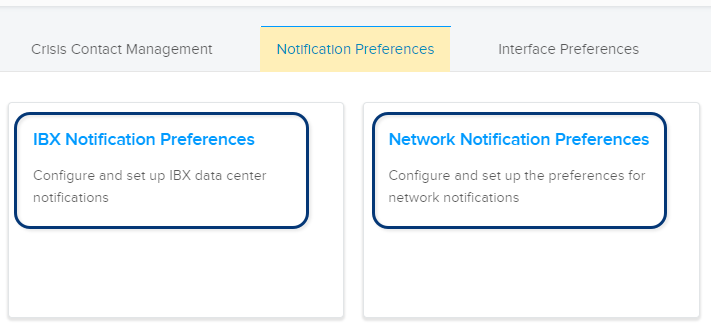
-
Enable one or both of the following options:
-
IBX Maintenance Emails - From the Notification Preferences tab, click IBX Notification Preferences. Enable the IBX Maintenance Email option, then click Submit.
-
Network Maintenance Emails - From the Notification Preferences tab, click Network Notification Preferences. Enable the Network Maintenance Email option, then click Submit.
-
Administrators can also configure notifications for their users. For administrator instructions, see Set Up User Notifications.
Example Email Notification:
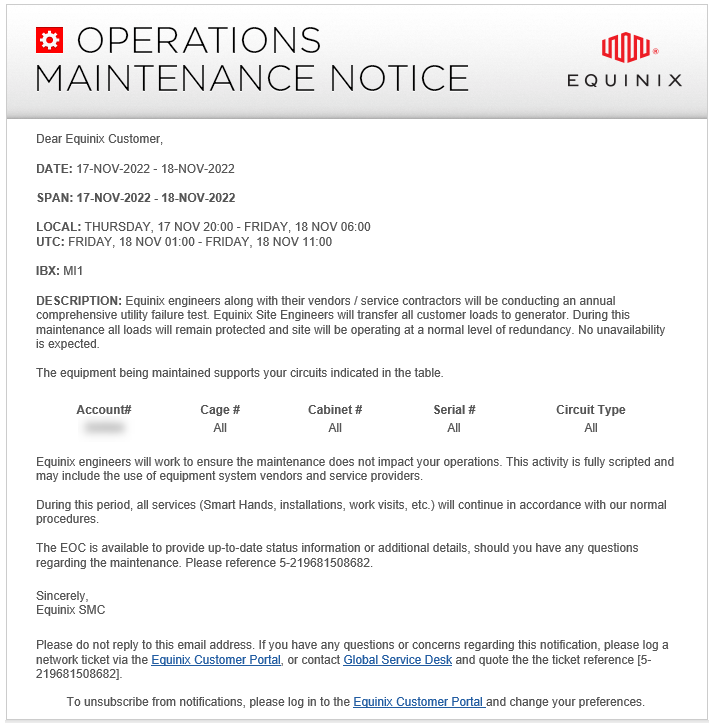
Notifications in the Portal
You can also view your notifications directly in the Customer Portal. For details, see Notification Center.
Enhanced Maintenance Notifications and Scripts
A script is also referred to as a MOP (Method of Procedure).
If you subscribe to Equinix Smart View, you can view the scripts associated with preventive maintenance events such as:
- UPS annual maintenance
- Live load tests
- Battery replacements
- High voltage transformer maintenance
- Utility failure tests
A maintenance script is a list of steps for performing maintenance on an asset. IBX personnel use these scripts to ensure that all steps are followed in the proper order.
Scripts list the pre-defined steps, risks, and contingencies of the specific activities to be done. You can view and download these scripts from Smart View to better understand what will be done during these events.
A script in Smart View typically includes the following sections:
-
Scope of Work Overview: A summary of the work to be performed, including which equipment is being serviced, and expected system/redundancy status.
-
Pre-work Preparations: Any prerequisites to support the execution of the work activity (such as a review of safety procedures, a dry run of the work activity, supplies needed for the work, and placing the equipment in Maintenance Mode).
-
Risk/Mitigation/Contingencies:
- Risks associated with the execution of this work activity
- Mitigations put in place to reduce the level of risk or the impact of the risks
- Any known contingencies for unexpected operations
- Backout process
-
Script: The precise steps to be executed during the work activity and to verify the results.
For more information, see the documentation for Equinix Smart View Maintenance.
Specialized Services
Specialized scripting services are billable. This includes any non-standard, specialized script requests that are outside the standard globally established practices. For example:
- Engineering scripts for execution of works within your licensed space
- Single-Line Diagram (SLD) / schematics (electrical, mechanical, fuel piping) as a supplementary supporting document to planned maintenance activities
- Additional supporting evidence of equipment maintenance, such as maintenance history, autonomy values, and physical inspections (this supporting information is available as part of an audit or a Smart Hands request, and is typically provided via a virtual audit or demonstrated on-site)
Specialized services can be requested through your CSM or sales engineer (subject to agreement by Equinix).