Termination Requests
Submit a termination request for an account, deployment, or product/service, by opening a support case.
-
Sign In to the Customer Portal.
-
Select Support from the main navigation, then select Open a Support Case.
-
Under Select a Product or Service, select Account Support from the dropdown list.

-
Under the Case Type, select one of the following options:
- Full Account Termination to terminate the entire customer account.
- Full Deployment Termination to terminate a specific deployment.
- Product/Services Deinstall to remove specific products or services.
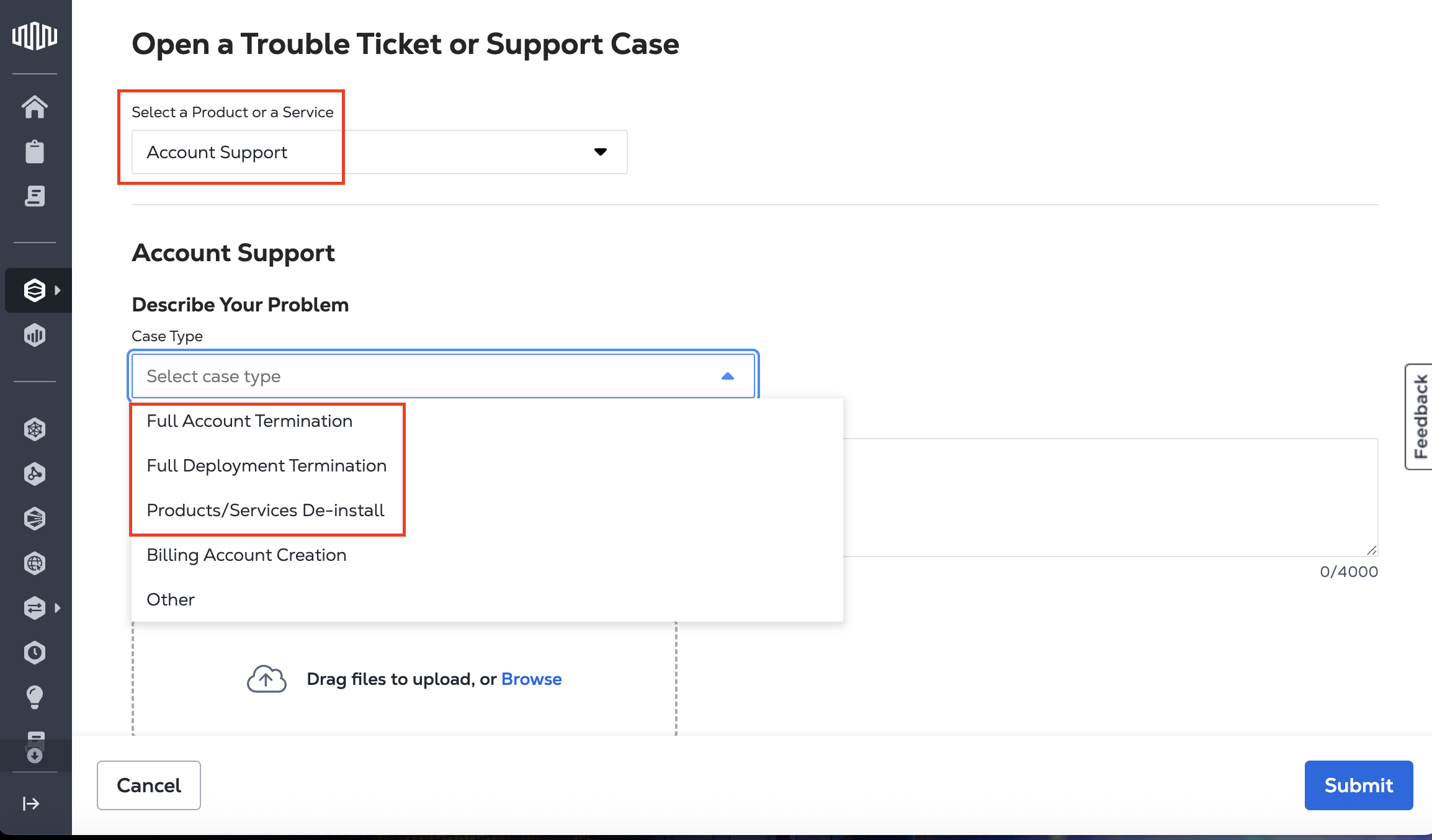
-
Fill in the Account Name.
-
Under Reason for Termination, browse the dropdown list and select the most appropriate reason. If you select Other, please provide additional details in the Termination Comments box.
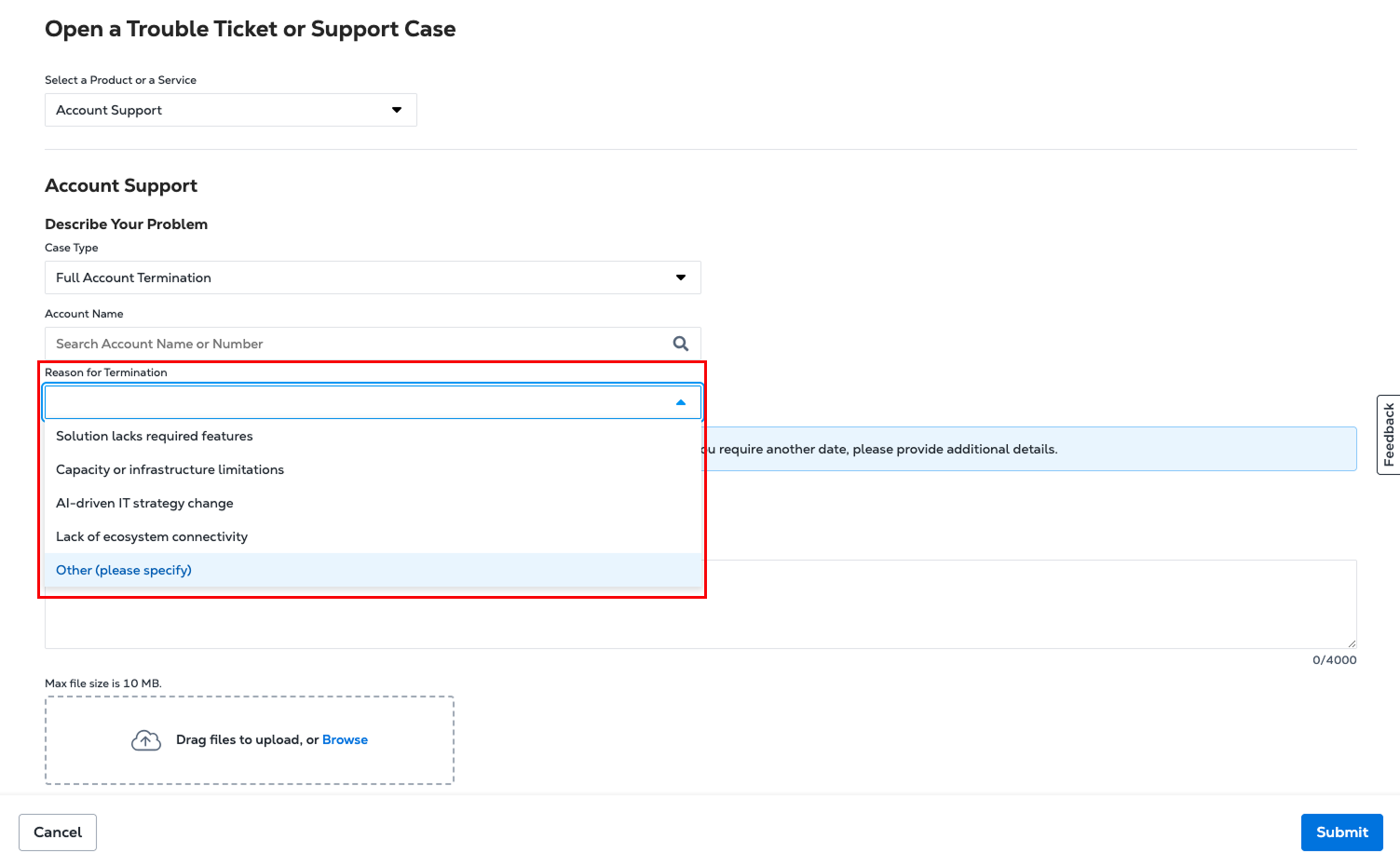
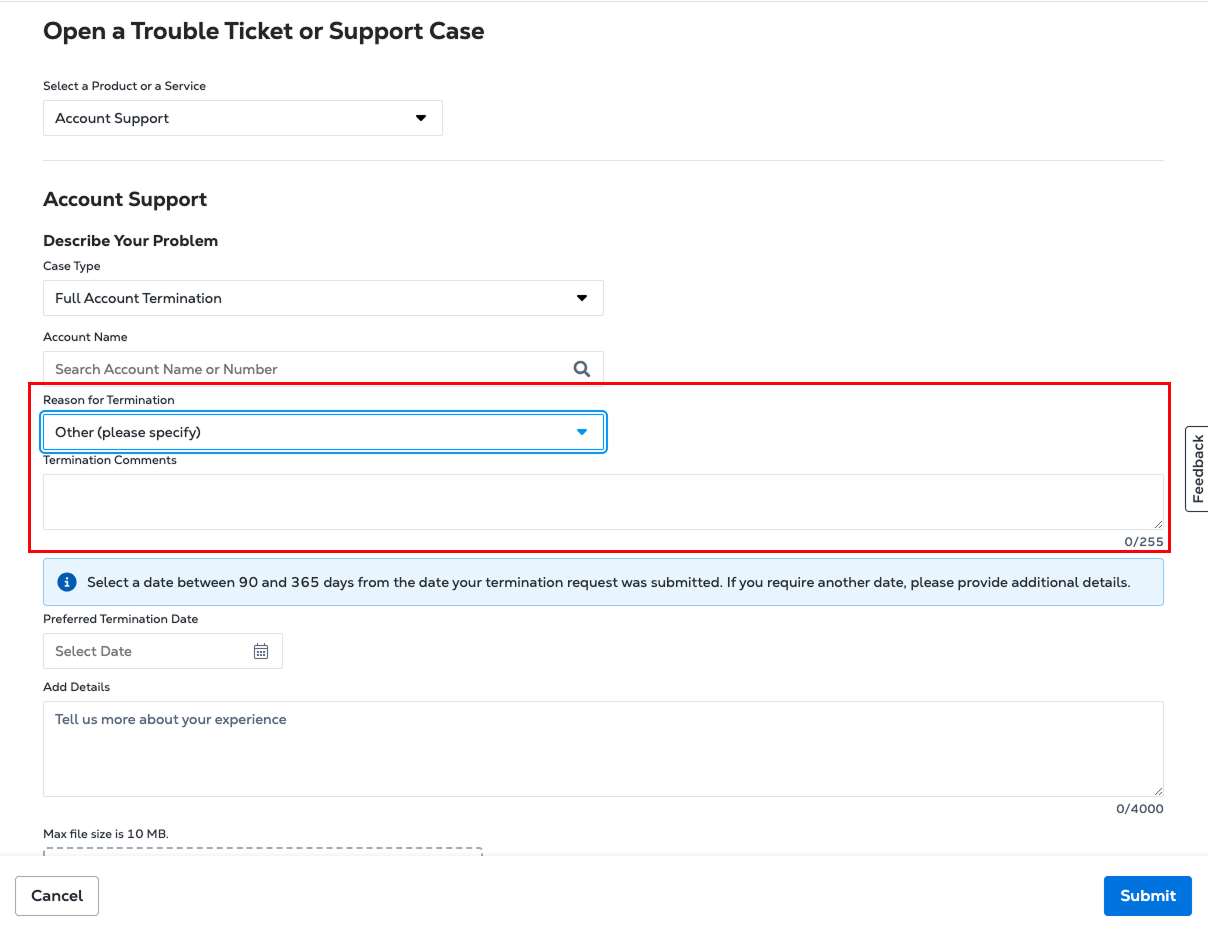
-
Specify the Preferred Termination Date:
- The date must be between 90 and 365 days from the date of submission.
- If a different termination date is required, you can select it using the date picker under Preferred Termination Date. Be sure to include a justification in the Additional Details section.
If billing is outstanding, a quote may be sent. Termination activities will begin on the termination date, and billing will end then.
For full account or deployment terminations, a Customer Project Manager will assist with decommissioning.